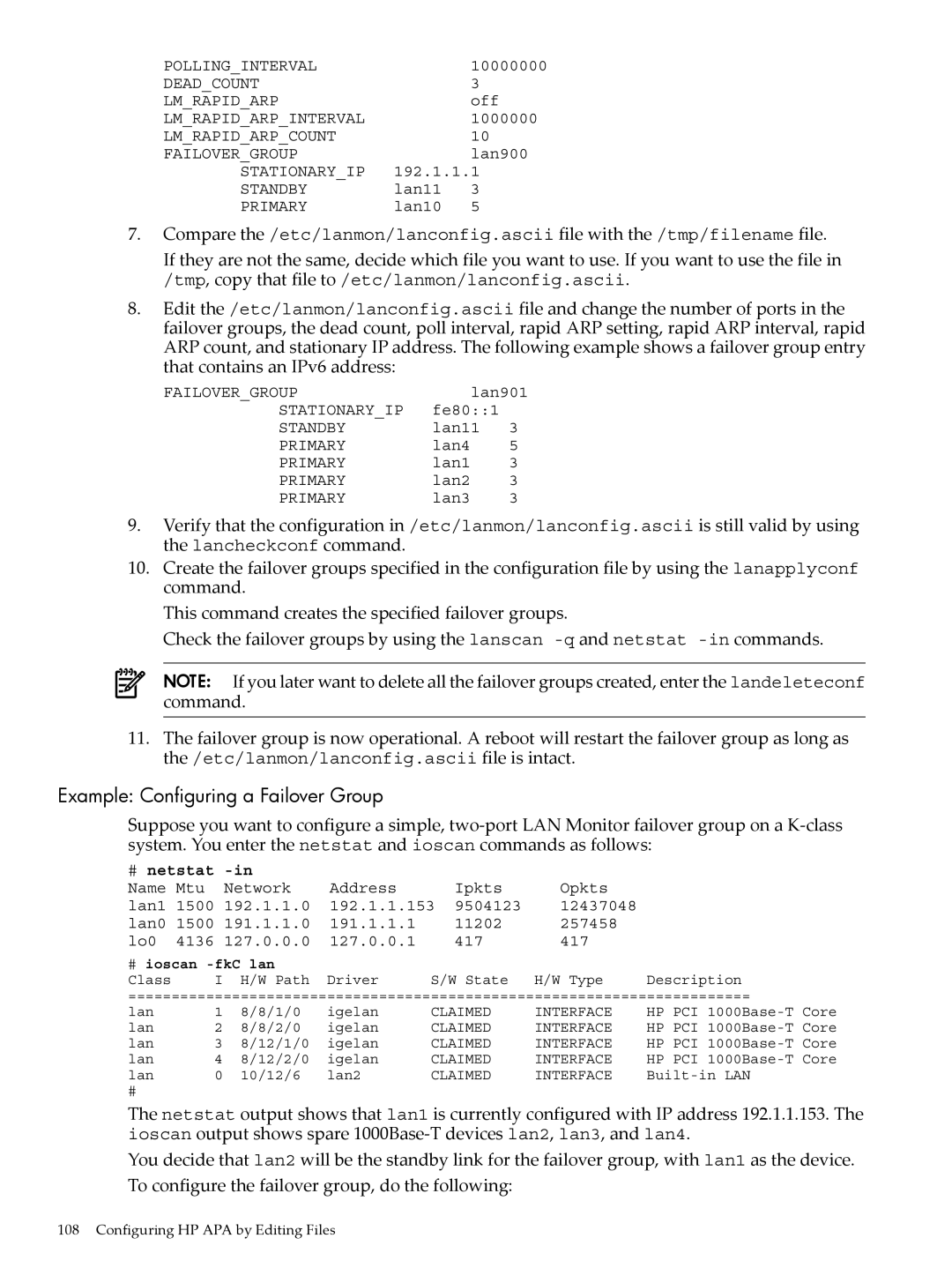HP Auto Port Aggregation Administrators Guide
Page
Table of Contents
105
113
119
127
129
List of Figures
Vlan over a Link Aggregate
Vlan over a Failover Group
List of Tables
List of Examples
About This Document
Intended Audience
New and Changed Information in This Edition
Document Organization
Typographic Conventions
Related Information
Publishing History
HP Encourages Your Comments
Page
Introduction
Conceptual Overview
Link Aggregate
Load Balancing
Failover Group
Proactive Failover
TCP Segmentation Offload
Vlan Support
Interoperability with HP Serviceguard
Administrative Methods
HP System Administration Manager
Lanadmin Command
Manually Editing Configuration Files
Installing the APA Software
Installation Requirements
Hardware Requirements
Installing the Software
Verifying the Installation
Operating System Requirements
Software Requirements
Removing the Software
Output similar to the following displays
If nothing is displayed, rebuild the kernel
Page
Configuring APA
HP APA Configuration Examples
Enterprise Intranet Client/Server Environment
Internet or Large Enterprise Environments Using Routers
Configuring APA
Sample Router and Server Configuration No Switch
Sample Router and Server Configuration Switch
Server-to-Server Back-to-Back
This configuration has the following characteristics
Hot Standby for High Availability
Server-to-Server with Switch Not Recommended
Sample Hot Standby Configuration for High Availability
HP APA 2-4 Port Link Aggregation Switch
Failover Group Using Link Aggregates
Sample Failover Group Lanmonitor Configuration
Preparing for Configuration
Sample Failover Group Using Link Aggregates Configuration
HP APA Configuration Worksheet
Aggregate Instance Number
Mode
Failover Policy
Instance Number
HW Path
Link Aggregate Advanced Parameters
Priority
Cost
Load Distribution Algorithm
Failover Group Advanced Parameters
Configuring a Link Aggregate
Configuring an Fecauto Mode Link Aggregate
Rapid ARP Interval
Rapid ARP Count
10 Displaying Link Aggregates
Click Advanced Options to display window similar to Figure
12 Link Aggregate Advanced Options
14 Modify Network Physical Port Attributes
This window, make the necessary changes and click OK
16 Status of Configured Link Aggregate is UP
Using SAM to Configure a Manual Mode Link Aggregate
18 Link Aggregate with Configured IP Address
19 Link Aggregates Supporting HP APA
21 Modify Network Physical Port Attributes
23 Configuring Link Aggregates
25 Adding Ports to or Deleting Ports from Link Aggregate
Configuring a Failover Group
27 Configured Link Aggregates Display
Configuring an IP Address
Configuring the Link Partner
Configuring HP Serviceguard
Verifying the Configuration
What Happens During Start Up?
What Happens During Start Up?
Page
Using the lanadmin Command
Summary of lanadmin -x and -X Options
Set Options
Where
Displays the -Xand -xoptions help screen
Lloadbalancealgorithm linkAggregatePPA
Display Options
Displays the help screen
KportPPA lnyLinkAggregatePPA
NanyLinkAggregatePPA
Invoking lanadmin from the Command Line
Following option is supported, but with a different meaning
Configuring an Fecauto Mode Link Aggregation using lanadmin
Lanadmin -X -a 6 7 8 9
Using lanadmin Interactively
Change ports lan1 and lan2 mode to Fecauto
LAN Interface Status Display
Partner
Page
Administering HP APA
Modifying HP APA Global Parameters
Logging Messages to the syslog.log File
Administering HP APA
Examples
Viewing HP APA Statistics
Example 5-1 Sample Link Aggregate 32-Bit Statistics
Example 5-2shows 64-bit MIB statistics
Troubleshooting HP APA
Solving HP APA Problems
Operation
Getting Started
# /sbin/init.d/hplm stop # /sbin/init.d/hpapa stop
No # lanscan
Solving Link Aggregate Problems Manual Mode
Complete the following steps
# arp hostname
Appears to hang, complete the following steps
Solving Link Aggregate Problems Lacp Mode
If the port is not in Lacp mode, possible reasons are
HP APA
Set the key value and mode with the following commands
Complete the following steps
# ifconfig interface-name up
Solving Link Aggregate Problems FEC Mode
If the port is not in FEC mode, possible reasons are
Network is unreachable
Complete the following steps
Solving Failover Group Problems
If the port is not in Lanmonitor mode, possible reasons are
# lanadmin -r portPPA
# lanqueryconf -s # lanapplyconf
Complete the following steps
Troubleshooting Tools Overview and Usage
Testing Access to Internet Network Hosts
Scanning the System Hardware
Nettl Tracing and Logging Tool
Example 6-1 Sample ioscan -f Output
To stop Ciscos FEC tracing, enter
To stop Lacp tracing, enter
Reporting Problems
Gathering Information
Reporting Problems
Page
Product Specifications
Table A-1 HP APA and LAN Monitor Capabilities
Page
HP APA Configuration Files
HP APA uses the following configuration files
Ports mode is set to the value
Hpapaconf File
Configure a link aggregate for Hot Standby mode. This
Permissible values are on and off. The default is off
Text might cause errors. This does not apply to HP APA
Only. Directs APA how to set up the Lacp
Hpapaportconf File
Lanconfig.ascii File
Example B-1 Sample lanconfig.ascii Configuration File
Name format is lan9XX, where XX is a decimal number
Name of the system as obtained by gethostname. This
Must be the first line in the file
Specify a name for each LAN Monitor failover group on
Lanconfig File
104
Configuring HP APA by Editing Files
Editing Configuration Files for Link Aggregates
Editing Files for MANUAL, FECAUTO, or Lacpauto Mode
Fecauto Port Configuration Mode
Activate the new configuration by entering
Editing Configuration Files for Failover Groups
Activate the configuration by entering
Example Configuring a Failover Group
Edit the file, if needed, and enter lancheckconf again
# lanscan
Proactive Failover Examples
Edit the lanconfig.ascii configuration file
Assign a priority to the aggregates
Edit the configuration file
Down
VLANs over APA Using HP Procurve Switches
Configuring VLANs over Link Aggregates
Configuring VLANs over Failover Groups
Verify that the Vlan with ID 333 is tagged to Trk3. Enter
Create the Vlan with ID 333 over lan900. Enter
Figure D-2 Vlan over a Failover Group
Tag Trk4 to VLANs 333 and 334. Enter
Switch 1# show vlan
Tag ports F17 and F18 to VLANs 333 and 334. Enter
# lanadmin -V create vlanid 333 902 Successfully configured
118
Switch Configuration Information
Alteon Switches
Cisco 6509 Switches
Configuring a Single Port
Creating an Lacp Link Aggregation
Creating an PAgP Link Aggregation
Displaying the Link Aggregation
Displaying a Port in a Link Aggregation
Displaying More Lacp Information
Extreme Switches
Configuring HP APA Link Aggregates
Save the configuration. Enter save
Deleting a Link Aggregation
Procurve Switches
Configuring Lacp Link Aggregates
Procurve 4000/8000
Procurve
Procurve 9304/8
Enter the following
TIP Enter command name ? to display the syntax for a command
Following prompt displays
Save the configuration. Enter
Reboot the switch. Enter the following
Information similar to the following displays
Administrative
Glossary
MAC
Index
CKO
Firstapaport Firstlacpport
Lbmac
Index
Vlan