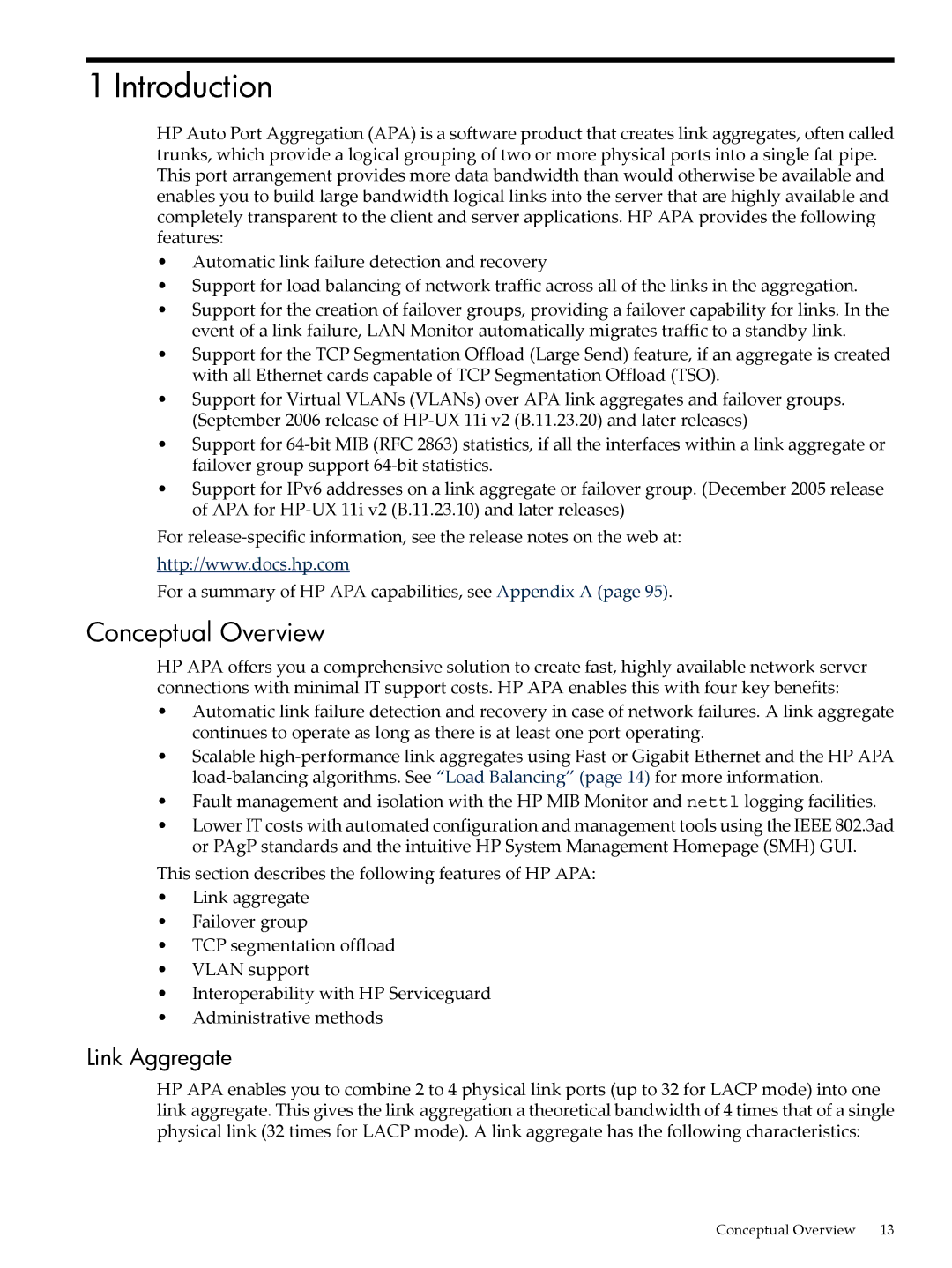1 Introduction
HP Auto Port Aggregation (APA) is a software product that creates link aggregates, often called trunks, which provide a logical grouping of two or more physical ports into a single fat pipe. This port arrangement provides more data bandwidth than would otherwise be available and enables you to build large bandwidth logical links into the server that are highly available and completely transparent to the client and server applications. HP APA provides the following features:
•Automatic link failure detection and recovery
•Support for load balancing of network traffic across all of the links in the aggregation.
•Support for the creation of failover groups, providing a failover capability for links. In the event of a link failure, LAN Monitor automatically migrates traffic to a standby link.
•Support for the TCP Segmentation Offload (Large Send) feature, if an aggregate is created with all Ethernet cards capable of TCP Segmentation Offload (TSO).
•Support for Virtual VLANs (VLANs) over APA link aggregates and failover groups. (September 2006 release of
•Support for
•Support for IPv6 addresses on a link aggregate or failover group. (December 2005 release of APA for
For
http://www.docs.hp.com
For a summary of HP APA capabilities, see Appendix A (page 95).
Conceptual Overview
HP APA offers you a comprehensive solution to create fast, highly available network server connections with minimal IT support costs. HP APA enables this with four key benefits:
•Automatic link failure detection and recovery in case of network failures. A link aggregate continues to operate as long as there is at least one port operating.
•Scalable
•Fault management and isolation with the HP MIB Monitor and nettl logging facilities.
•Lower IT costs with automated configuration and management tools using the IEEE 802.3ad or PAgP standards and the intuitive HP System Management Homepage (SMH) GUI.
This section describes the following features of HP APA:
•Link aggregate
•Failover group
•TCP segmentation offload
•VLAN support
•Interoperability with HP Serviceguard
•Administrative methods
Link Aggregate
HP APA enables you to combine 2 to 4 physical link ports (up to 32 for LACP mode) into one link aggregate. This gives the link aggregation a theoretical bandwidth of 4 times that of a single physical link (32 times for LACP mode). A link aggregate has the following characteristics:
Conceptual Overview | 13 |