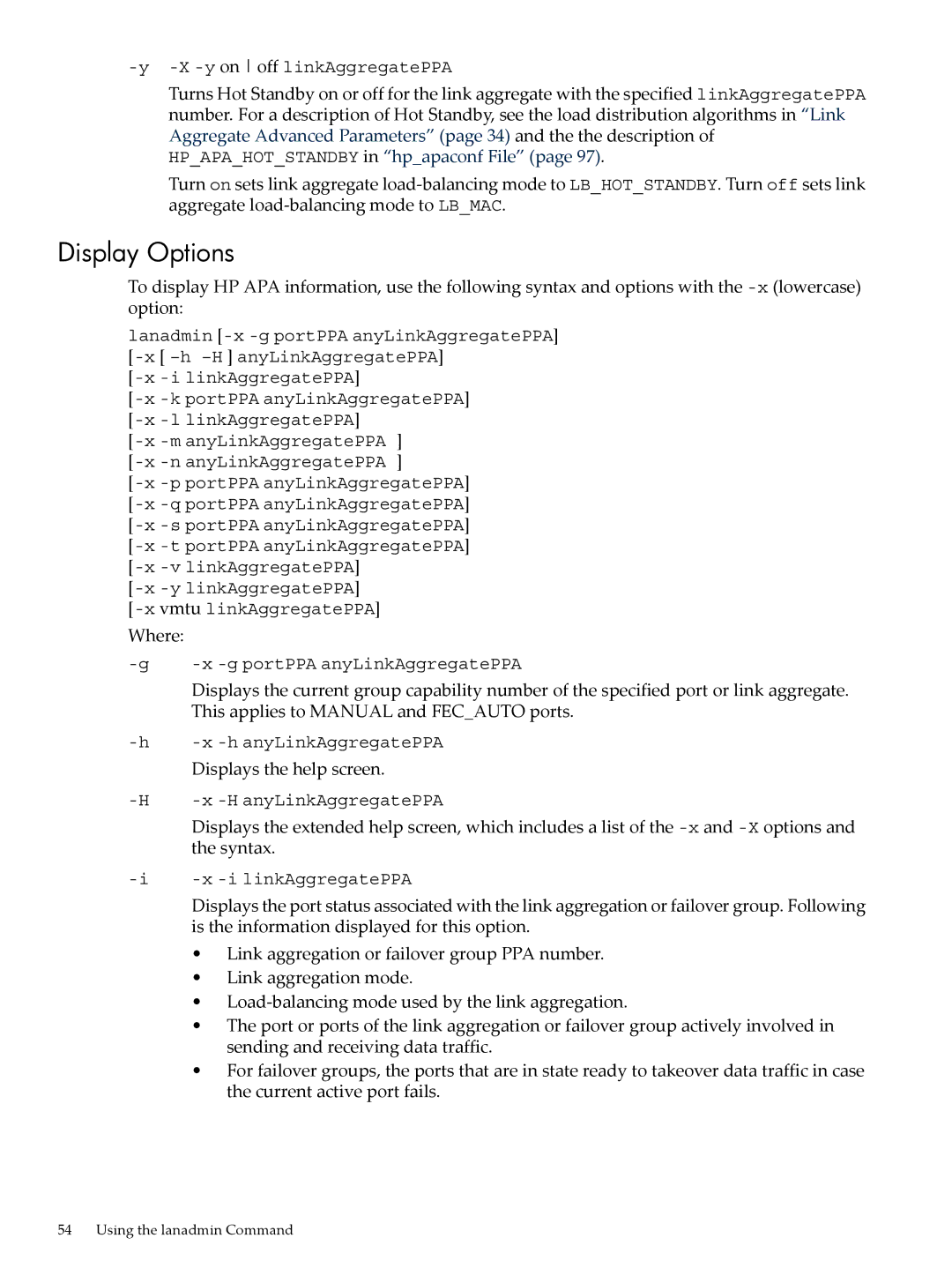Turns Hot Standby on or off for the link aggregate with the specified linkAggregatePPA number. For a description of Hot Standby, see the load distribution algorithms in “Link Aggregate Advanced Parameters” (page 34) and the the description of HP_APA_HOT_STANDBY in “hp_apaconf File” (page 97).
Turn on sets link aggregate
Display Options
To display HP APA information, use the following syntax and options with the
lanadmin
[-x -i linkAggregatePPA]
Where:
Displays the current group capability number of the specified port or link aggregate. This applies to MANUAL and FEC_AUTO ports.
Displays the help screen.
Displays the extended help screen, which includes a list of the
Displays the port status associated with the link aggregation or failover group. Following is the information displayed for this option.
•Link aggregation or failover group PPA number.
•Link aggregation mode.
•
•The port or ports of the link aggregation or failover group actively involved in sending and receiving data traffic.
•For failover groups, the ports that are in state ready to takeover data traffic in case the current active port fails.
54 Using the lanadmin Command