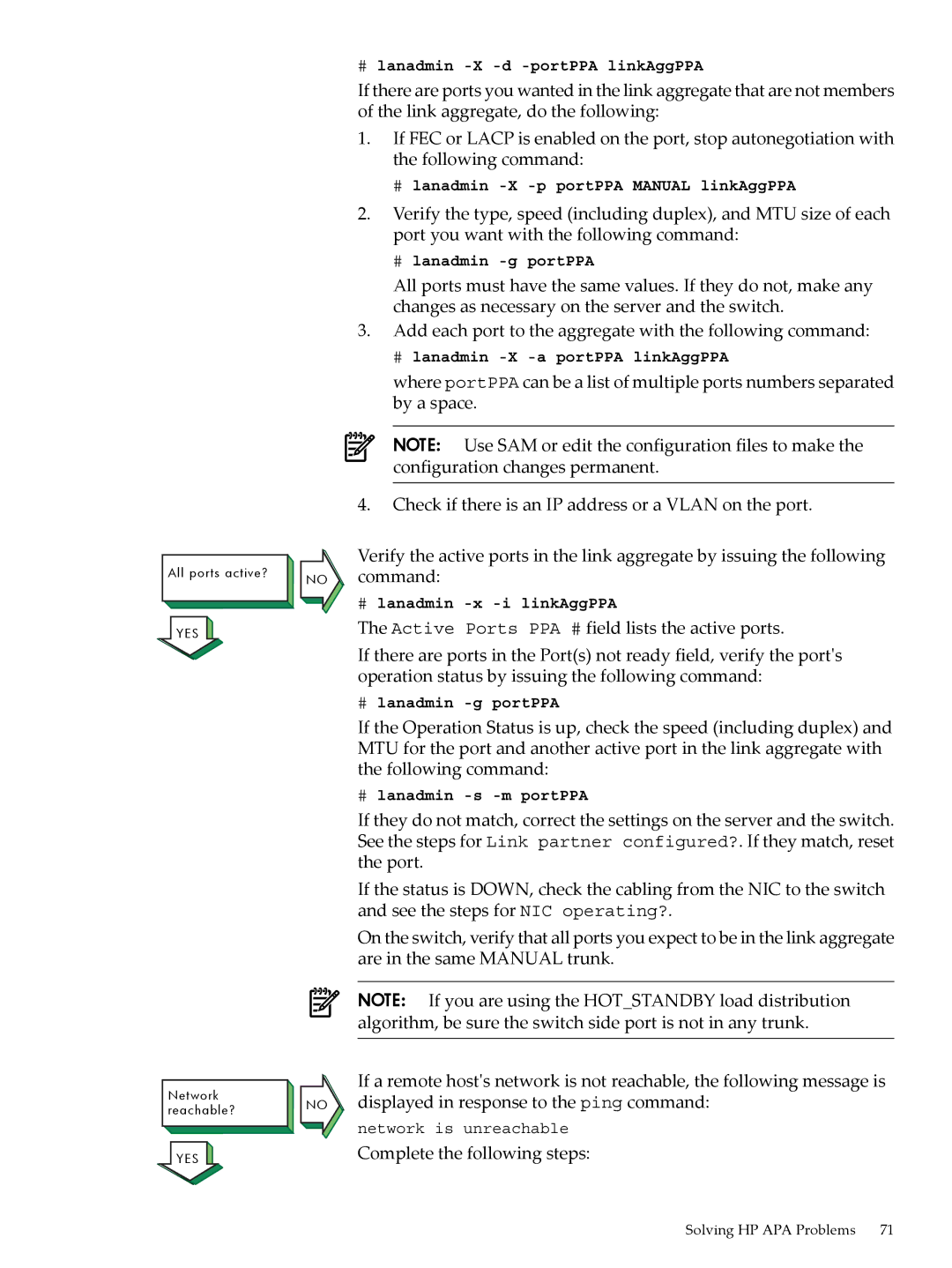All ports active?
YES ![]()
Network reachable?
YES ![]()
NO
NO
#lanadmin
If there are ports you wanted in the link aggregate that are not members of the link aggregate, do the following:
1.If FEC or LACP is enabled on the port, stop autonegotiation with the following command:
#lanadmin
2.Verify the type, speed (including duplex), and MTU size of each port you want with the following command:
#lanadmin
All ports must have the same values. If they do not, make any changes as necessary on the server and the switch.
3.Add each port to the aggregate with the following command:
# lanadmin
where portPPA can be a list of multiple ports numbers separated by a space.
NOTE: Use SAM or edit the configuration files to make the configuration changes permanent.
4.Check if there is an IP address or a VLAN on the port.
Verify the active ports in the link aggregate by issuing the following command:
#lanadmin
The Active Ports PPA # field lists the active ports.
If there are ports in the Port(s) not ready field, verify the port's operation status by issuing the following command:
#lanadmin
If the Operation Status is up, check the speed (including duplex) and MTU for the port and another active port in the link aggregate with the following command:
#lanadmin
If they do not match, correct the settings on the server and the switch. See the steps for Link partner configured?. If they match, reset the port.
If the status is DOWN, check the cabling from the NIC to the switch and see the steps for NIC operating?.
On the switch, verify that all ports you expect to be in the link aggregate are in the same MANUAL trunk.
NOTE: If you are using the HOT_STANDBY load distribution algorithm, be sure the switch side port is not in any trunk.
If a remote host's network is not reachable, the following message is displayed in response to the ping command:
network is unreachable
Complete the following steps:
Solving HP APA Problems 71