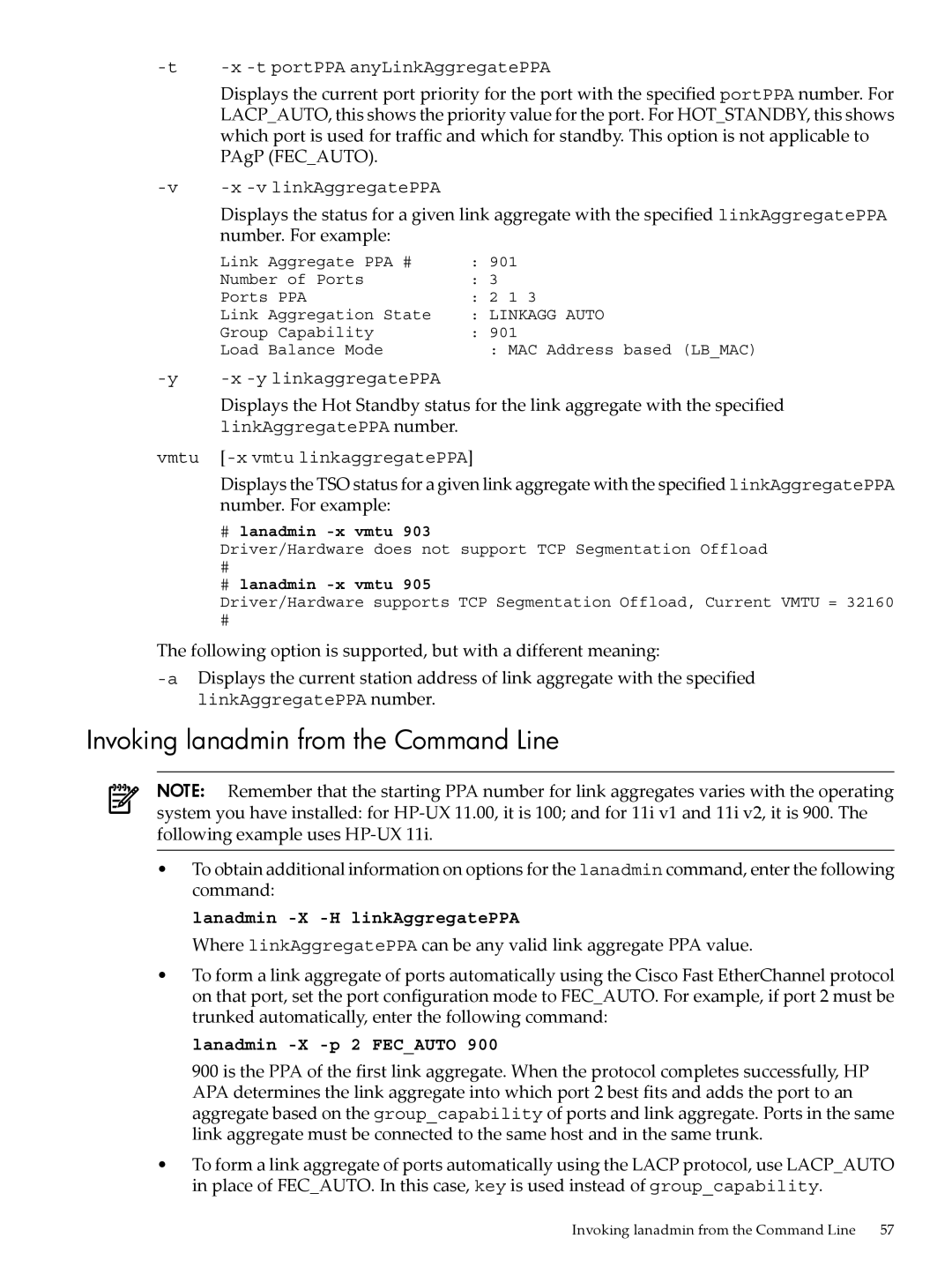Displays the current port priority for the port with the specified portPPA number. For LACP_AUTO, this shows the priority value for the port. For HOT_STANDBY, this shows which port is used for traffic and which for standby. This option is not applicable to PAgP (FEC_AUTO).
Displays the status for a given link aggregate with the specified linkAggregatePPA number. For example:
Link Aggregate PPA # | : 901 |
|
Number of Ports | : 3 |
|
Ports PPA | : 2 1 | 3 |
Link Aggregation State | : LINKAGG AUTO | |
Group Capability | : 901 |
|
Load Balance Mode | : MAC Address based (LB_MAC) | |
Displays the Hot Standby status for the link aggregate with the specified linkAggregatePPA number.
vmtu
Displays the TSO status for a given link aggregate with the specified linkAggregatePPA number. For example:
#lanadmin
Driver/Hardware does not support TCP Segmentation Offload
#
#lanadmin
Driver/Hardware supports TCP Segmentation Offload, Current VMTU = 32160
#
The following option is supported, but with a different meaning:
Invoking lanadmin from the Command Line
NOTE: Remember that the starting PPA number for link aggregates varies with the operating
system you have installed: for
•To obtain additional information on options for the lanadmin command, enter the following command:
lanadmin -X -H linkAggregatePPA
Where linkAggregatePPA can be any valid link aggregate PPA value.
•To form a link aggregate of ports automatically using the Cisco Fast EtherChannel protocol on that port, set the port configuration mode to FEC_AUTO. For example, if port 2 must be trunked automatically, enter the following command:
lanadmin -X -p 2 FEC_AUTO 900
900 is the PPA of the first link aggregate. When the protocol completes successfully, HP APA determines the link aggregate into which port 2 best fits and adds the port to an aggregate based on the group_capability of ports and link aggregate. Ports in the same link aggregate must be connected to the same host and in the same trunk.
•To form a link aggregate of ports automatically using the LACP protocol, use LACP_AUTO in place of FEC_AUTO. In this case, key is used instead of group_capability.
Invoking lanadmin from the Command Line 57