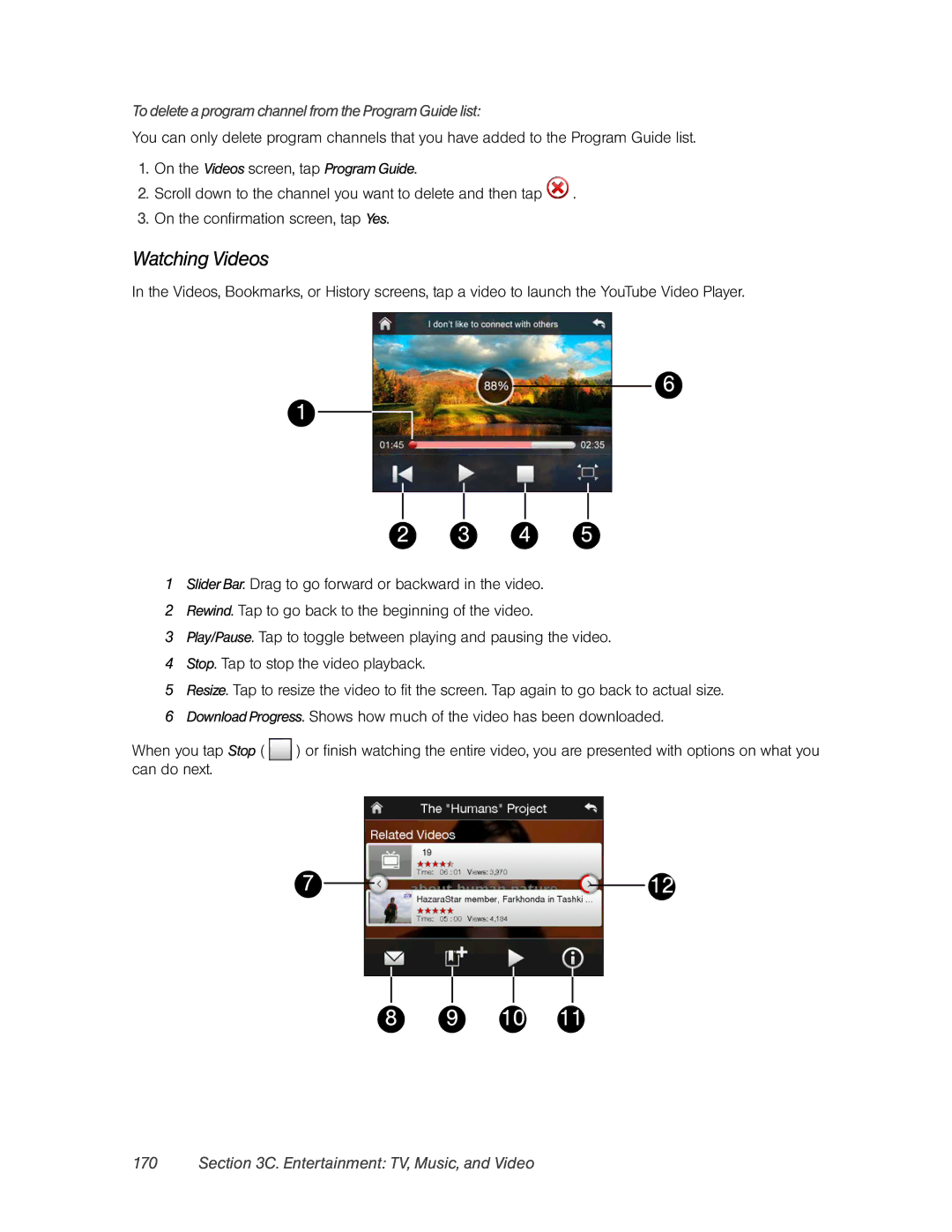To delete a program channel from the Program Guide list:
You can only delete program channels that you have added to the Program Guide list.
1.On the Videos screen, tap Program Guide.
2.Scroll down to the channel you want to delete and then tap ![]() .
.
3.On the confirmation screen, tap Yes.
Watching Videos
In the Videos, Bookmarks, or History screens, tap a video to launch the YouTube Video Player.
1
6
2 | 3 | 4 | 5 |
1Slider Bar. Drag to go forward or backward in the video.
2Rewind. Tap to go back to the beginning of the video.
3Play/Pause. Tap to toggle between playing and pausing the video.
4Stop. Tap to stop the video playback.
5Resize. Tap to resize the video to fit the screen. Tap again to go back to actual size.
6Download Progress. Shows how much of the video has been downloaded.
When you tap Stop ( ![]() ) or finish watching the entire video, you are presented with options on what you can do next.
) or finish watching the entire video, you are presented with options on what you can do next.
7
12
8 9 10 11