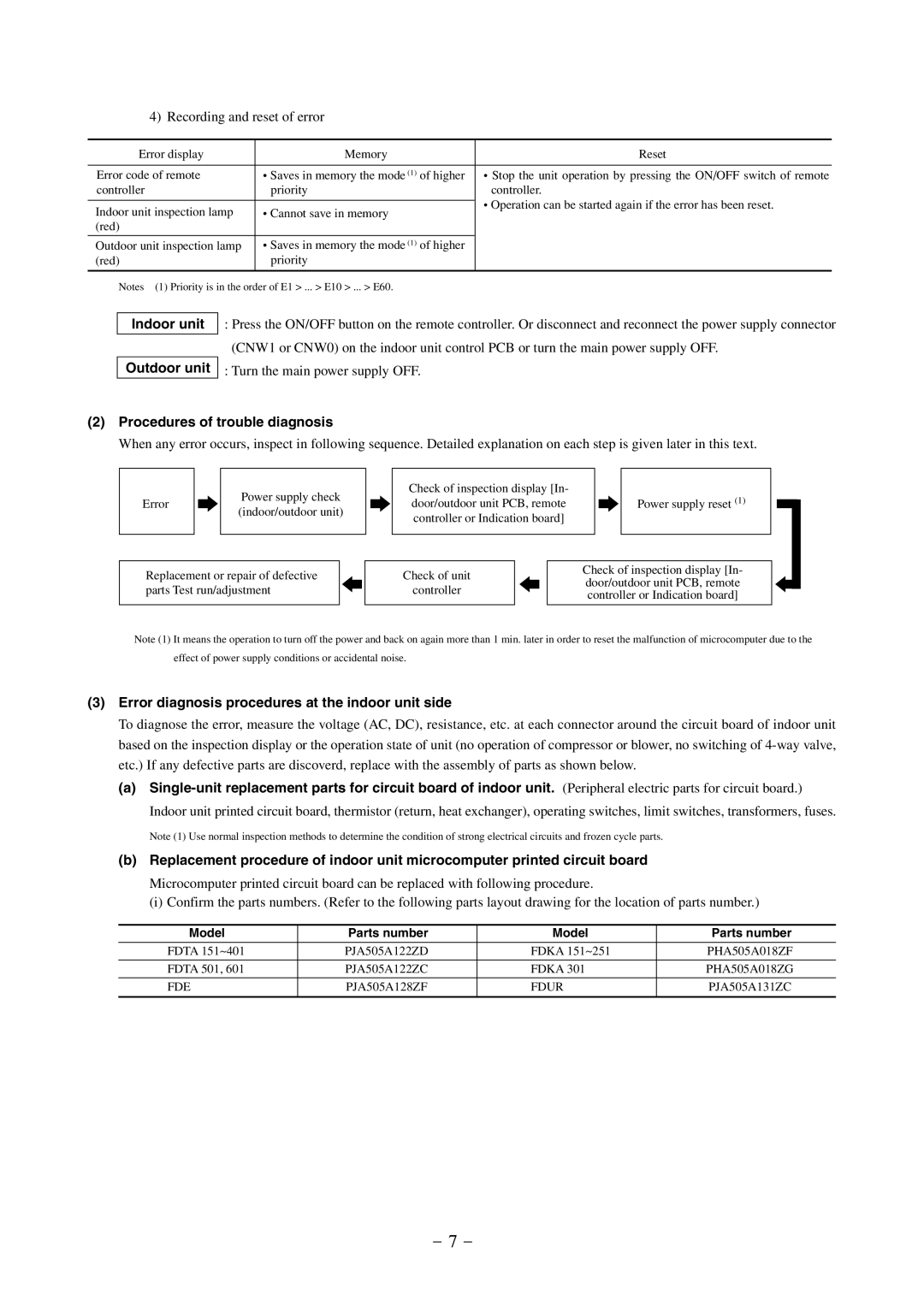4) Recording and reset of error
Error display | Memory | Reset | |
|
|
| |
Error code of remote | • Saves in memory the mode (1) of higher | • Stop the unit operation by pressing the ON/OFF switch of remote | |
controller | priority | controller. | |
|
| • Operation can be started again if the error has been reset. | |
Indoor unit inspection lamp | • Cannot save in memory | ||
| |||
(red) |
|
| |
Outdoor unit inspection lamp | • Saves in memory the mode (1) of higher |
| |
(red) | priority |
| |
|
|
|
Notes (1) Priority is in the order of E1 > ... > E10 > ... > E60.
Indoor unit
Outdoor unit
:Press the ON/OFF button on the remote controller. Or disconnect and reconnect the power supply connector (CNW1 or CNW0) on the indoor unit control PCB or turn the main power supply OFF.
:Turn the main power supply OFF.
(2)Procedures of trouble diagnosis
When any error occurs, inspect in following sequence. Detailed explanation on each step is given later in this text.
Error |
| Power supply check |
| (indoor/outdoor unit) | |
|
| |
|
|
|
Replacement or repair of defective parts Test run/adjustment
Check of inspection display [In- |
|
|
| ||
door/outdoor unit PCB, remote |
|
| Power supply reset (1) | ||
controller or Indication board] |
|
|
| ||
|
|
|
|
|
|
|
|
|
| ||
Check of unit |
|
| Check of inspection display [In- | ||
|
| door/outdoor unit PCB, remote | |||
controller |
|
| |||
|
| controller or Indication board] | |||
|
|
| |||
|
|
|
|
|
|
Note (1) It means the operation to turn off the power and back on again more than 1 min. later in order to reset the malfunction of microcomputer due to the
effect of power supply conditions or accidental noise.
(3)Error diagnosis procedures at the indoor unit side
To diagnose the error, measure the voltage (AC, DC), resistance, etc. at each connector around the circuit board of indoor unit based on the inspection display or the operation state of unit (no operation of compressor or blower, no switching of
(a)
Note (1) Use normal inspection methods to determine the condition of strong electrical circuits and frozen cycle parts.
(b)Replacement procedure of indoor unit microcomputer printed circuit board
Microcomputer printed circuit board can be replaced with following procedure.
(i) Confirm the parts numbers. (Refer to the following parts layout drawing for the location of parts number.)
Model | Parts number | Model | Parts number |
FDTA 151~401 | PJA505A122ZD | FDKA 151~251 | PHA505A018ZF |
|
|
|
|
FDTA 501, 601 | PJA505A122ZC | FDKA 301 | PHA505A018ZG |
|
|
|
|
FDE | PJA505A128ZF | FDUR | PJA505A131ZC |
|
|
|
|
- 7 -