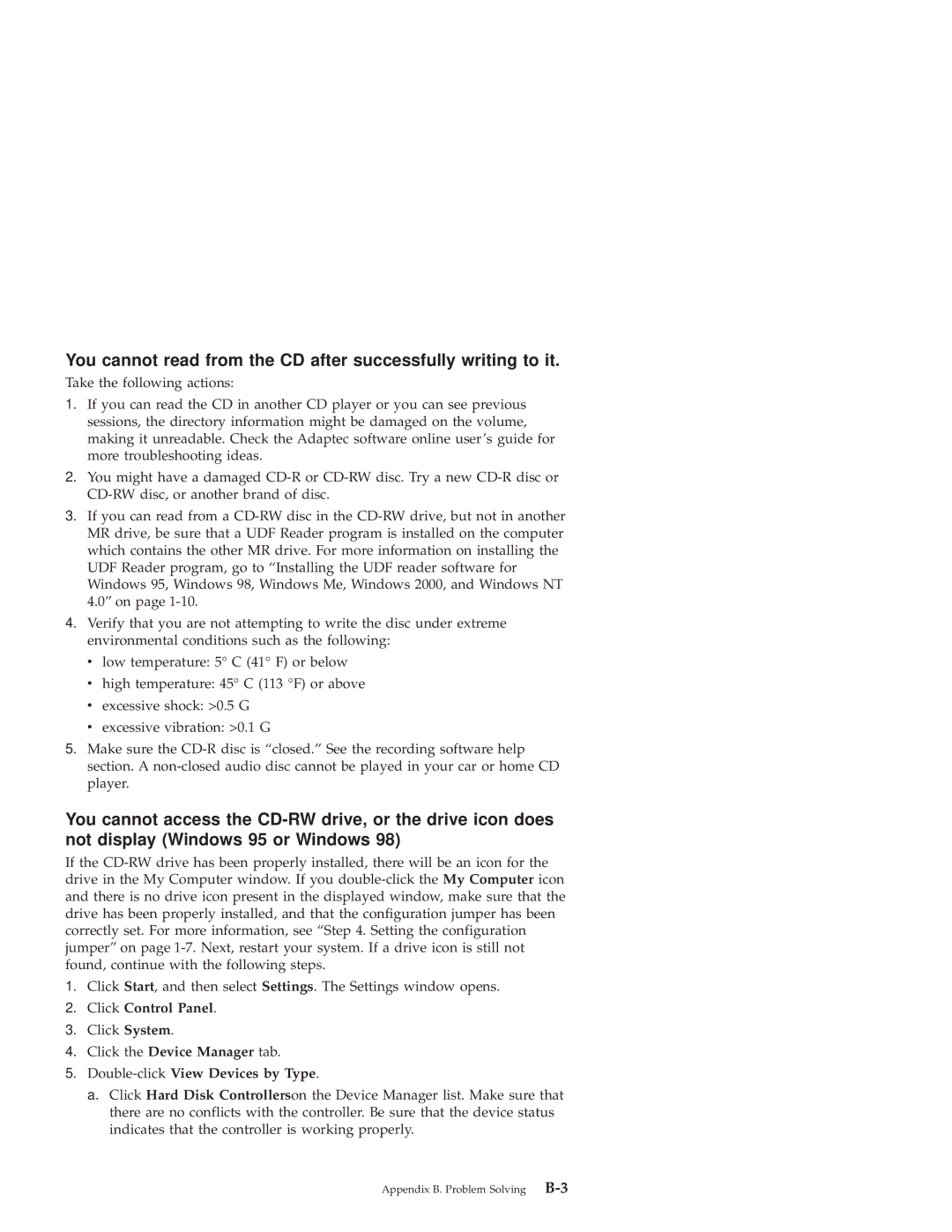You cannot read from the CD after successfully writing to it.
Take the following actions:
1.If you can read the CD in another CD player or you can see previous sessions, the directory information might be damaged on the volume, making it unreadable. Check the Adaptec software online user’s guide for more troubleshooting ideas.
2.You might have a damaged CD-R or CD-RW disc. Try a new CD-R disc or CD-RW disc, or another brand of disc.
3.If you can read from a CD-RW disc in the CD-RW drive, but not in another MR drive, be sure that a UDF Reader program is installed on the computer which contains the other MR drive. For more information on installing the UDF Reader program, go to “Installing the UDF reader software for Windows 95, Windows 98, Windows Me, Windows 2000, and Windows NT 4.0” on page 1-10.
4.Verify that you are not attempting to write the disc under extreme environmental conditions such as the following:
v low temperature: 5° C (41° F) or below
vhigh temperature: 45° C (113 °F) or above
vexcessive shock: >0.5 G
vexcessive vibration: >0.1 G
5.Make sure the CD-R disc is “closed.” See the recording software help section. A non-closed audio disc cannot be played in your car or home CD player.
You cannot access the CD-RW drive, or the drive icon does not display (Windows 95 or Windows 98)
If the CD-RW drive has been properly installed, there will be an icon for the drive in the My Computer window. If you double-click the My Computer icon and there is no drive icon present in the displayed window, make sure that the drive has been properly installed, and that the configuration jumper has been correctly set. For more information, see “Step 4. Setting the configuration jumper” on page 1-7.Next, restart your system. If a drive icon is still not found, continue with the following steps.
1.Click Start, and then select Settings. The Settings window opens.
2.Click Control Panel.
3.Click System.
4.Click the Device Manager tab.
5.Double-clickView Devices by Type.
a.Click Hard Disk Controllerson the Device Manager list. Make sure that there are no conflicts with the controller. Be sure that the device status indicates that the controller is working properly.