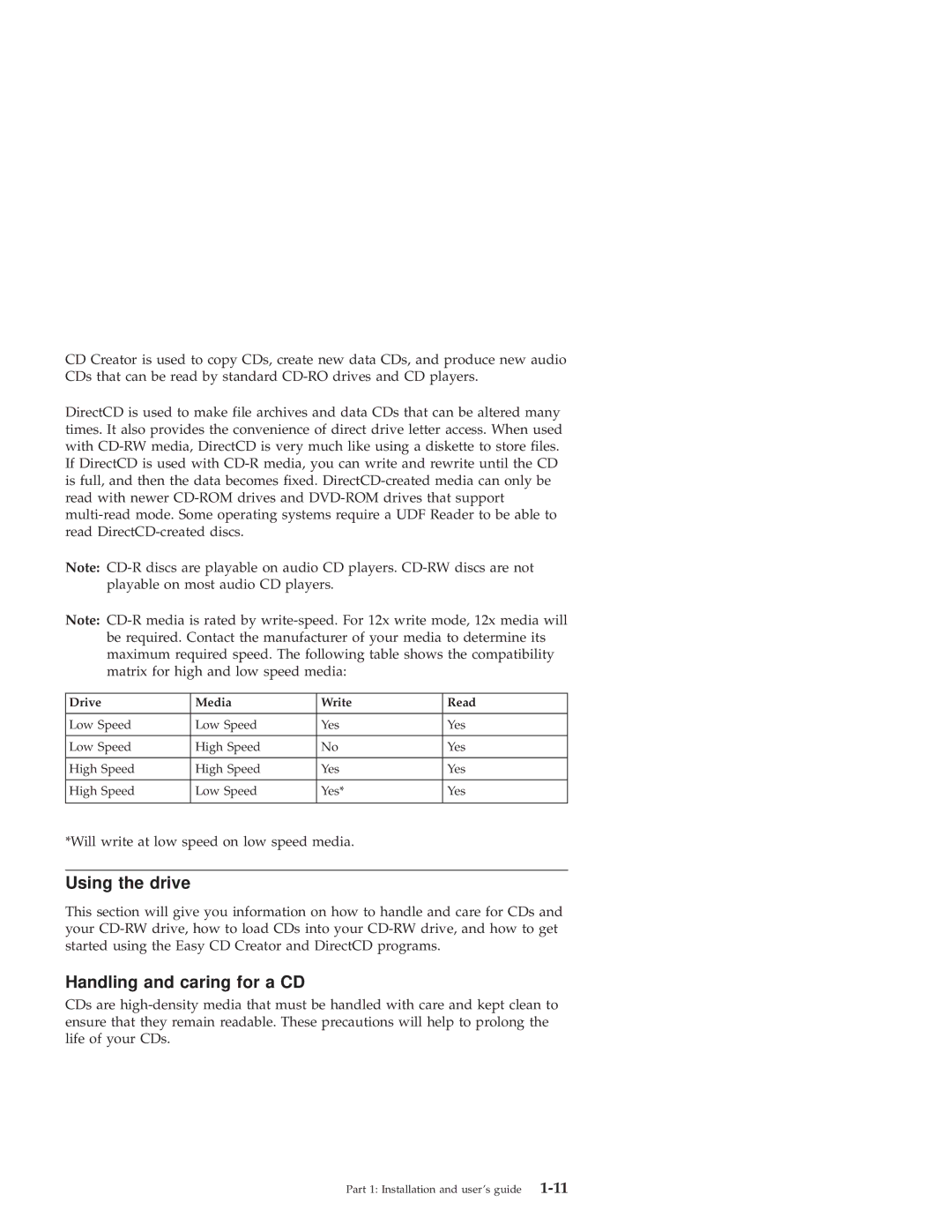CD Creator is used to copy CDs, create new data CDs, and produce new audio CDs that can be read by standard
DirectCD is used to make file archives and data CDs that can be altered many times. It also provides the convenience of direct drive letter access. When used with
Note:
Note:
Drive | Media | Write | Read |
|
|
|
|
Low Speed | Low Speed | Yes | Yes |
|
|
|
|
Low Speed | High Speed | No | Yes |
|
|
|
|
High Speed | High Speed | Yes | Yes |
|
|
|
|
High Speed | Low Speed | Yes* | Yes |
|
|
|
|
*Will write at low speed on low speed media.
Using the drive
This section will give you information on how to handle and care for CDs and your
Handling and caring for a CD
CDs are
Part 1: Installation and user’s guide |