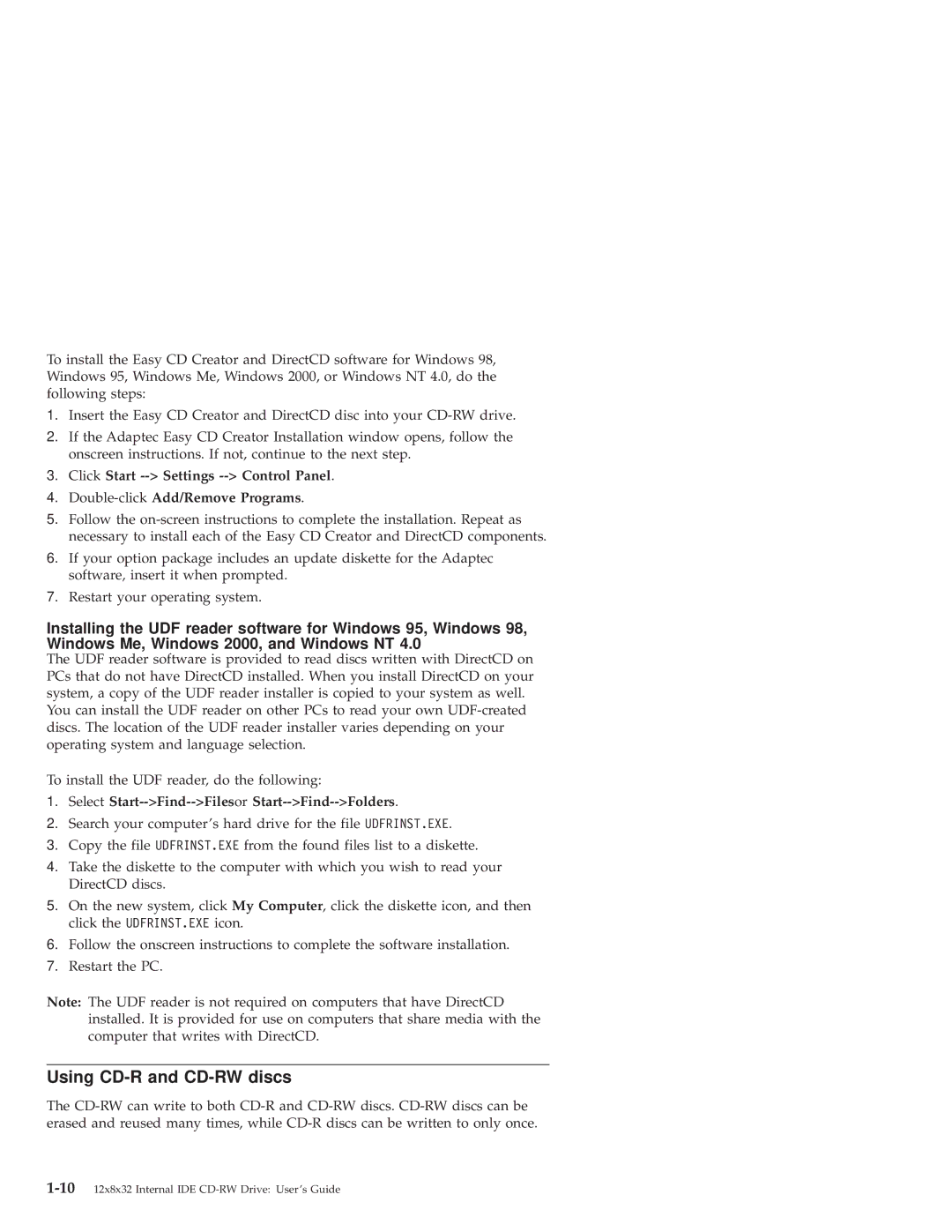To install the Easy CD Creator and DirectCD software for Windows 98, Windows 95, Windows Me, Windows 2000, or Windows NT 4.0, do the following steps:
1.Insert the Easy CD Creator and DirectCD disc into your
2.If the Adaptec Easy CD Creator Installation window opens, follow the onscreen instructions. If not, continue to the next step.
3.Click Start
4.
5.Follow the
6.If your option package includes an update diskette for the Adaptec software, insert it when prompted.
7.Restart your operating system.
Installing the UDF reader software for Windows 95, Windows 98, Windows Me, Windows 2000, and Windows NT 4.0
The UDF reader software is provided to read discs written with DirectCD on PCs that do not have DirectCD installed. When you install DirectCD on your system, a copy of the UDF reader installer is copied to your system as well.
You can install the UDF reader on other PCs to read your own
To install the UDF reader, do the following:
1.Select Start-->Find-->Filesor Start-->Find-->Folders.
2.Search your computer’s hard drive for the file UDFRINST.EXE.
3.Copy the file UDFRINST.EXE from the found files list to a diskette.
4.Take the diskette to the computer with which you wish to read your DirectCD discs.
5.On the new system, click My Computer, click the diskette icon, and then click the UDFRINST.EXE icon.
6.Follow the onscreen instructions to complete the software installation.
7.Restart the PC.
Note: The UDF reader is not required on computers that have DirectCD installed. It is provided for use on computers that share media with the computer that writes with DirectCD.
Using CD-R and CD-RW discs
The