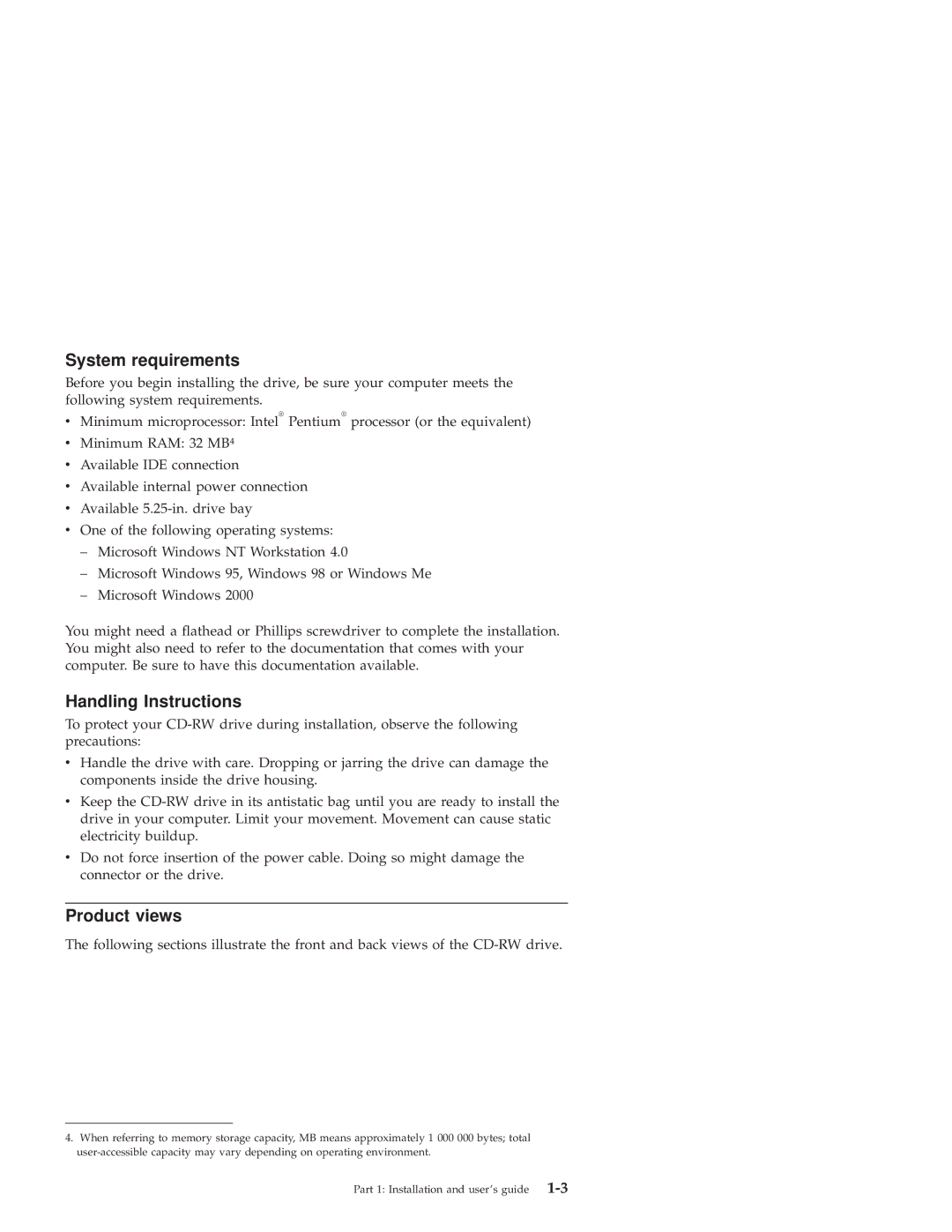System requirements
Before you begin installing the drive, be sure your computer meets the following system requirements.
vMinimum microprocessor: Intel® Pentium® processor (or the equivalent)
vMinimum RAM: 32 MB4
vAvailable IDE connection
vAvailable internal power connection
vAvailable
vOne of the following operating systems:
–Microsoft Windows NT Workstation 4.0
–Microsoft Windows 95, Windows 98 or Windows Me
–Microsoft Windows 2000
You might need a flathead or Phillips screwdriver to complete the installation. You might also need to refer to the documentation that comes with your computer. Be sure to have this documentation available.
Handling Instructions
To protect your
vHandle the drive with care. Dropping or jarring the drive can damage the components inside the drive housing.
vKeep the
vDo not force insertion of the power cable. Doing so might damage the connector or the drive.
Product views
The following sections illustrate the front and back views of the
4.When referring to memory storage capacity, MB means approximately 1 000 000 bytes; total
Part 1: Installation and user’s guide |