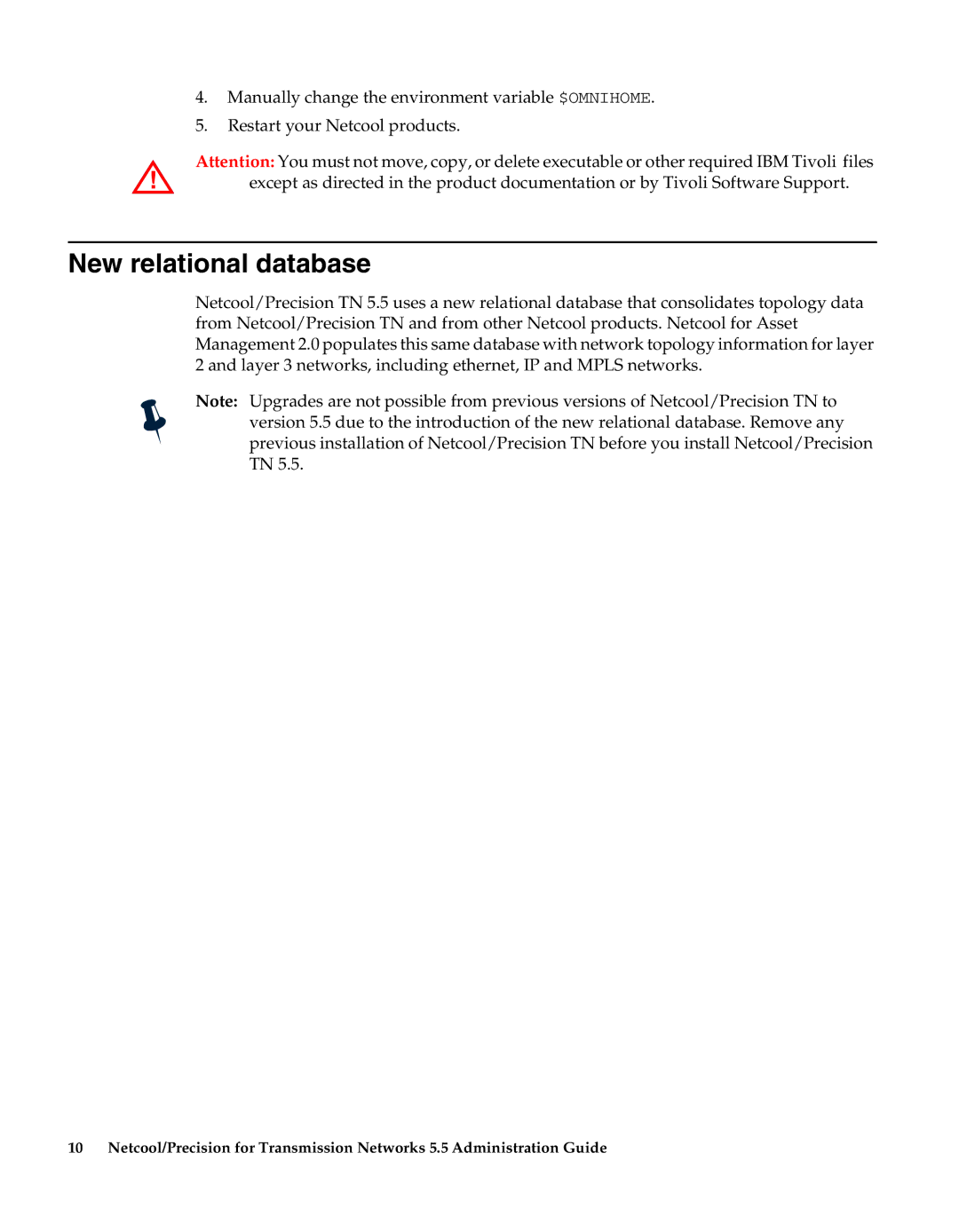4.Manually change the environment variable $OMNIHOME.
5.Restart your Netcool products.
Attention: You must not move, copy, or delete executable or other required IBM Tivoli files
!except as directed in the product documentation or by Tivoli Software Support.
New relational database
Netcool/Precision TN 5.5 uses a new relational database that consolidates topology data from Netcool/Precision TN and from other Netcool products. Netcool for Asset Management 2.0 populates this same database with network topology information for layer 2 and layer 3 networks, including ethernet, IP and MPLS networks.
Note: Upgrades are not possible from previous versions of Netcool/Precision TN to version 5.5 due to the introduction of the new relational database. Remove any previous installation of Netcool/Precision TN before you install Netcool/Precision TN 5.5.
10 Netcool/Precision for Transmission Networks 5.5 Administration Guide