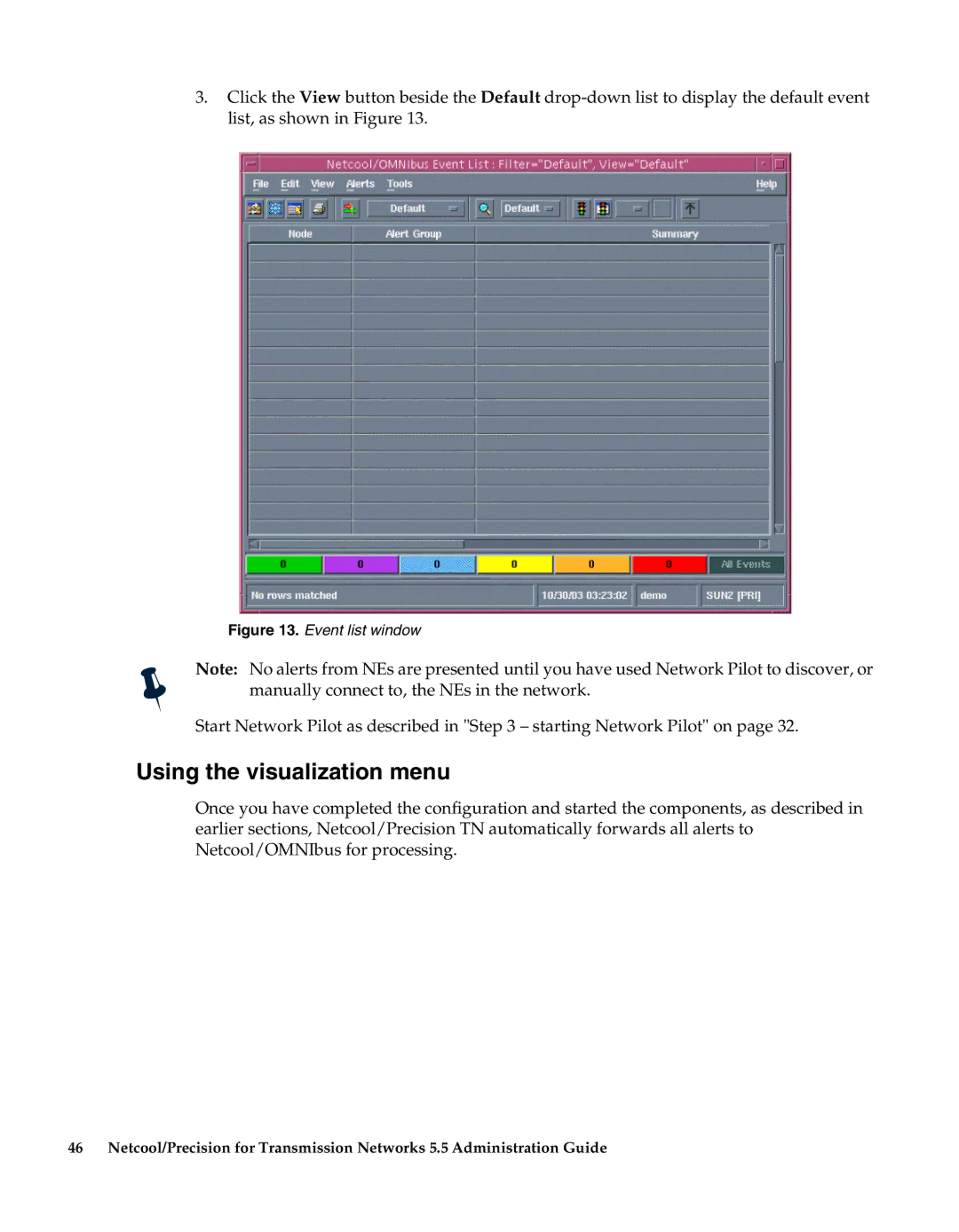3.Click the View button beside the Default
Figure 13. Event list window
Note: No alerts from NEs are presented until you have used Network Pilot to discover, or manually connect to, the NEs in the network.
Start Network Pilot as described in "Step 3 – starting Network Pilot" on page 32.
Using the visualization menu
Once you have completed the configuration and started the components, as described in earlier sections, Netcool/Precision TN automatically forwards all alerts to Netcool/OMNIbus for processing.
46 Netcool/Precision for Transmission Networks 5.5 Administration Guide