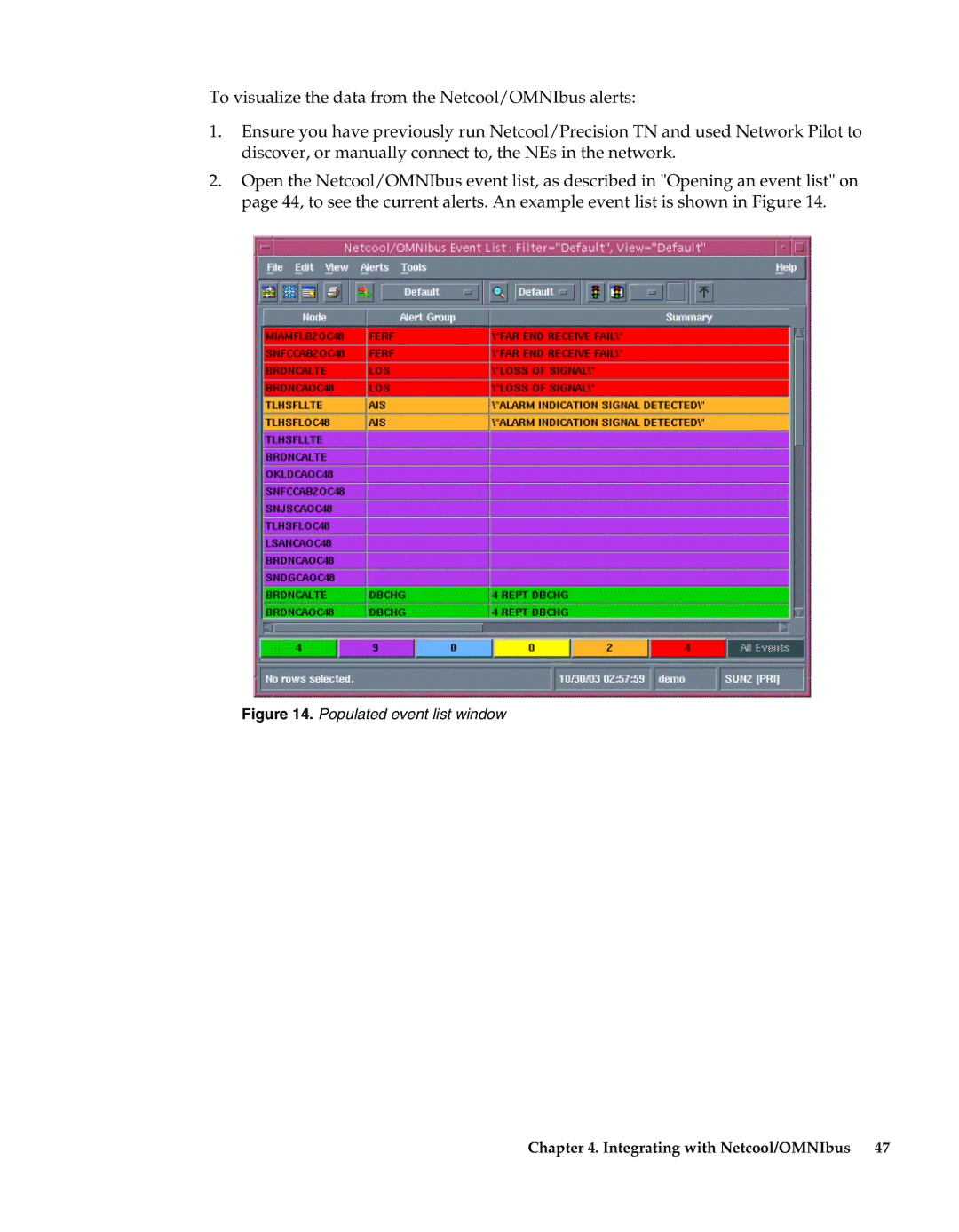To visualize the data from the Netcool/OMNIbus alerts:
1.Ensure you have previously run Netcool/Precision TN and used Network Pilot to discover, or manually connect to, the NEs in the network.
2.Open the Netcool/OMNIbus event list, as described in "Opening an event list" on page 44, to see the current alerts. An example event list is shown in Figure 14.
Figure 14. Populated event list window
Chapter 4. Integrating with Netcool/OMNIbus 47