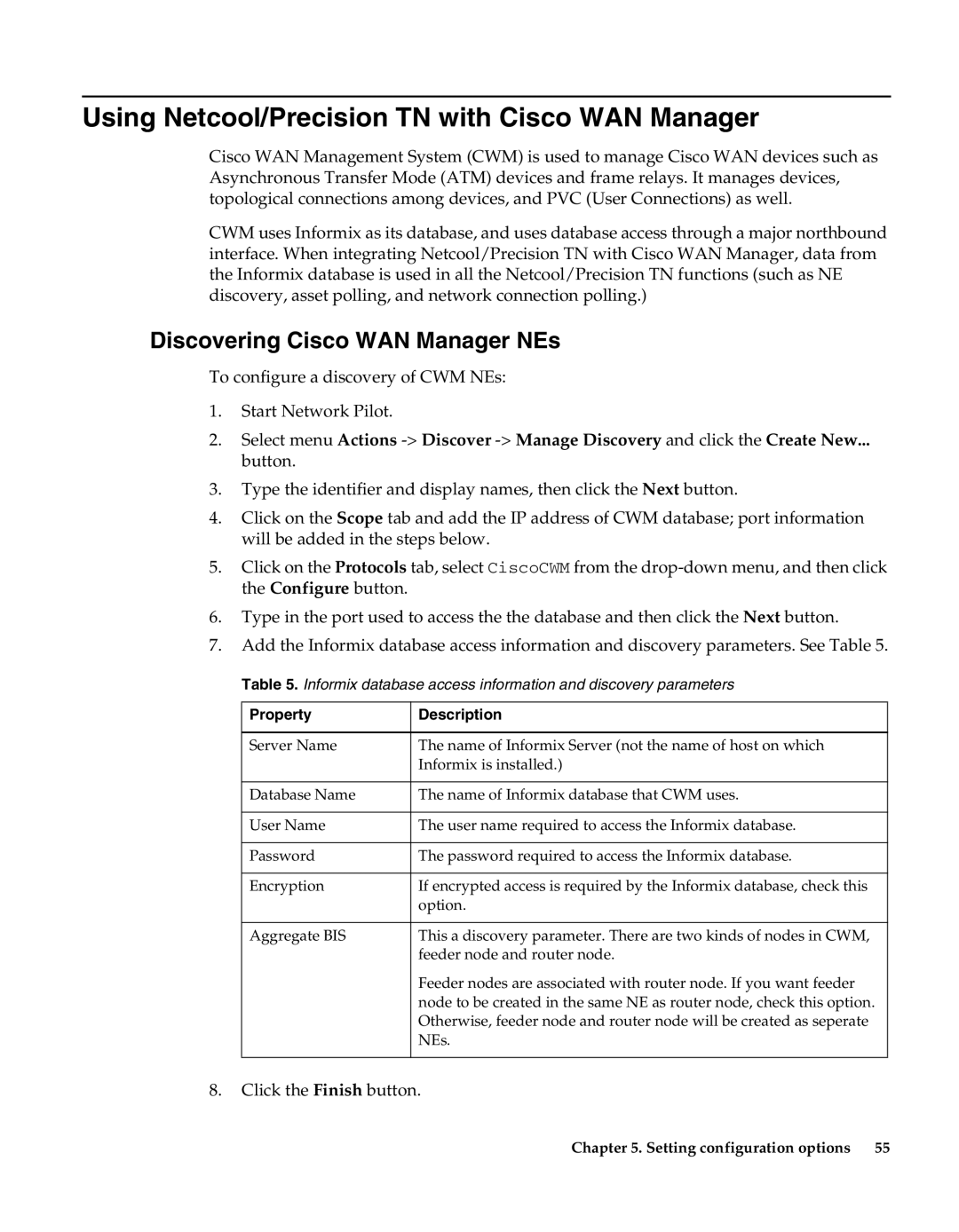Using Netcool/Precision TN with Cisco WAN Manager
Cisco WAN Management System (CWM) is used to manage Cisco WAN devices such as Asynchronous Transfer Mode (ATM) devices and frame relays. It manages devices, topological connections among devices, and PVC (User Connections) as well.
CWM uses Informix as its database, and uses database access through a major northbound interface. When integrating Netcool/Precision TN with Cisco WAN Manager, data from the Informix database is used in all the Netcool/Precision TN functions (such as NE discovery, asset polling, and network connection polling.)
Discovering Cisco WAN Manager NEs
To configure a discovery of CWM NEs:
1.Start Network Pilot.
2.Select menu Actions
button.
3.Type the identifier and display names, then click the Next button.
4.Click on the Scope tab and add the IP address of CWM database; port information will be added in the steps below.
5.Click on the Protocols tab, select CiscoCWM from the
6.Type in the port used to access the the database and then click the Next button.
7.Add the Informix database access information and discovery parameters. See Table 5.
Table 5. Informix database access information and discovery parameters
Property | Description |
|
|
Server Name | The name of Informix Server (not the name of host on which |
| Informix is installed.) |
|
|
Database Name | The name of Informix database that CWM uses. |
|
|
User Name | The user name required to access the Informix database. |
|
|
Password | The password required to access the Informix database. |
|
|
Encryption | If encrypted access is required by the Informix database, check this |
| option. |
|
|
Aggregate BIS | This a discovery parameter. There are two kinds of nodes in CWM, |
| feeder node and router node. |
| Feeder nodes are associated with router node. If you want feeder |
| node to be created in the same NE as router node, check this option. |
| Otherwise, feeder node and router node will be created as seperate |
| NEs. |
|
|
8.Click the Finish button.
Chapter 5. Setting configuration options | 55 |