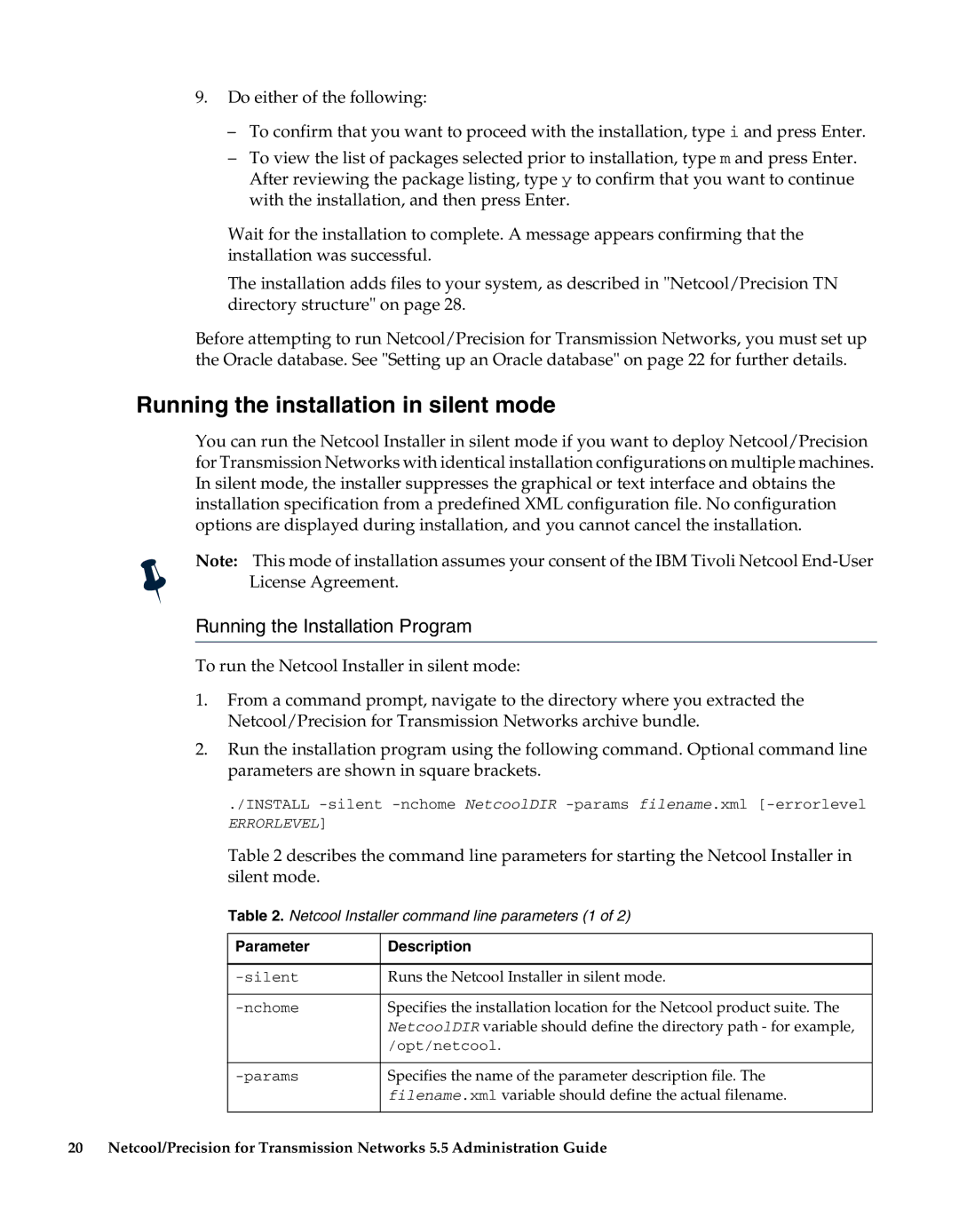9.Do either of the following:
–To confirm that you want to proceed with the installation, type i and press Enter.
–To view the list of packages selected prior to installation, type m and press Enter. After reviewing the package listing, type y to confirm that you want to continue with the installation, and then press Enter.
Wait for the installation to complete. A message appears confirming that the installation was successful.
The installation adds files to your system, as described in "Netcool/Precision TN directory structure" on page 28.
Before attempting to run Netcool/Precision for Transmission Networks, you must set up the Oracle database. See "Setting up an Oracle database" on page 22 for further details.
Running the installation in silent mode
You can run the Netcool Installer in silent mode if you want to deploy Netcool/Precision for Transmission Networks with identical installation configurations on multiple machines. In silent mode, the installer suppresses the graphical or text interface and obtains the installation specification from a predefined XML configuration file. No configuration options are displayed during installation, and you cannot cancel the installation.
Note: This mode of installation assumes your consent of the IBM Tivoli Netcool
Running the Installation Program
To run the Netcool Installer in silent mode:
1.From a command prompt, navigate to the directory where you extracted the Netcool/Precision for Transmission Networks archive bundle.
2.Run the installation program using the following command. Optional command line parameters are shown in square brackets.
./INSTALL
ERRORLEVEL]
Table 2 describes the command line parameters for starting the Netcool Installer in silent mode.
Table 2. Netcool Installer command line parameters (1 of 2)
Parameter | Description |
|
|
Runs the Netcool Installer in silent mode. | |
|
|
Specifies the installation location for the Netcool product suite. The | |
| NetcoolDIR variable should define the directory path - for example, |
| /opt/netcool. |
|
|
Specifies the name of the parameter description file. The | |
| filename.xml variable should define the actual filename. |
|
|
20 Netcool/Precision for Transmission Networks 5.5 Administration Guide