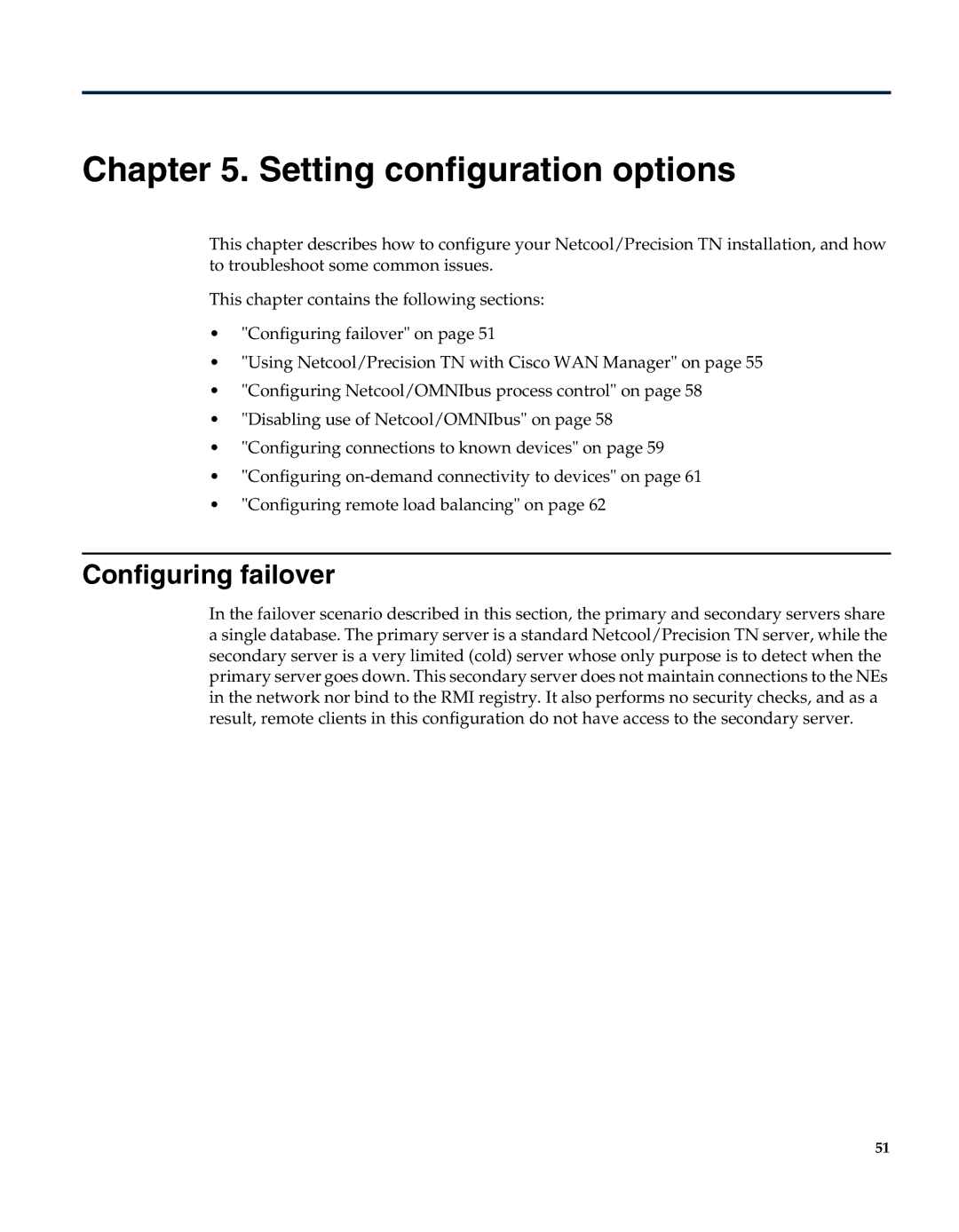Chapter 5. Setting configuration options
This chapter describes how to configure your Netcool/Precision TN installation, and how to troubleshoot some common issues.
This chapter contains the following sections:
•"Configuring failover" on page 51
•"Using Netcool/Precision TN with Cisco WAN Manager" on page 55
•"Configuring Netcool/OMNIbus process control" on page 58
•"Disabling use of Netcool/OMNIbus" on page 58
•"Configuring connections to known devices" on page 59
•"Configuring
•"Configuring remote load balancing" on page 62
Configuring failover
In the failover scenario described in this section, the primary and secondary servers share a single database. The primary server is a standard Netcool/Precision TN server, while the secondary server is a very limited (cold) server whose only purpose is to detect when the primary server goes down. This secondary server does not maintain connections to the NEs in the network nor bind to the RMI registry. It also performs no security checks, and as a result, remote clients in this configuration do not have access to the secondary server.
51