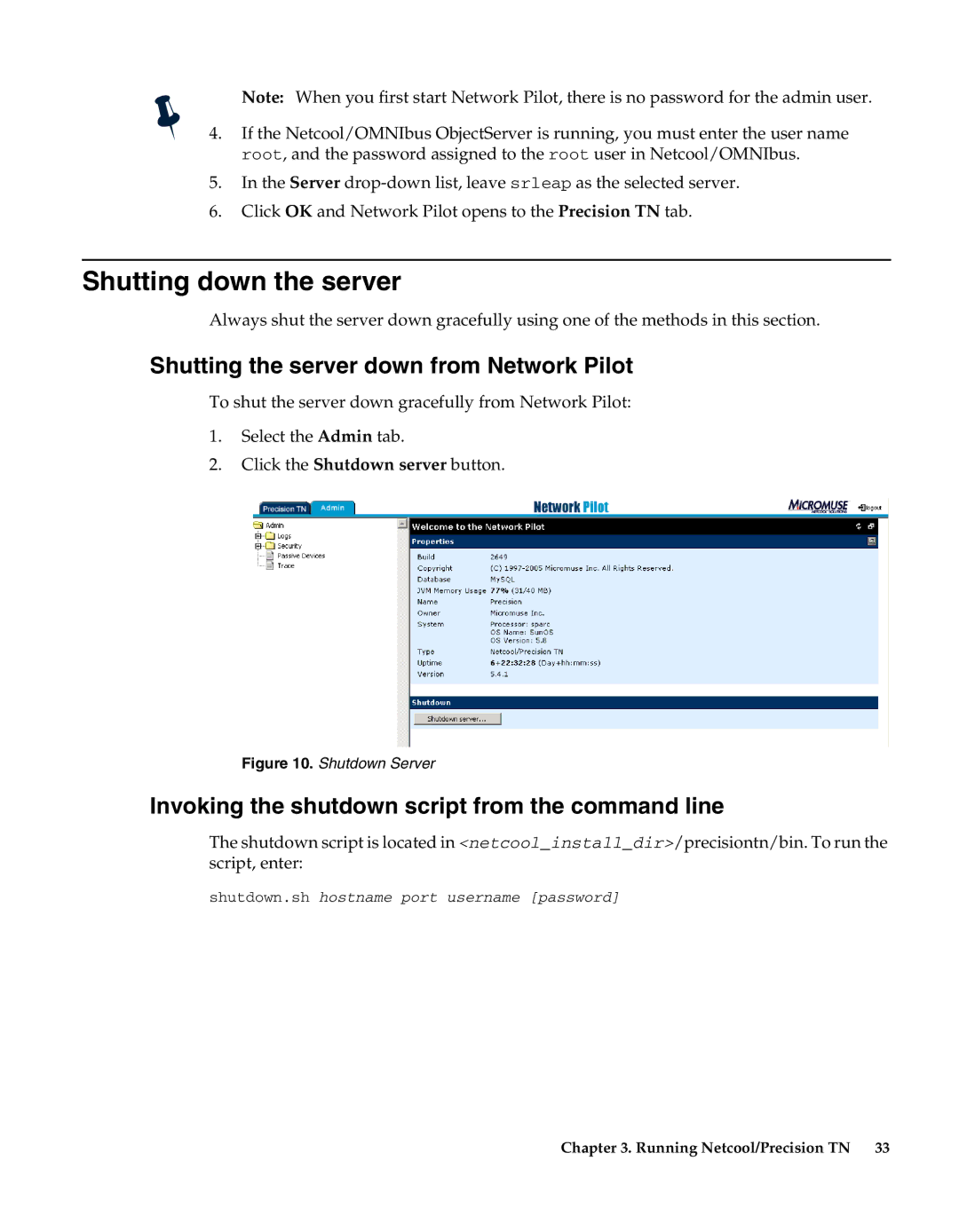Note: When you first start Network Pilot, there is no password for the admin user.
4.If the Netcool/OMNIbus ObjectServer is running, you must enter the user name root, and the password assigned to the root user in Netcool/OMNIbus.
5.In the Server
6.Click OK and Network Pilot opens to the Precision TN tab.
Shutting down the server
Always shut the server down gracefully using one of the methods in this section.
Shutting the server down from Network Pilot
To shut the server down gracefully from Network Pilot:
1.Select the Admin tab.
2.Click the Shutdown server button.
Figure 10. Shutdown Server
Invoking the shutdown script from the command line
The shutdown script is located in <netcool_install_dir>/precisiontn/bin. To run the script, enter:
shutdown.sh hostname port username [password]
Chapter 3. Running Netcool/Precision TN 33