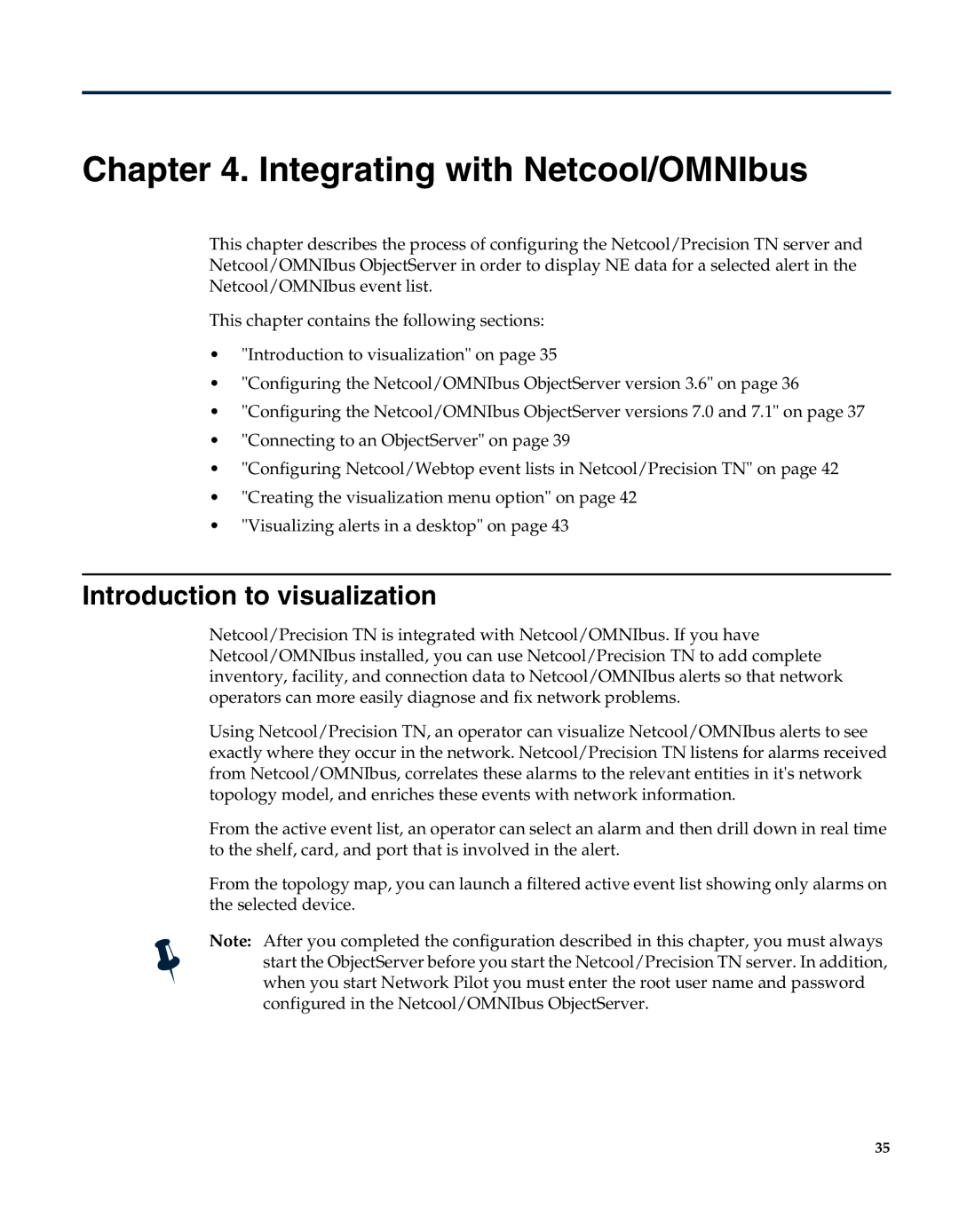Chapter 4. Integrating with Netcool/OMNIbus
This chapter describes the process of configuring the Netcool/Precision TN server and Netcool/OMNIbus ObjectServer in order to display NE data for a selected alert in the Netcool/OMNIbus event list.
This chapter contains the following sections:
•"Introduction to visualization" on page 35
•"Configuring the Netcool/OMNIbus ObjectServer version 3.6" on page 36
•"Configuring the Netcool/OMNIbus ObjectServer versions 7.0 and 7.1" on page 37
•"Connecting to an ObjectServer" on page 39
•"Configuring Netcool/Webtop event lists in Netcool/Precision TN" on page 42
•"Creating the visualization menu option" on page 42
•"Visualizing alerts in a desktop" on page 43
Introduction to visualization
Netcool/Precision TN is integrated with Netcool/OMNIbus. If you have Netcool/OMNIbus installed, you can use Netcool/Precision TN to add complete inventory, facility, and connection data to Netcool/OMNIbus alerts so that network operators can more easily diagnose and fix network problems.
Using Netcool/Precision TN, an operator can visualize Netcool/OMNIbus alerts to see exactly where they occur in the network. Netcool/Precision TN listens for alarms received from Netcool/OMNIbus, correlates these alarms to the relevant entities in it's network topology model, and enriches these events with network information.
From the active event list, an operator can select an alarm and then drill down in real time to the shelf, card, and port that is involved in the alert.
From the topology map, you can launch a filtered active event list showing only alarms on the selected device.
Note: After you completed the configuration described in this chapter, you must always start the ObjectServer before you start the Netcool/Precision TN server. In addition, when you start Network Pilot you must enter the root user name and password configured in the Netcool/OMNIbus ObjectServer.
35