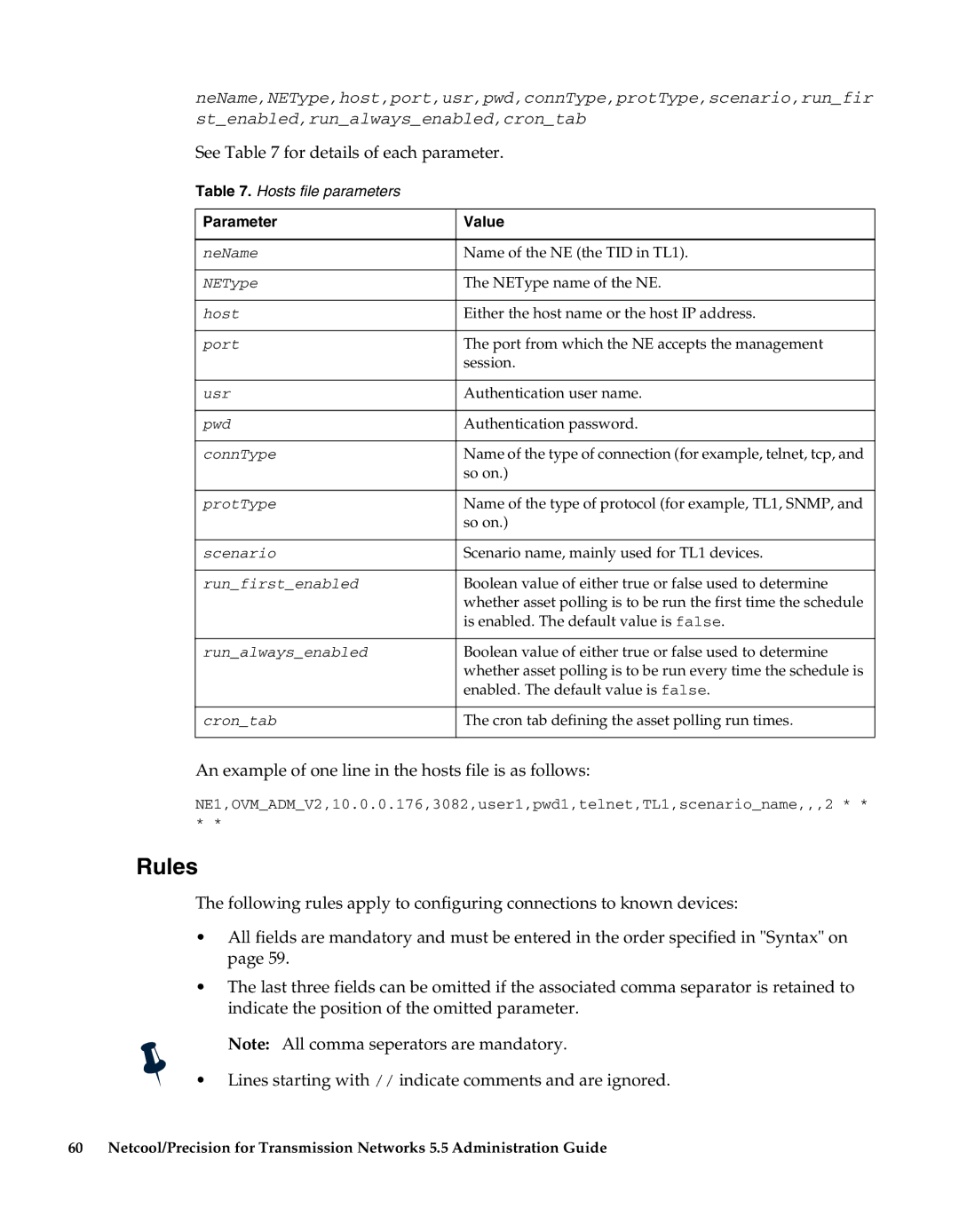neName,NEType,host,port,usr,pwd,connType,protType,scenario,run_fir st_enabled,run_always_enabled,cron_tab
See Table 7 for details of each parameter.
Table 7. Hosts file parameters
Parameter | Value |
|
|
neName | Name of the NE (the TID in TL1). |
|
|
NEType | The NEType name of the NE. |
|
|
host | Either the host name or the host IP address. |
|
|
port | The port from which the NE accepts the management |
| session. |
|
|
usr | Authentication user name. |
|
|
pwd | Authentication password. |
|
|
connType | Name of the type of connection (for example, telnet, tcp, and |
| so on.) |
|
|
protType | Name of the type of protocol (for example, TL1, SNMP, and |
| so on.) |
|
|
scenario | Scenario name, mainly used for TL1 devices. |
|
|
run_first_enabled | Boolean value of either true or false used to determine |
| whether asset polling is to be run the first time the schedule |
| is enabled. The default value is false. |
|
|
run_always_enabled | Boolean value of either true or false used to determine |
| whether asset polling is to be run every time the schedule is |
| enabled. The default value is false. |
|
|
cron_tab | The cron tab defining the asset polling run times. |
|
|
An example of one line in the hosts file is as follows:
NE1,OVM_ADM_V2,10.0.0.176,3082,user1,pwd1,telnet,TL1,scenario_name,,,2 * *
* *
Rules
The following rules apply to configuring connections to known devices:
•All fields are mandatory and must be entered in the order specified in "Syntax" on page 59.
•The last three fields can be omitted if the associated comma separator is retained to indicate the position of the omitted parameter.
Note: All comma seperators are mandatory.
•Lines starting with // indicate comments and are ignored.
60 Netcool/Precision for Transmission Networks 5.5 Administration Guide