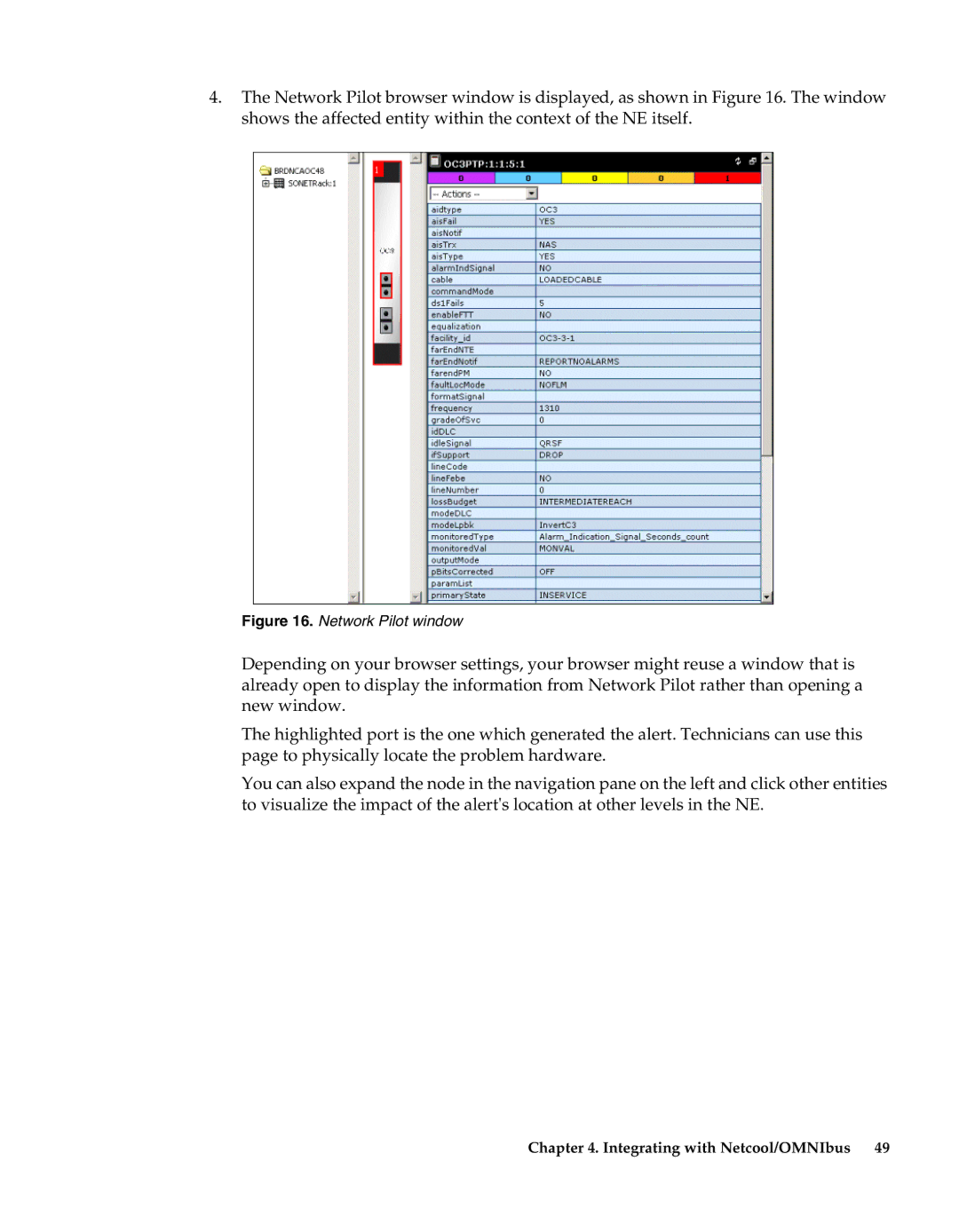4.The Network Pilot browser window is displayed, as shown in Figure 16. The window shows the affected entity within the context of the NE itself.
Figure 16. Network Pilot window
Depending on your browser settings, your browser might reuse a window that is already open to display the information from Network Pilot rather than opening a new window.
The highlighted port is the one which generated the alert. Technicians can use this page to physically locate the problem hardware.
You can also expand the node in the navigation pane on the left and click other entities to visualize the impact of the alert's location at other levels in the NE.
Chapter 4. Integrating with Netcool/OMNIbus 49