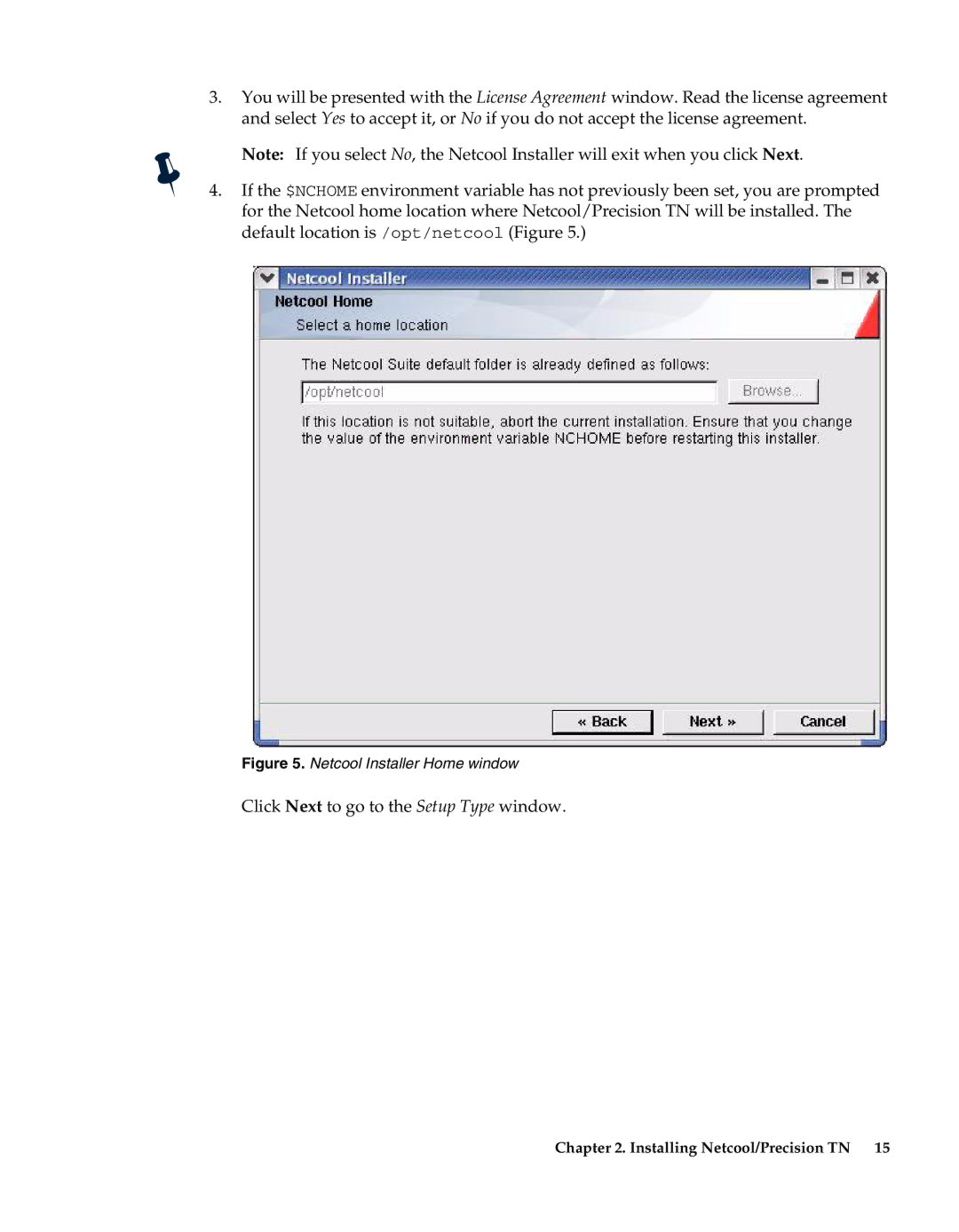3.You will be presented with the License Agreement window. Read the license agreement and select Yes to accept it, or No if you do not accept the license agreement.
Note: If you select No, the Netcool Installer will exit when you click Next.
4.If the $NCHOME environment variable has not previously been set, you are prompted for the Netcool home location where Netcool/Precision TN will be installed. The default location is /opt/netcool (Figure 5.)
Figure 5. Netcool Installer Home window
Click Next to go to the Setup Type window.
Chapter 2. Installing Netcool/Precision TN | 15 |