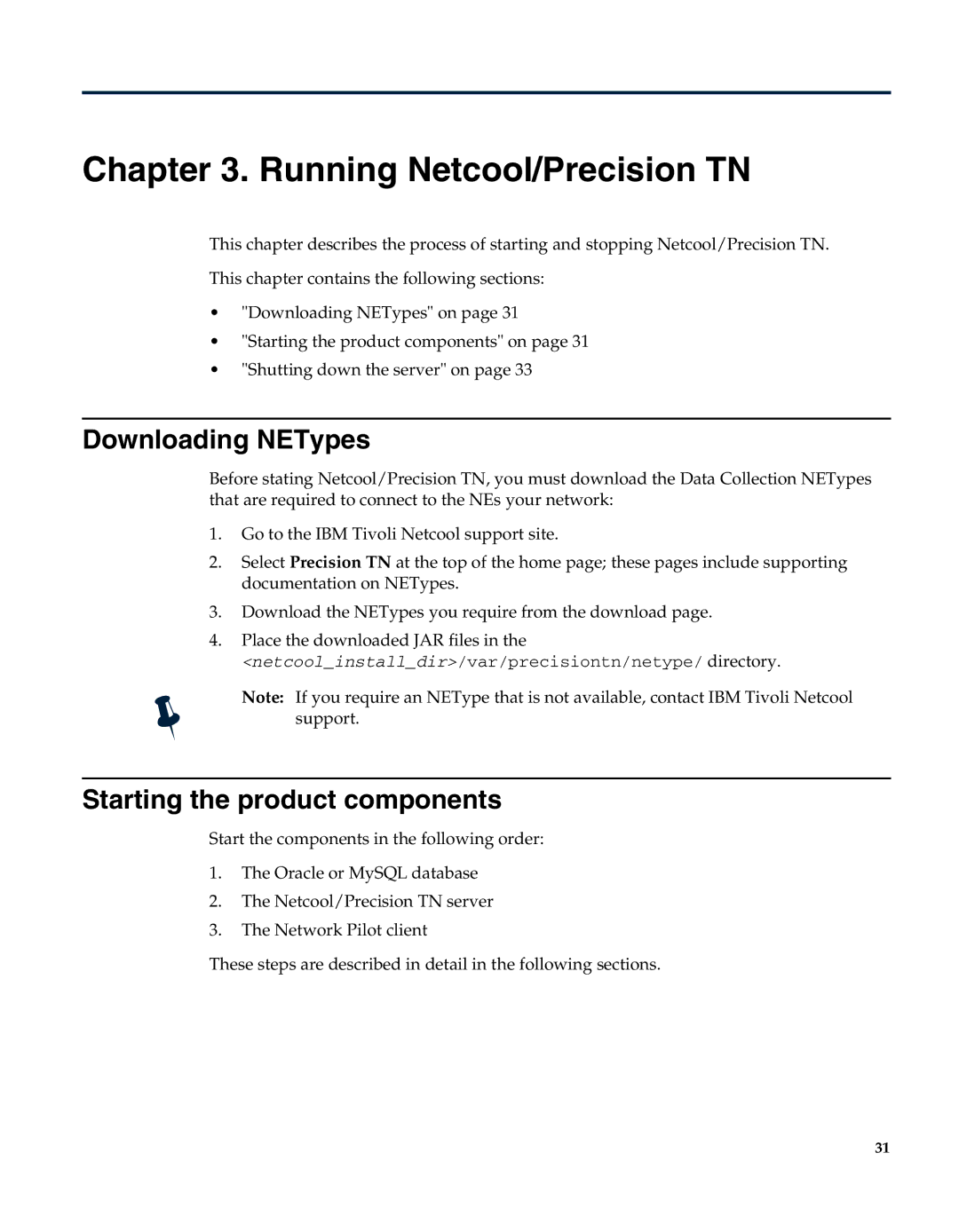Chapter 3. Running Netcool/Precision TN
This chapter describes the process of starting and stopping Netcool/Precision TN.
This chapter contains the following sections:
•"Downloading NETypes" on page 31
•"Starting the product components" on page 31
•"Shutting down the server" on page 33
Downloading NETypes
Before stating Netcool/Precision TN, you must download the Data Collection NETypes that are required to connect to the NEs your network:
1.Go to the IBM Tivoli Netcool support site.
2.Select Precision TN at the top of the home page; these pages include supporting documentation on NETypes.
3.Download the NETypes you require from the download page.
4.Place the downloaded JAR files in the
<netcool_install_dir>/var/precisiontn/netype/ directory.
Note: If you require an NEType that is not available, contact IBM Tivoli Netcool support.
Starting the product components
Start the components in the following order:
1.The Oracle or MySQL database
2.The Netcool/Precision TN server
3.The Network Pilot client
These steps are described in detail in the following sections.
31