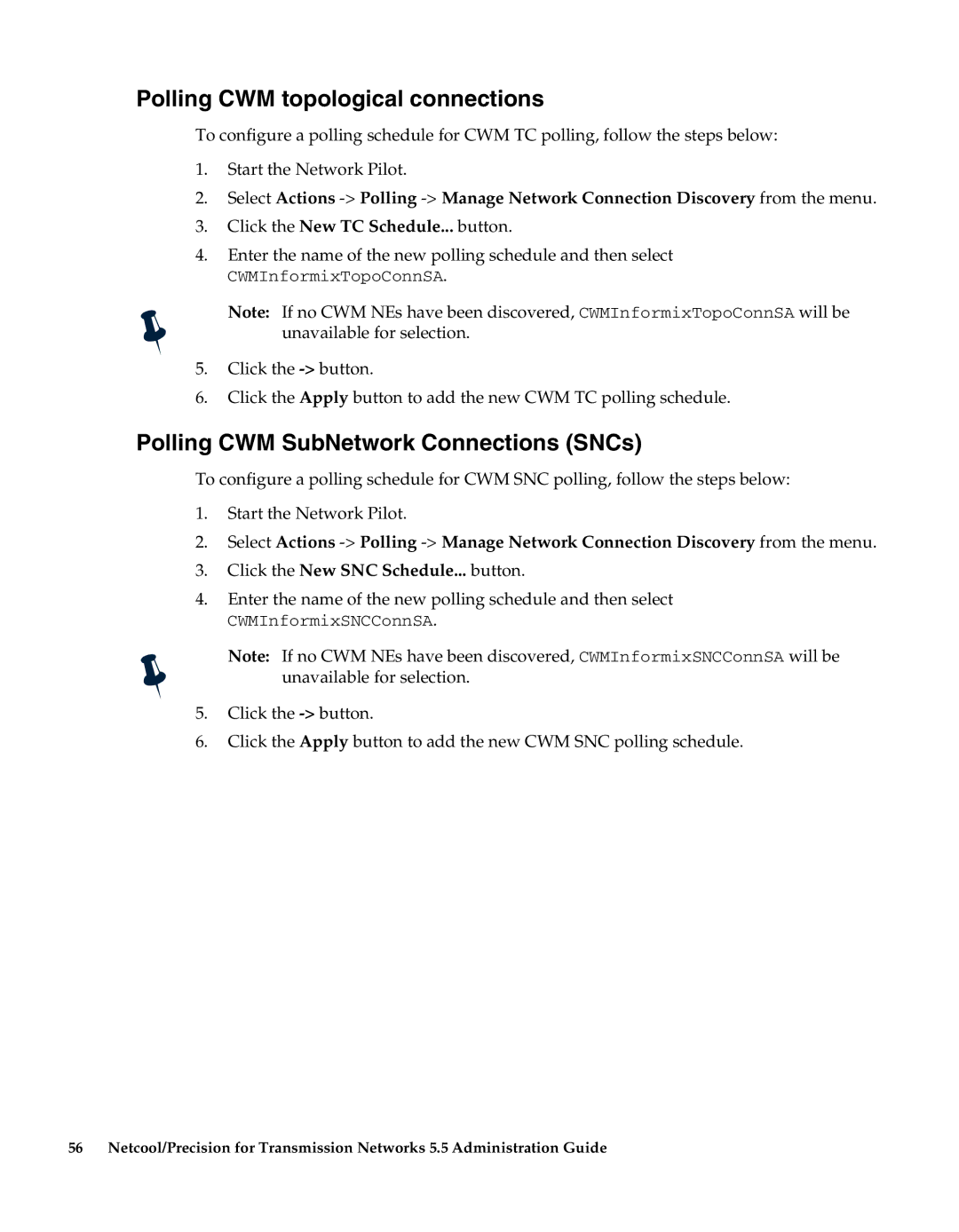Polling CWM topological connections
To configure a polling schedule for CWM TC polling, follow the steps below:
1.Start the Network Pilot.
2.Select Actions
3.Click the New TC Schedule... button.
4.Enter the name of the new polling schedule and then select
CWMInformixTopoConnSA.
Note: If no CWM NEs have been discovered, CWMInformixTopoConnSA will be unavailable for selection.
5.Click the
6.Click the Apply button to add the new CWM TC polling schedule.
Polling CWM SubNetwork Connections (SNCs)
To configure a polling schedule for CWM SNC polling, follow the steps below:
1.Start the Network Pilot.
2.Select Actions
3.Click the New SNC Schedule... button.
4.Enter the name of the new polling schedule and then select
CWMInformixSNCConnSA.
Note: If no CWM NEs have been discovered, CWMInformixSNCConnSA will be unavailable for selection.
5.Click the
6.Click the Apply button to add the new CWM SNC polling schedule.
56 Netcool/Precision for Transmission Networks 5.5 Administration Guide