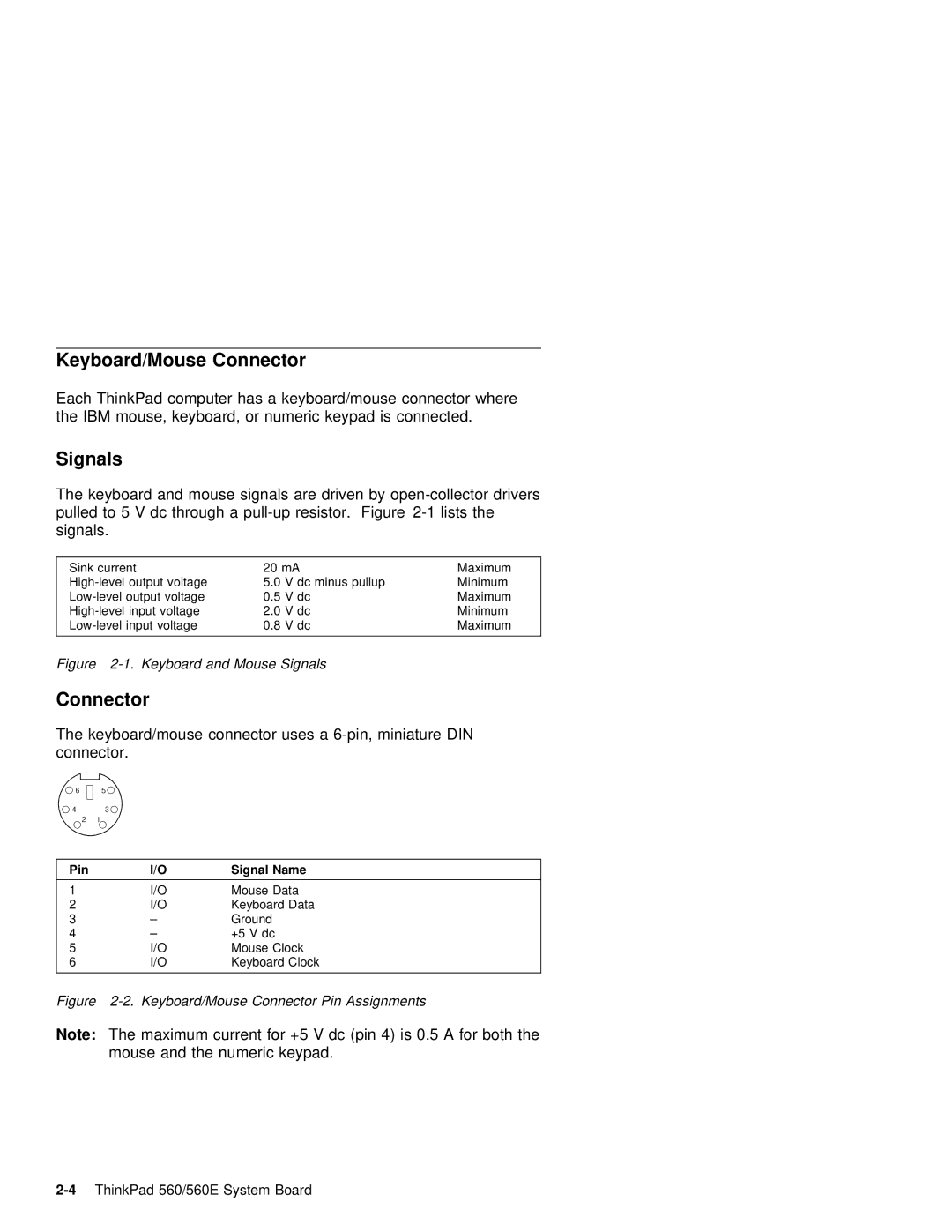Keyboard/Mouse Connector
Each ThinkPad computer has a keyboard/mouse connector where the IBM mouse, keyboard, or numeric keypad is connected.
Signals
The keyboard and mouse signals are driven by
Sink current |
| 20 mA |
|
| Maximum | |
5.0 | V | dc | minus pullupMinimum | |||
output | voltage | 0.5 | V | dc | Maximum | |
2.0 | V | dc | Minimum | |||
input | voltage | 0.8 | V | dc | Maximum | |
|
|
|
|
|
|
|
Figure 2-1. Keyboard and Mouse Signals
Connector
The keyboard/mouse connector uses a
6 5
43
2 1
Pin | I/O | Signal Name |
| |
|
|
|
| |
1 | I/O | Mouse | Data | |
2 | I/O | Keyboard | Data | |
3 | – | Ground |
|
|
4 | – | +5 V | dc |
|
5 | I/O | Mouse | Clock |
|
6 | I/O | Keyboard | Clock | |
|
|
|
|
|
Figure | Connector | Pin | Assignments | ||||
Note: | The | maximum | current | for | +5 | V | dc (pin 4) is 0.5 A for both the |
| mouse | and | the numeric | keypad. | |||