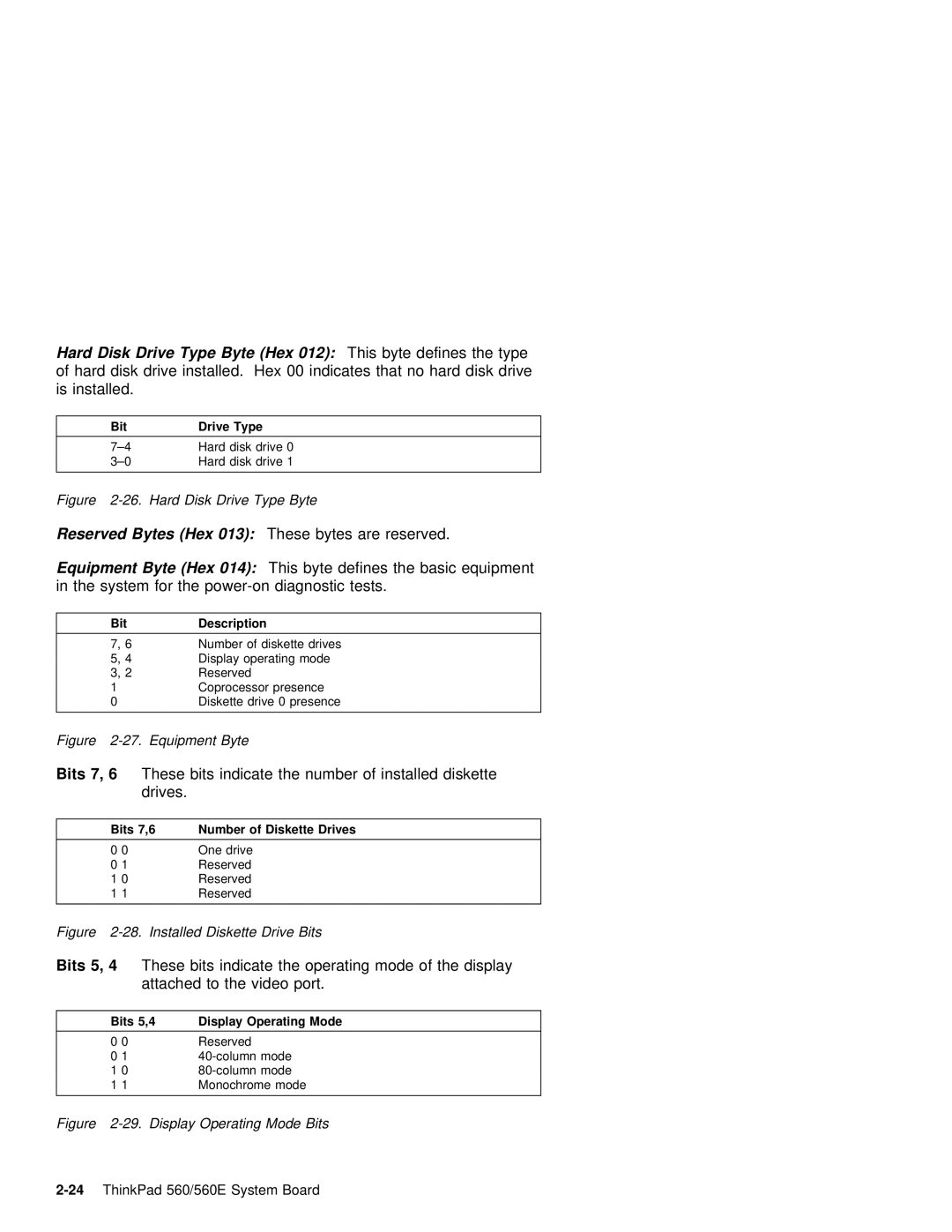Hard | Disk Drive Type | Byte | (Hex 012): This | byte defines | the | type | ||||
of | hard disk | drive | installed. Hex | 00 indicates | that | no hard disk drive | ||||
is | installed. |
|
|
|
|
|
|
|
|
|
|
|
|
|
|
|
|
|
|
|
|
| Bit | Drive | Type |
|
|
|
|
|
|
|
|
|
|
|
|
|
|
|
|
| |
| Hard | disk | drive | 0 |
|
|
|
| ||
| Hard | disk | drive | 1 |
|
|
|
| ||
|
|
|
|
|
|
|
|
|
|
|
Figure 2-26. Hard Disk Drive Type Byte
Reserved | Bytes | (Hex | 013): These bytes are reserved. | |||||
Equipment | Byte | (Hex | 014): |
| This | byte defines the basic equipment | ||
in the | system | for the | ||||||
|
|
|
|
|
|
|
| |
| Bit |
| Description |
|
|
|
| |
|
|
|
|
|
|
|
| |
| 7, | 6 |
| Number | of | diskette drives |
| |
| 5, | 4 |
| Display | operating mode |
| ||
| 3, | 2 |
| Reserved |
|
|
| |
| 1 |
|
| Coprocessor presence |
| |||
| 0 |
|
| Diskette | drive | 0 presence |
| |
|
|
|
|
| ||||
Figure |
|
|
| |||||
Bits 7, 6 These bits indicate the number of installed diskette drives.
Bits 7,6 | Number | of Diskette Drives | |
|
|
|
|
0 | 0 | One | drive |
0 | 1 | Reserved | |
1 | 0 | Reserved | |
1 | 1 | Reserved | |
|
|
|
|
Figure 2-28. Installed Diskette Drive Bits
Bits 5, 4 | These bits indicate the operating mode of the display | |||||
|
| attached | to | the video port. | ||
|
|
|
|
| ||
Bits | 5,4 | Display | Operating Mode |
| ||
|
|
|
|
| ||
0 | 0 |
| Reserved |
| ||
0 | 1 | mode |
| |||
1 |
| 0 | mode |
| ||
1 |
| 1 | Monochrome mode |
| ||
|
|
|
|
|
|
|