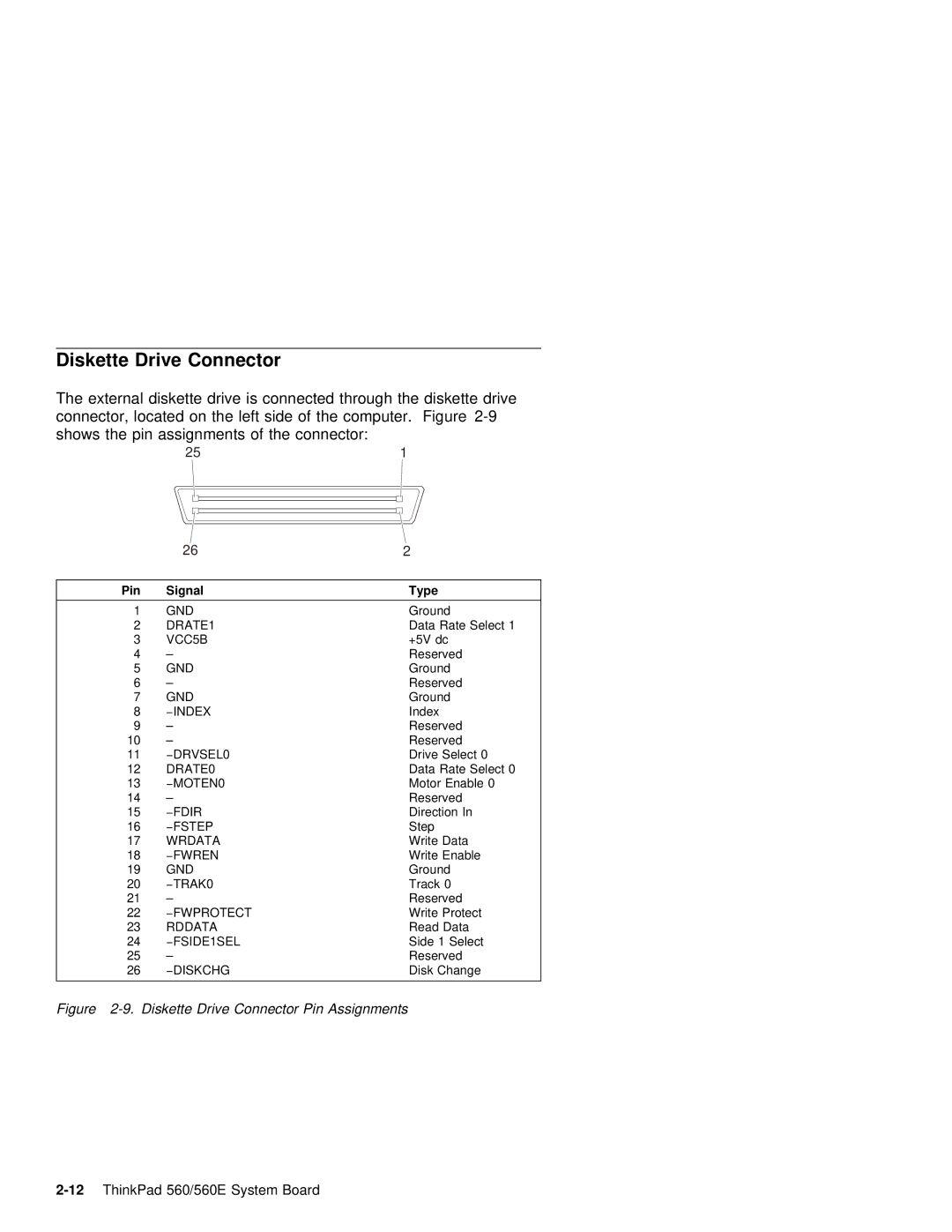Diskette Drive Connector
The external diskette drive is connected through the diskette drive connector, located on the left side of the computer. Figure
25 | 1 | |||
|
|
|
|
|
|
|
|
|
|
|
|
|
|
|
|
|
|
|
|
| 26 | 2 |
|
|
|
|
|
|
|
|
|
|
|
|
|
Pin | Signal | Type |
|
|
|
|
|
|
|
|
|
|
|
| |
1 | GND | Ground |
|
|
|
| |
2 | DRATE1 | Data |
| Rate | Select | 1 | |
3 | VCC5B | +5V | dc |
|
|
| |
4 | – | Reserved |
|
|
| ||
5 | GND | Ground |
|
|
|
| |
6 | – | Reserved |
|
|
| ||
7 | GND | Ground |
|
|
|
| |
8 | −INDEX | Index |
|
|
| ||
9 | – | Reserved |
|
|
| ||
10 | – | Reserved |
|
|
| ||
11 | −DRVSEL0 | Drive | Select | 0 |
| ||
12 | DRATE0 | Data |
| Rate | Select | 0 | |
13 | −MOTEN0 | Motor |
| Enable | 0 |
| |
14 | – | Reserved |
|
|
| ||
15 | −FDIR | Direction | In |
| |||
16 | −FSTEP | Step |
|
|
|
|
|
17 | WRDATA | Write | Data |
|
| ||
18 | −FWREN | Write | Enable |
|
| ||
19 | GND | Ground |
|
|
|
| |
20 | −TRAK0 | Track |
| 0 |
|
|
|
21 | – | Reserved |
|
|
| ||
22 | −FWPROTECT | Write | Protect |
| |||
23 | RDDATA | Read | Data |
|
| ||
24 | −FSIDE1SEL | Side |
| 1 | Select |
| |
25 | – | Reserved |
|
|
| ||
26 | −DISKCHG | Disk | Change |
|
| ||
|
|
|
|
|
|
|
|