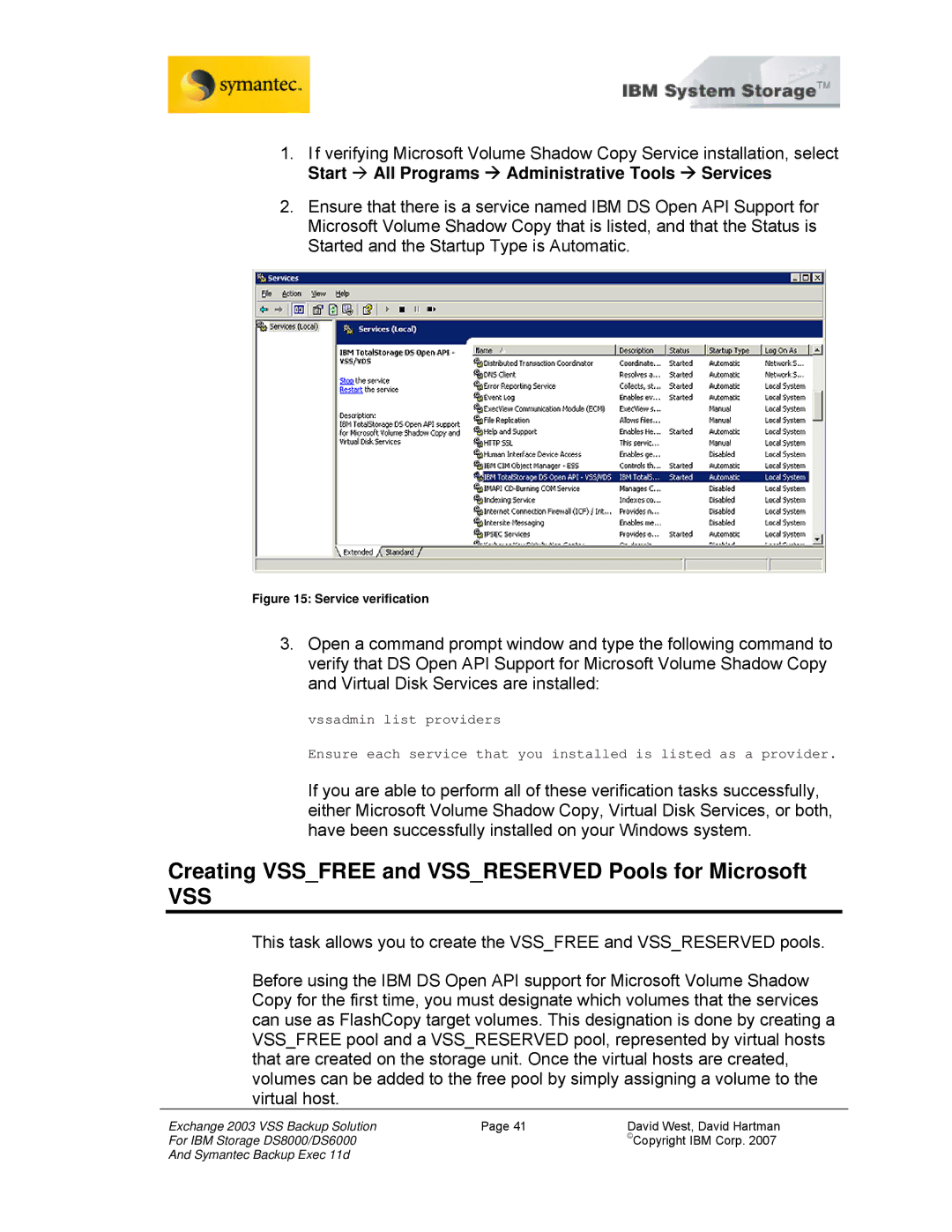1.If verifying Microsoft Volume Shadow Copy Service installation, select Start Æ All Programs Æ Administrative Tools Æ Services
2.Ensure that there is a service named IBM DS Open API Support for Microsoft Volume Shadow Copy that is listed, and that the Status is Started and the Startup Type is Automatic.
Figure 15: Service verification
3.Open a command prompt window and type the following command to verify that DS Open API Support for Microsoft Volume Shadow Copy and Virtual Disk Services are installed:
vssadmin list providers
Ensure each service that you installed is listed as a provider.
If you are able to perform all of these verification tasks successfully, either Microsoft Volume Shadow Copy, Virtual Disk Services, or both, have been successfully installed on your Windows system.
Creating VSS_FREE and VSS_RESERVED Pools for Microsoft
VSS
This task allows you to create the VSS_FREE and VSS_RESERVED pools.
Before using the IBM DS Open API support for Microsoft Volume Shadow Copy for the first time, you must designate which volumes that the services can use as FlashCopy target volumes. This designation is done by creating a VSS_FREE pool and a VSS_RESERVED pool, represented by virtual hosts that are created on the storage unit. Once the virtual hosts are created, volumes can be added to the free pool by simply assigning a volume to the virtual host.
Exchange 2003 VSS Backup Solution | Page 41 | David West, David Hartman |
For IBM Storage DS8000/DS6000 |
| ©Copyright IBM Corp. 2007 |
And Symantec Backup Exec 11d |
|
|