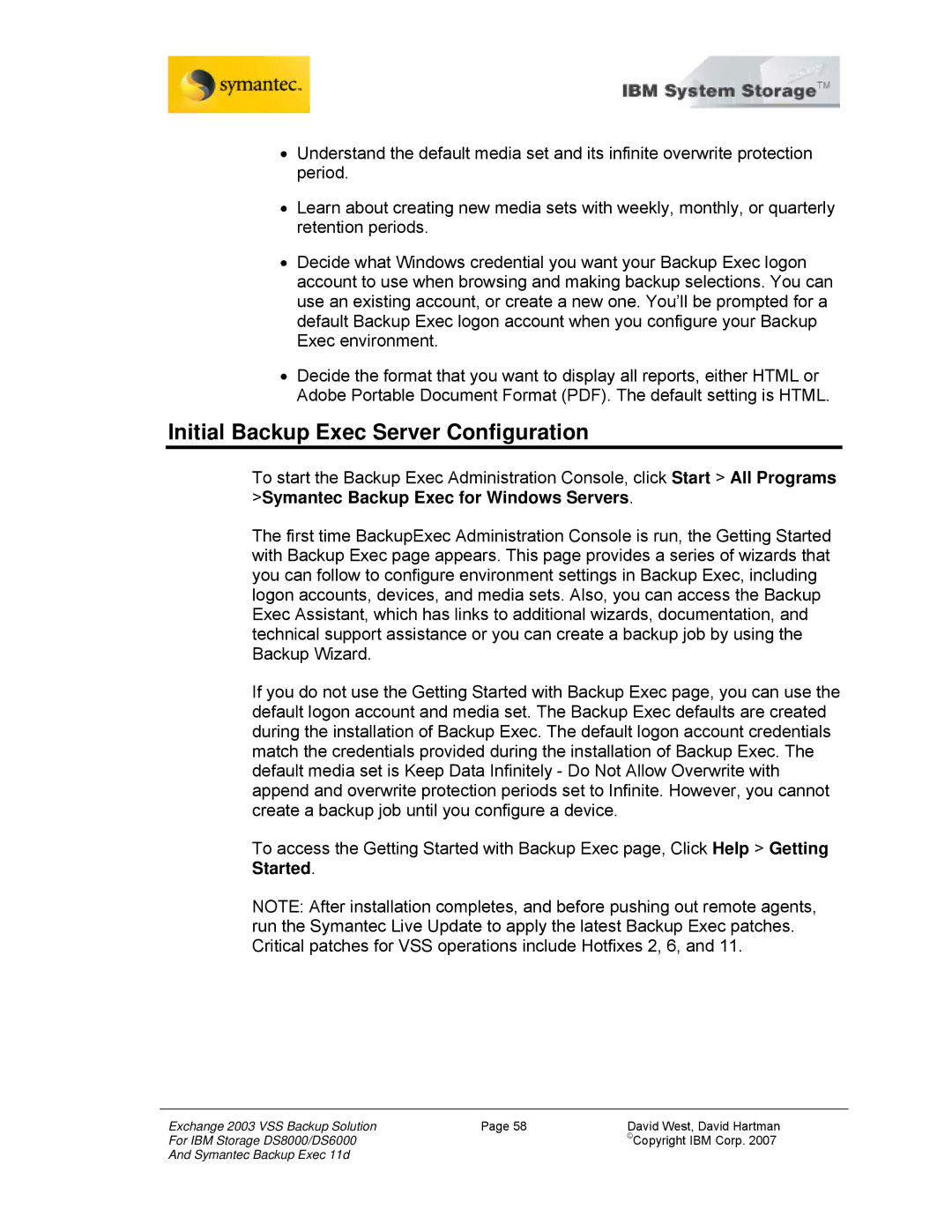•Understand the default media set and its infinite overwrite protection period.
•Learn about creating new media sets with weekly, monthly, or quarterly retention periods.
•Decide what Windows credential you want your Backup Exec logon account to use when browsing and making backup selections. You can use an existing account, or create a new one. You’ll be prompted for a default Backup Exec logon account when you configure your Backup Exec environment.
•Decide the format that you want to display all reports, either HTML or Adobe Portable Document Format (PDF). The default setting is HTML.
Initial Backup Exec Server Configuration
To start the Backup Exec Administration Console, click Start > All Programs >Symantec Backup Exec for Windows Servers.
The first time BackupExec Administration Console is run, the Getting Started with Backup Exec page appears. This page provides a series of wizards that you can follow to configure environment settings in Backup Exec, including logon accounts, devices, and media sets. Also, you can access the Backup Exec Assistant, which has links to additional wizards, documentation, and technical support assistance or you can create a backup job by using the Backup Wizard.
If you do not use the Getting Started with Backup Exec page, you can use the default logon account and media set. The Backup Exec defaults are created during the installation of Backup Exec. The default logon account credentials match the credentials provided during the installation of Backup Exec. The default media set is Keep Data Infinitely - Do Not Allow Overwrite with append and overwrite protection periods set to Infinite. However, you cannot create a backup job until you configure a device.
To access the Getting Started with Backup Exec page, Click Help > Getting Started.
NOTE: After installation completes, and before pushing out remote agents, run the Symantec Live Update to apply the latest Backup Exec patches. Critical patches for VSS operations include Hotfixes 2, 6, and 11.
Exchange 2003 VSS Backup Solution | Page 58 | David West, David Hartman |
For IBM Storage DS8000/DS6000 |
| ©Copyright IBM Corp. 2007 |
And Symantec Backup Exec 11d |
|
|