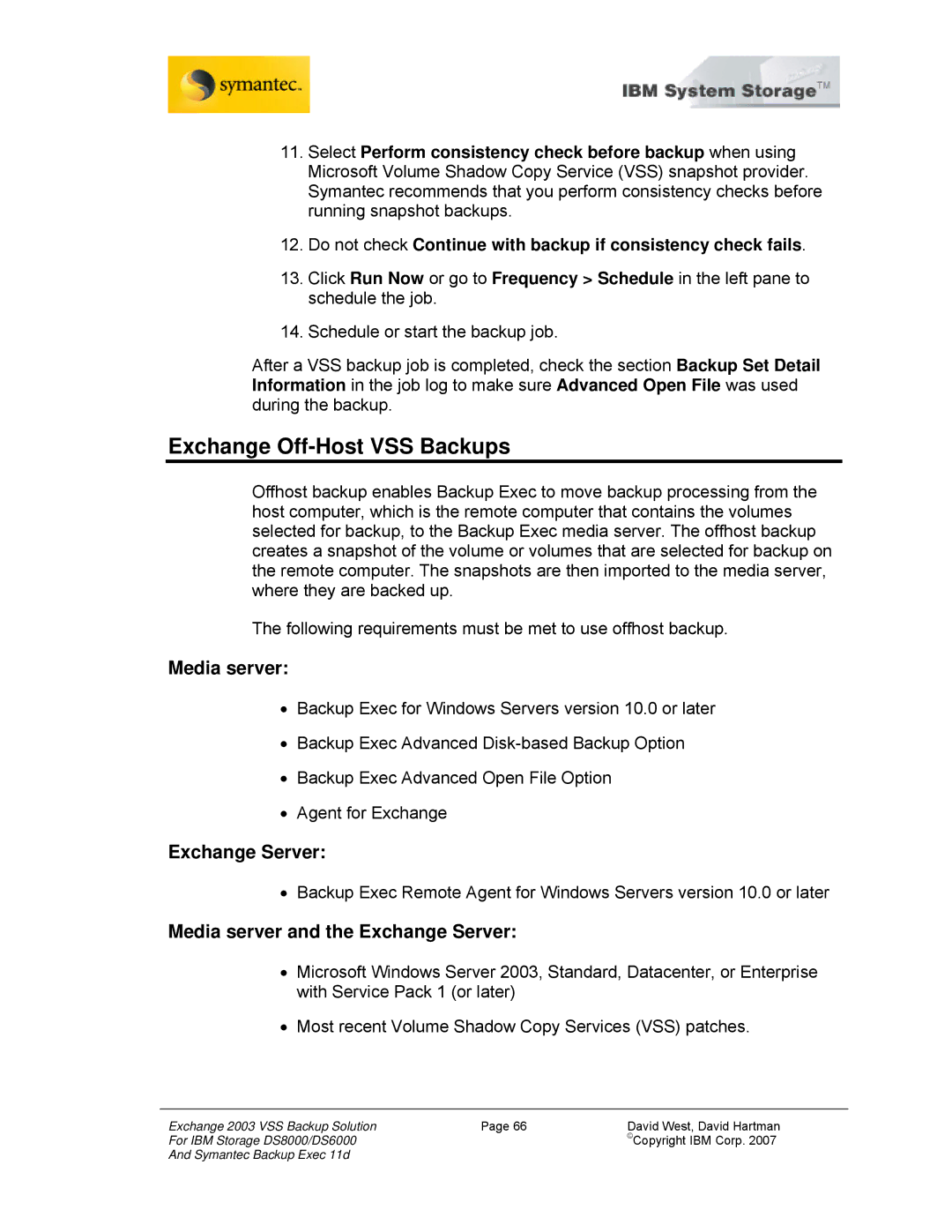11.Select Perform consistency check before backup when using Microsoft Volume Shadow Copy Service (VSS) snapshot provider. Symantec recommends that you perform consistency checks before running snapshot backups.
12.Do not check Continue with backup if consistency check fails.
13.Click Run Now or go to Frequency > Schedule in the left pane to schedule the job.
14.Schedule or start the backup job.
After a VSS backup job is completed, check the section Backup Set Detail Information in the job log to make sure Advanced Open File was used during the backup.
Exchange Off-Host VSS Backups
Offhost backup enables Backup Exec to move backup processing from the host computer, which is the remote computer that contains the volumes selected for backup, to the Backup Exec media server. The offhost backup creates a snapshot of the volume or volumes that are selected for backup on the remote computer. The snapshots are then imported to the media server, where they are backed up.
The following requirements must be met to use offhost backup.
Media server:
•Backup Exec for Windows Servers version 10.0 or later
•Backup Exec Advanced
•Backup Exec Advanced Open File Option
•Agent for Exchange
Exchange Server:
•Backup Exec Remote Agent for Windows Servers version 10.0 or later
Media server and the Exchange Server:
•Microsoft Windows Server 2003, Standard, Datacenter, or Enterprise with Service Pack 1 (or later)
•Most recent Volume Shadow Copy Services (VSS) patches.
Exchange 2003 VSS Backup Solution | Page 66 | David West, David Hartman |
For IBM Storage DS8000/DS6000 |
| ©Copyright IBM Corp. 2007 |
And Symantec Backup Exec 11d |
|
|