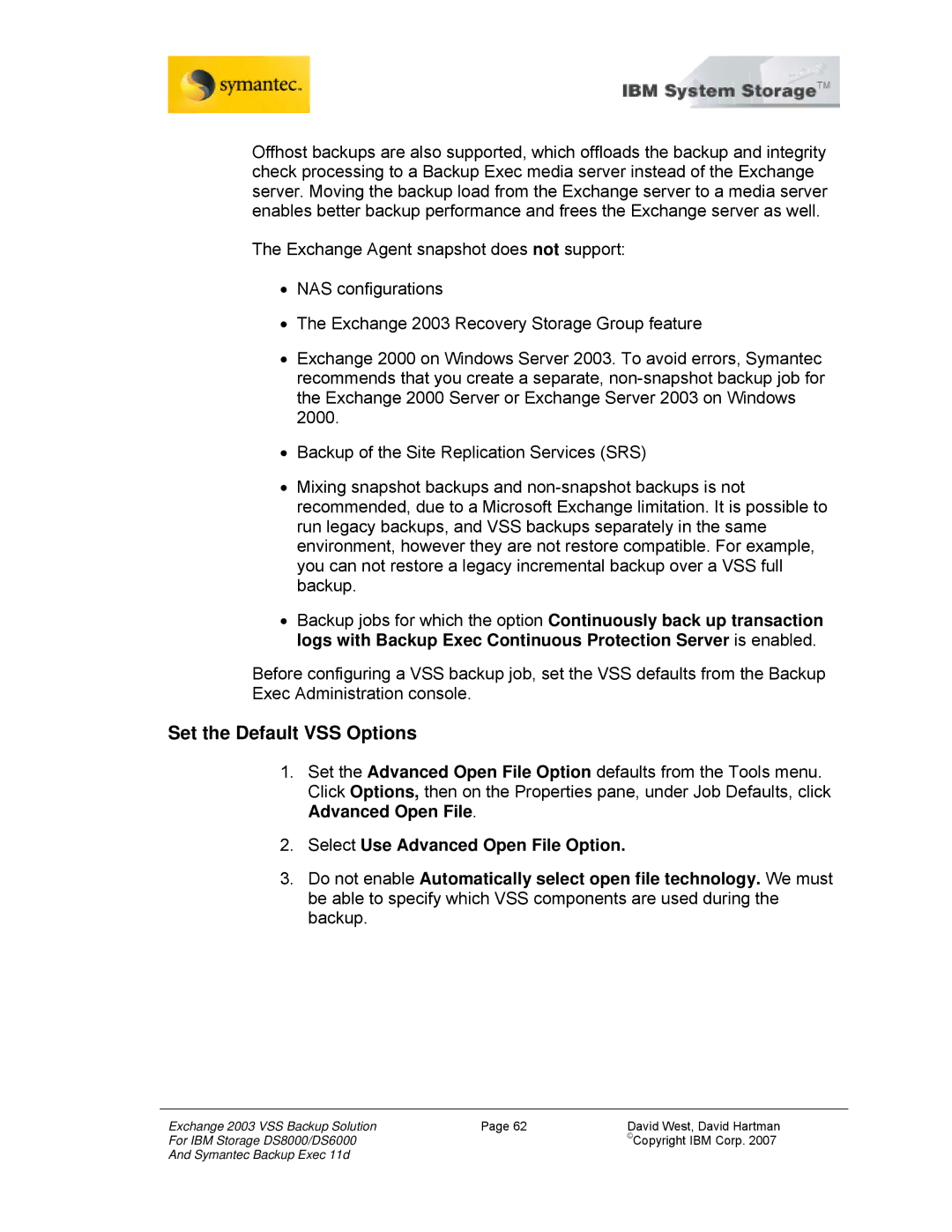Offhost backups are also supported, which offloads the backup and integrity check processing to a Backup Exec media server instead of the Exchange server. Moving the backup load from the Exchange server to a media server enables better backup performance and frees the Exchange server as well.
The Exchange Agent snapshot does not support:
•NAS configurations
•The Exchange 2003 Recovery Storage Group feature
•Exchange 2000 on Windows Server 2003. To avoid errors, Symantec recommends that you create a separate,
•Backup of the Site Replication Services (SRS)
•Mixing snapshot backups and
•Backup jobs for which the option Continuously back up transaction logs with Backup Exec Continuous Protection Server is enabled.
Before configuring a VSS backup job, set the VSS defaults from the Backup Exec Administration console.
Set the Default VSS Options
1.Set the Advanced Open File Option defaults from the Tools menu. Click Options, then on the Properties pane, under Job Defaults, click Advanced Open File.
2.Select Use Advanced Open File Option.
3.Do not enable Automatically select open file technology. We must be able to specify which VSS components are used during the backup.
Exchange 2003 VSS Backup Solution | Page 62 | David West, David Hartman |
For IBM Storage DS8000/DS6000 |
| ©Copyright IBM Corp. 2007 |
And Symantec Backup Exec 11d |
|
|