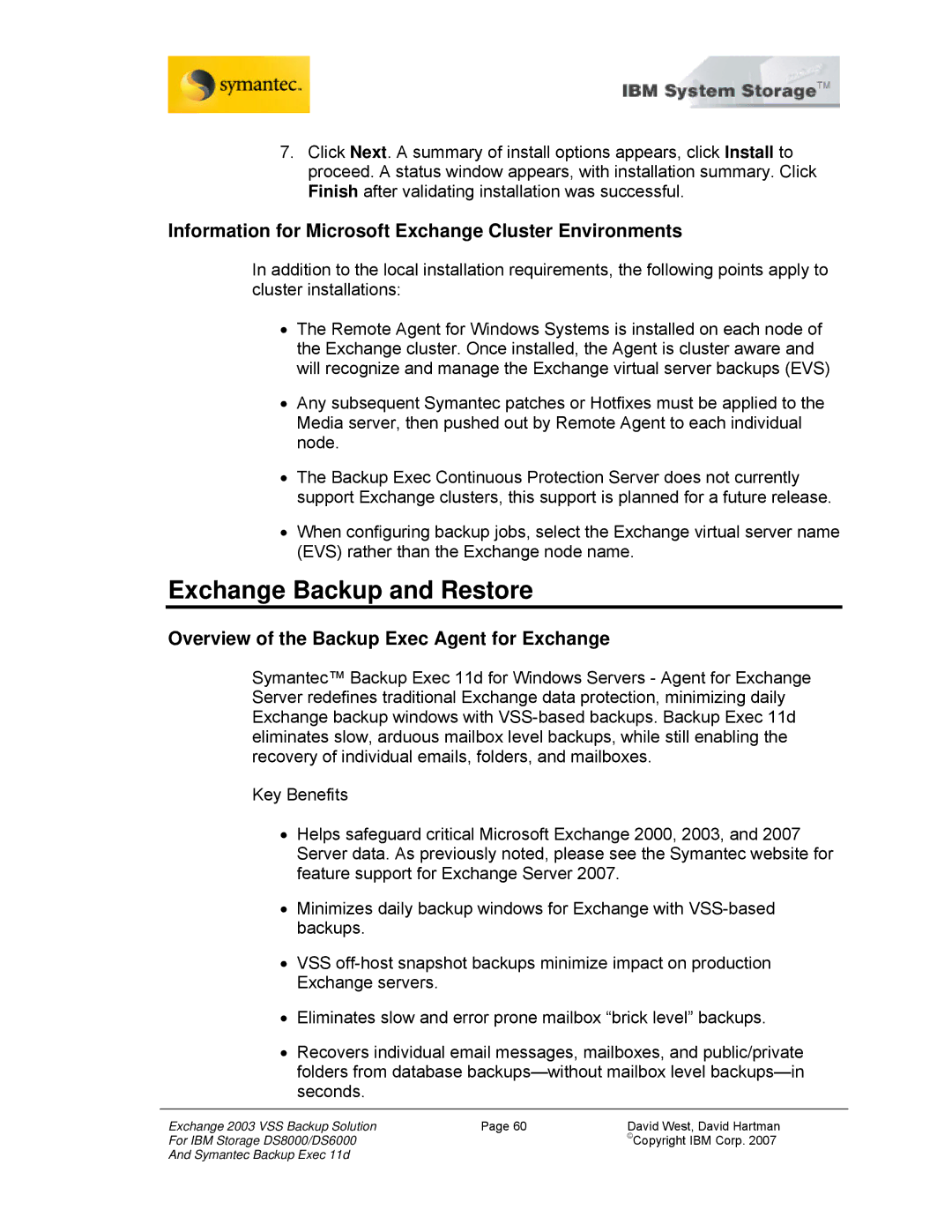7.Click Next. A summary of install options appears, click Install to proceed. A status window appears, with installation summary. Click Finish after validating installation was successful.
Information for Microsoft Exchange Cluster Environments
In addition to the local installation requirements, the following points apply to cluster installations:
•The Remote Agent for Windows Systems is installed on each node of the Exchange cluster. Once installed, the Agent is cluster aware and will recognize and manage the Exchange virtual server backups (EVS)
•Any subsequent Symantec patches or Hotfixes must be applied to the Media server, then pushed out by Remote Agent to each individual node.
•The Backup Exec Continuous Protection Server does not currently support Exchange clusters, this support is planned for a future release.
•When configuring backup jobs, select the Exchange virtual server name (EVS) rather than the Exchange node name.
Exchange Backup and Restore
Overview of the Backup Exec Agent for Exchange
Symantec™ Backup Exec 11d for Windows Servers - Agent for Exchange Server redefines traditional Exchange data protection, minimizing daily Exchange backup windows with
Key Benefits
•Helps safeguard critical Microsoft Exchange 2000, 2003, and 2007 Server data. As previously noted, please see the Symantec website for feature support for Exchange Server 2007.
•Minimizes daily backup windows for Exchange with
•VSS
•Eliminates slow and error prone mailbox “brick level” backups.
•Recovers individual email messages, mailboxes, and public/private folders from database
Exchange 2003 VSS Backup Solution | Page 60 | David West, David Hartman |
For IBM Storage DS8000/DS6000 |
| ©Copyright IBM Corp. 2007 |
And Symantec Backup Exec 11d |
|
|