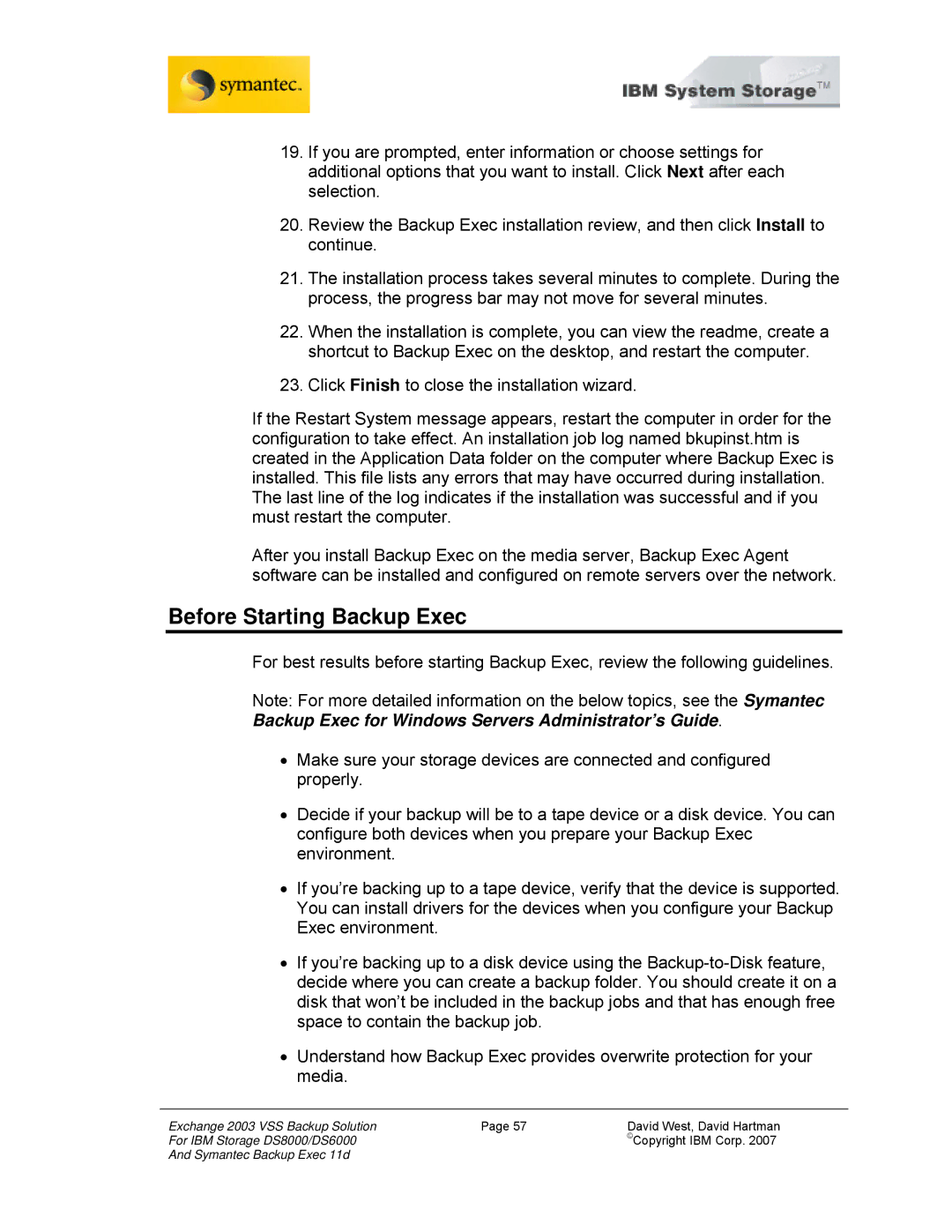19.If you are prompted, enter information or choose settings for additional options that you want to install. Click Next after each selection.
20.Review the Backup Exec installation review, and then click Install to continue.
21.The installation process takes several minutes to complete. During the process, the progress bar may not move for several minutes.
22.When the installation is complete, you can view the readme, create a shortcut to Backup Exec on the desktop, and restart the computer.
23.Click Finish to close the installation wizard.
If the Restart System message appears, restart the computer in order for the configuration to take effect. An installation job log named bkupinst.htm is created in the Application Data folder on the computer where Backup Exec is installed. This file lists any errors that may have occurred during installation. The last line of the log indicates if the installation was successful and if you must restart the computer.
After you install Backup Exec on the media server, Backup Exec Agent software can be installed and configured on remote servers over the network.
Before Starting Backup Exec
For best results before starting Backup Exec, review the following guidelines.
Note: For more detailed information on the below topics, see the Symantec Backup Exec for Windows Servers Administrator’s Guide.
•Make sure your storage devices are connected and configured properly.
•Decide if your backup will be to a tape device or a disk device. You can configure both devices when you prepare your Backup Exec environment.
•If you’re backing up to a tape device, verify that the device is supported. You can install drivers for the devices when you configure your Backup Exec environment.
•If you’re backing up to a disk device using the
•Understand how Backup Exec provides overwrite protection for your media.
Exchange 2003 VSS Backup Solution | Page 57 | David West, David Hartman |
For IBM Storage DS8000/DS6000 |
| ©Copyright IBM Corp. 2007 |
And Symantec Backup Exec 11d |
|
|