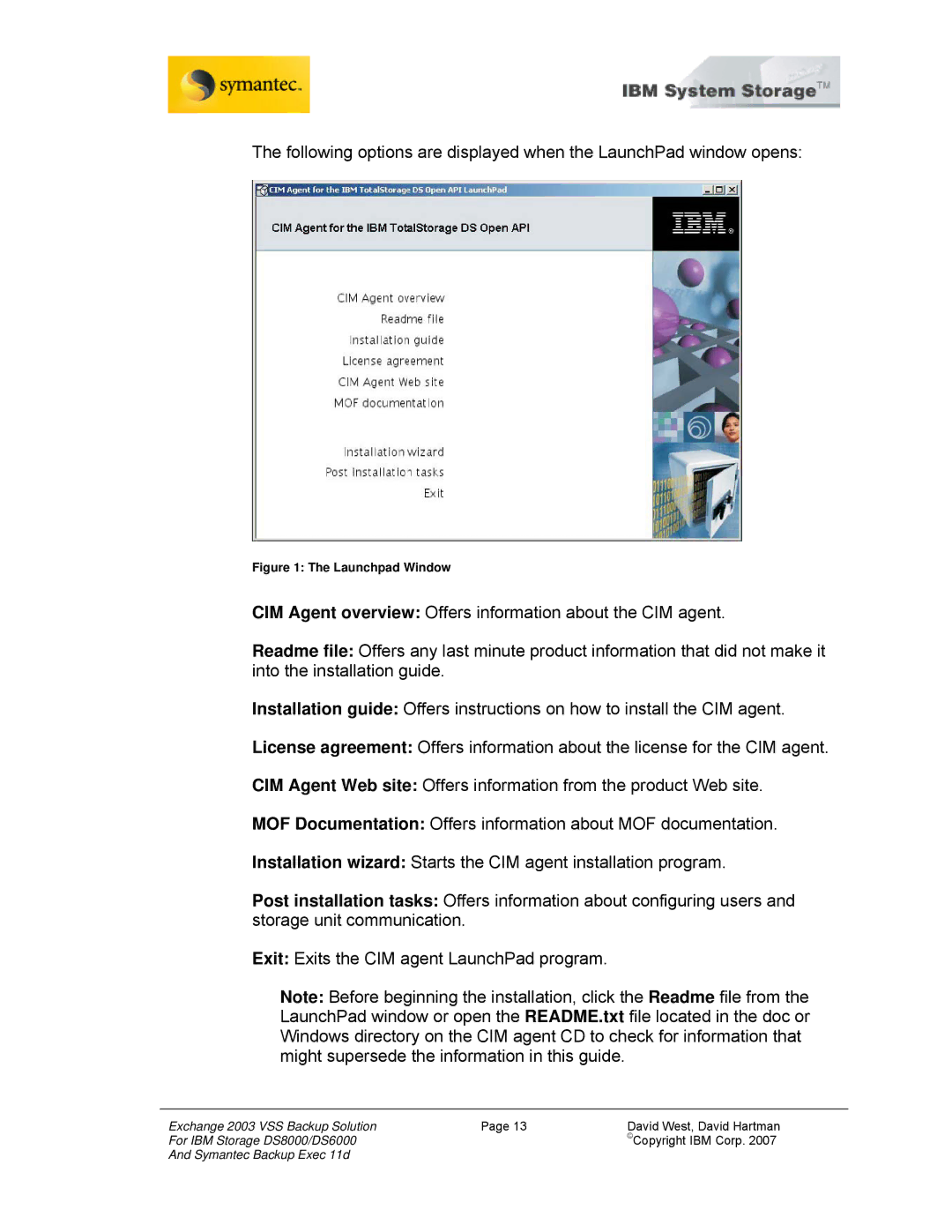The following options are displayed when the LaunchPad window opens:
Figure 1: The Launchpad Window
CIM Agent overview: Offers information about the CIM agent.
Readme file: Offers any last minute product information that did not make it into the installation guide.
Installation guide: Offers instructions on how to install the CIM agent.
License agreement: Offers information about the license for the CIM agent.
CIM Agent Web site: Offers information from the product Web site.
MOF Documentation: Offers information about MOF documentation.
Installation wizard: Starts the CIM agent installation program.
Post installation tasks: Offers information about configuring users and storage unit communication.
Exit: Exits the CIM agent LaunchPad program.
Note: Before beginning the installation, click the Readme file from the LaunchPad window or open the README.txt file located in the doc or Windows directory on the CIM agent CD to check for information that might supersede the information in this guide.
Exchange 2003 VSS Backup Solution | Page 13 | David West, David Hartman |
For IBM Storage DS8000/DS6000 |
| ©Copyright IBM Corp. 2007 |
And Symantec Backup Exec 11d |
|
|