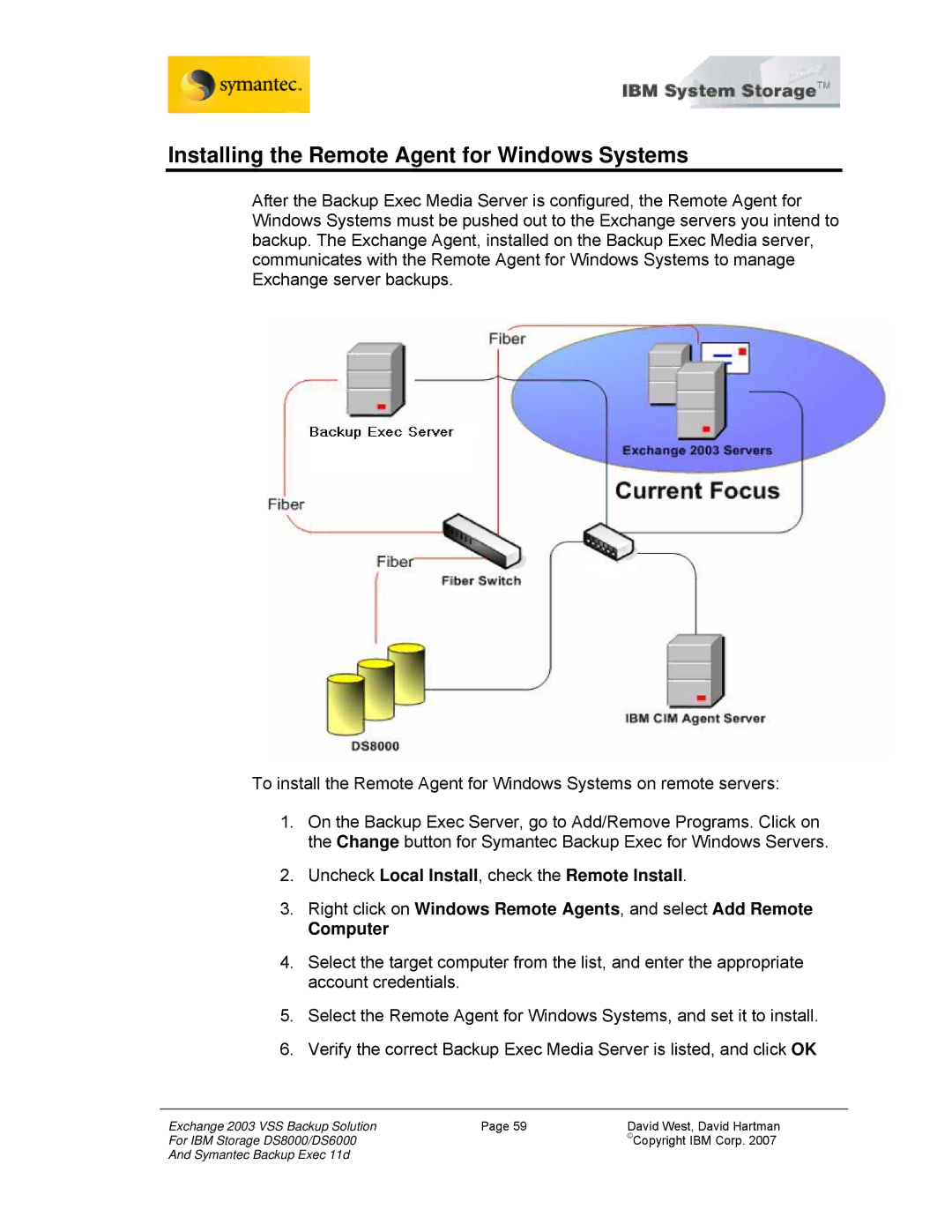Installing the Remote Agent for Windows Systems
After the Backup Exec Media Server is configured, the Remote Agent for Windows Systems must be pushed out to the Exchange servers you intend to backup. The Exchange Agent, installed on the Backup Exec Media server, communicates with the Remote Agent for Windows Systems to manage Exchange server backups.
To install the Remote Agent for Windows Systems on remote servers:
1.On the Backup Exec Server, go to Add/Remove Programs. Click on the Change button for Symantec Backup Exec for Windows Servers.
2.Uncheck Local Install, check the Remote Install.
3.Right click on Windows Remote Agents, and select Add Remote
Computer
4.Select the target computer from the list, and enter the appropriate account credentials.
5.Select the Remote Agent for Windows Systems, and set it to install.
6.Verify the correct Backup Exec Media Server is listed, and click OK
Exchange 2003 VSS Backup Solution | Page 59 | David West, David Hartman |
For IBM Storage DS8000/DS6000 |
| ©Copyright IBM Corp. 2007 |
And Symantec Backup Exec 11d |
|
|