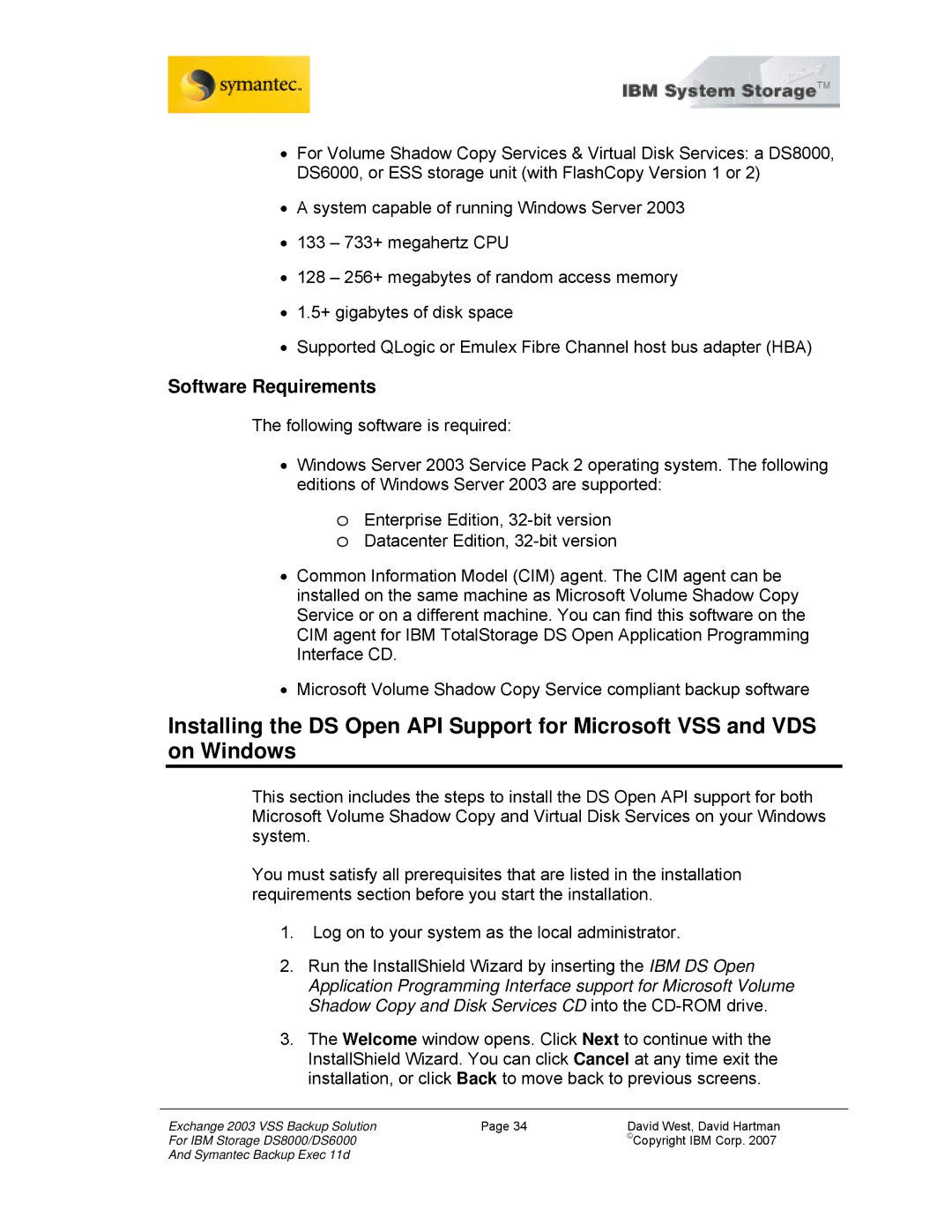•For Volume Shadow Copy Services & Virtual Disk Services: a DS8000, DS6000, or ESS storage unit (with FlashCopy Version 1 or 2)
•A system capable of running Windows Server 2003
•133 – 733+ megahertz CPU
•128 – 256+ megabytes of random access memory
•1.5+ gigabytes of disk space
•Supported QLogic or Emulex Fibre Channel host bus adapter (HBA)
Software Requirements
The following software is required:
•Windows Server 2003 Service Pack 2 operating system. The following editions of Windows Server 2003 are supported:
oEnterprise Edition,
•Common Information Model (CIM) agent. The CIM agent can be installed on the same machine as Microsoft Volume Shadow Copy Service or on a different machine. You can find this software on the CIM agent for IBM TotalStorage DS Open Application Programming Interface CD.
•Microsoft Volume Shadow Copy Service compliant backup software
Installing the DS Open API Support for Microsoft VSS and VDS on Windows
This section includes the steps to install the DS Open API support for both Microsoft Volume Shadow Copy and Virtual Disk Services on your Windows system.
You must satisfy all prerequisites that are listed in the installation requirements section before you start the installation.
1.Log on to your system as the local administrator.
2.Run the InstallShield Wizard by inserting the IBM DS Open Application Programming Interface support for Microsoft Volume Shadow Copy and Disk Services CD into the
3.The Welcome window opens. Click Next to continue with the InstallShield Wizard. You can click Cancel at any time exit the installation, or click Back to move back to previous screens.
Exchange 2003 VSS Backup Solution | Page 34 | David West, David Hartman |
For IBM Storage DS8000/DS6000 |
| ©Copyright IBM Corp. 2007 |
And Symantec Backup Exec 11d |
|
|