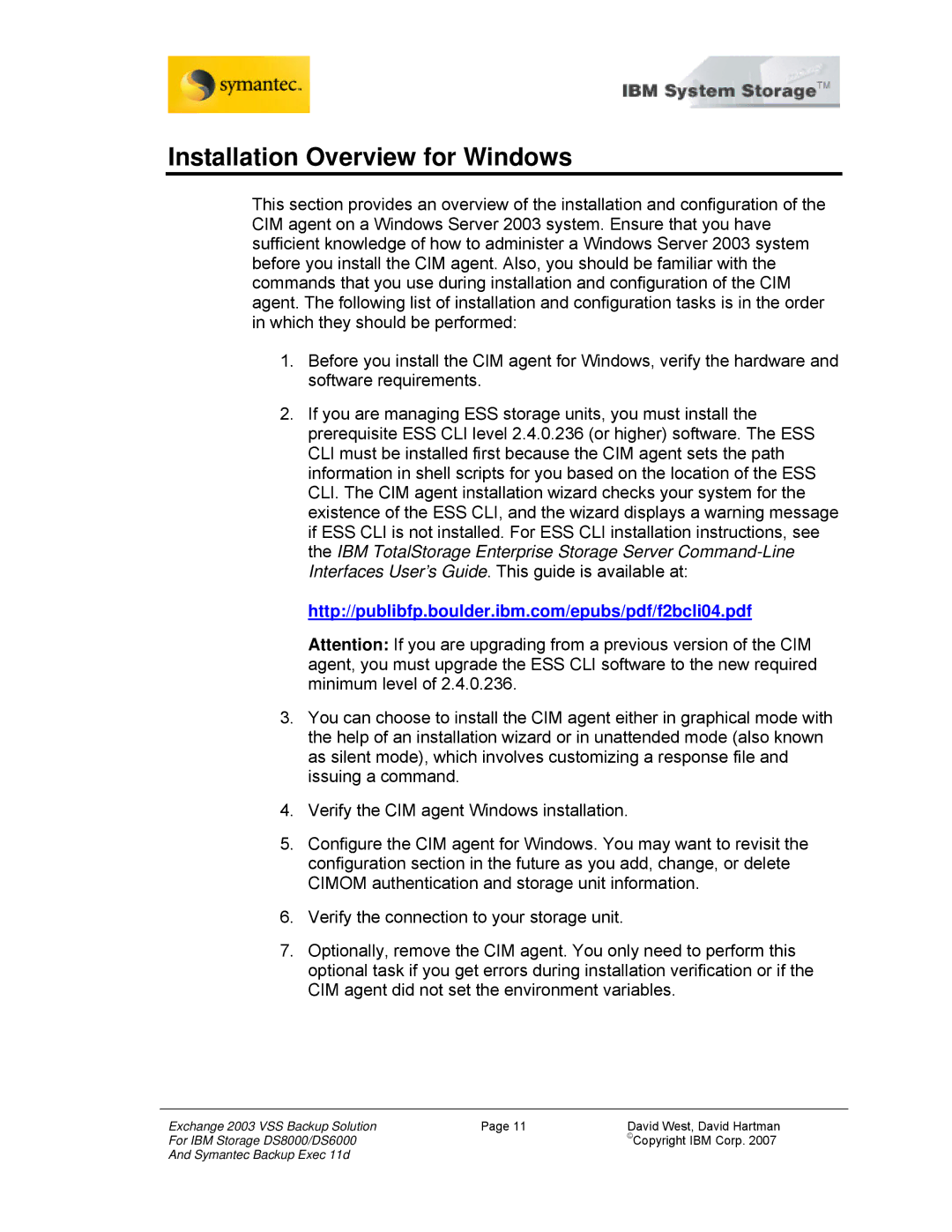Installation Overview for Windows
This section provides an overview of the installation and configuration of the CIM agent on a Windows Server 2003 system. Ensure that you have sufficient knowledge of how to administer a Windows Server 2003 system before you install the CIM agent. Also, you should be familiar with the commands that you use during installation and configuration of the CIM agent. The following list of installation and configuration tasks is in the order in which they should be performed:
1.Before you install the CIM agent for Windows, verify the hardware and software requirements.
2.If you are managing ESS storage units, you must install the prerequisite ESS CLI level 2.4.0.236 (or higher) software. The ESS CLI must be installed first because the CIM agent sets the path information in shell scripts for you based on the location of the ESS CLI. The CIM agent installation wizard checks your system for the existence of the ESS CLI, and the wizard displays a warning message if ESS CLI is not installed. For ESS CLI installation instructions, see the IBM TotalStorage Enterprise Storage Server
http://publibfp.boulder.ibm.com/epubs/pdf/f2bcli04.pdf
Attention: If you are upgrading from a previous version of the CIM agent, you must upgrade the ESS CLI software to the new required minimum level of 2.4.0.236.
3.You can choose to install the CIM agent either in graphical mode with the help of an installation wizard or in unattended mode (also known as silent mode), which involves customizing a response file and issuing a command.
4.Verify the CIM agent Windows installation.
5.Configure the CIM agent for Windows. You may want to revisit the configuration section in the future as you add, change, or delete CIMOM authentication and storage unit information.
6.Verify the connection to your storage unit.
7.Optionally, remove the CIM agent. You only need to perform this optional task if you get errors during installation verification or if the CIM agent did not set the environment variables.
Exchange 2003 VSS Backup Solution | Page 11 | David West, David Hartman |
For IBM Storage DS8000/DS6000 |
| ©Copyright IBM Corp. 2007 |
And Symantec Backup Exec 11d |
|
|