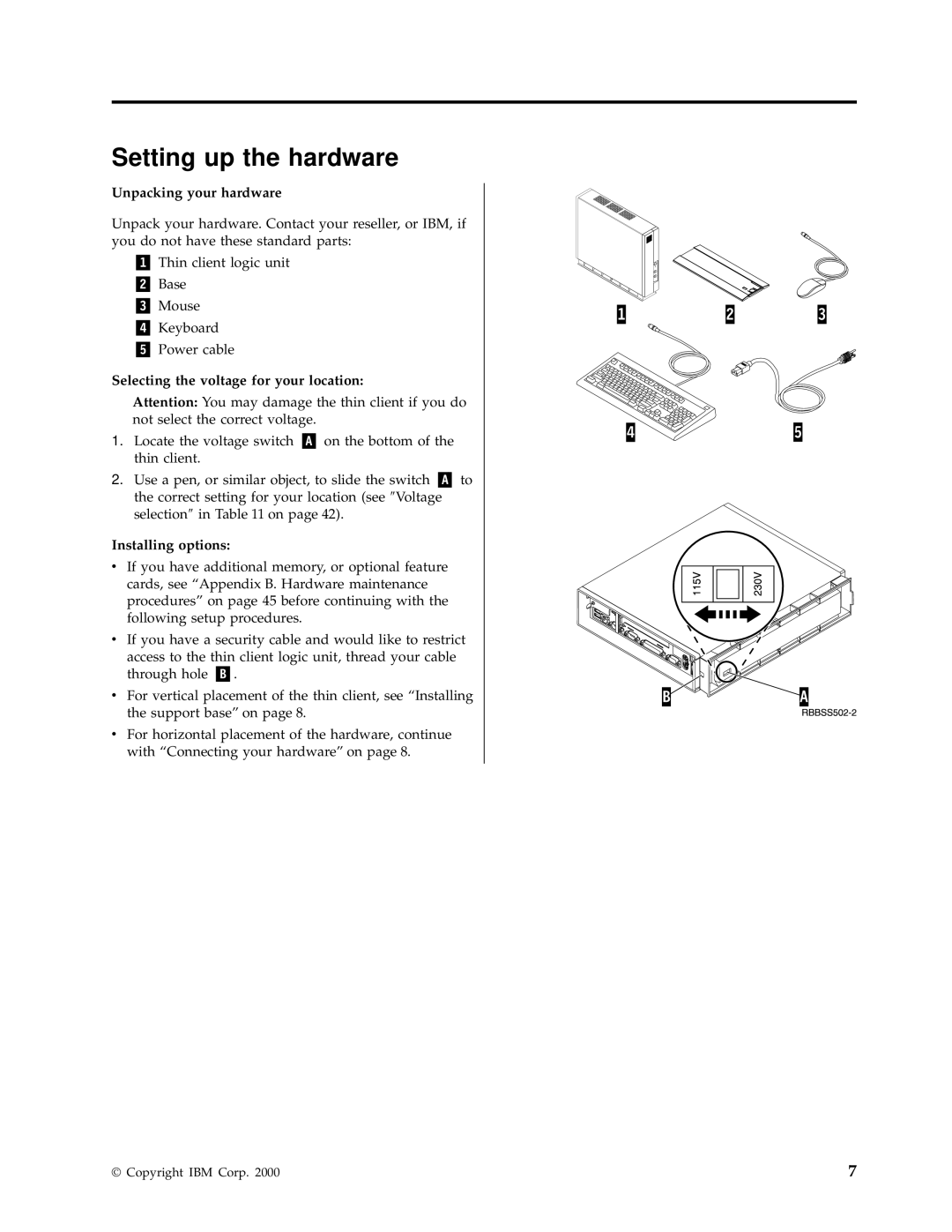Setting up the hardware
Unpacking your hardware
Unpack your hardware. Contact your reseller, or IBM, if you do not have these standard parts:
Thin client logic unit
Base
Mouse
Keyboard
Power cable
Selecting the voltage for your location:
Attention: You may damage the thin client if you do not select the correct voltage.
1. | Locate the voltage switch | on the bottom of the |
|
| thin client. |
|
|
2. | Use a pen, or similar object, to slide the switch | to | |
| the correct setting for your location (see ″Voltage |
| |
| selection″ in Table 11 on page 42). |
| |
Installing options:
vIf you have additional memory, or optional feature cards, see “Appendix B. Hardware maintenance procedures” on page 45 before continuing with the following setup procedures.
vIf you have a security cable and would like to restrict
access to the thin client logic unit, thread your cable
through hole | . |
vFor vertical placement of the thin client, see “Installing the support base” on page 8.
vFor horizontal placement of the hardware, continue with “Connecting your hardware” on page 8.
© Copyright IBM Corp. 2000 | 7 |