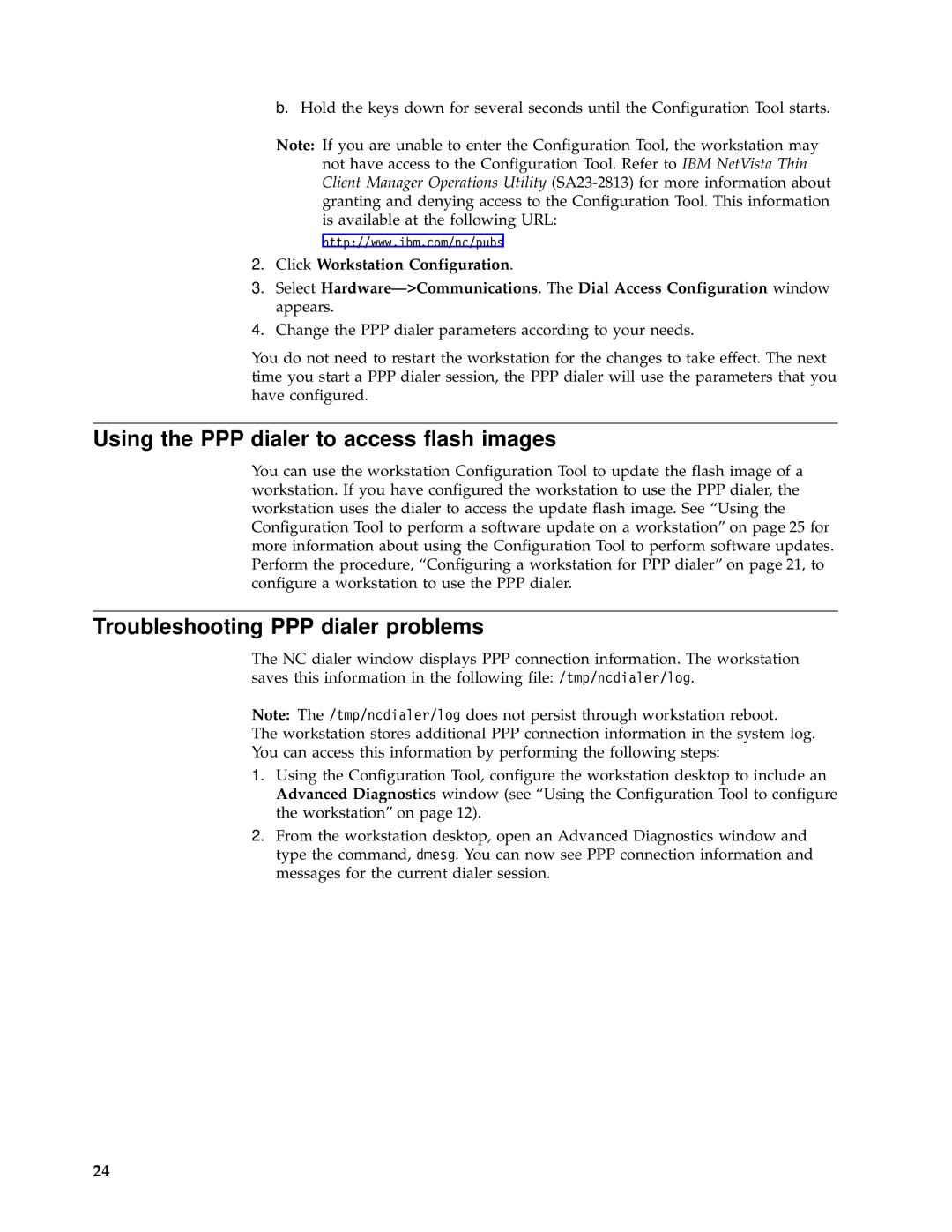b.Hold the keys down for several seconds until the Configuration Tool starts.
Note: If you are unable to enter the Configuration Tool, the workstation may not have access to the Configuration Tool. Refer to IBM NetVista Thin Client Manager Operations Utility
http://www.ibm.com/nc/pubs
2.Click Workstation Configuration.
3.Select
4.Change the PPP dialer parameters according to your needs.
You do not need to restart the workstation for the changes to take effect. The next time you start a PPP dialer session, the PPP dialer will use the parameters that you have configured.
Using the PPP dialer to access flash images
You can use the workstation Configuration Tool to update the flash image of a workstation. If you have configured the workstation to use the PPP dialer, the workstation uses the dialer to access the update flash image. See “Using the Configuration Tool to perform a software update on a workstation” on page 25 for more information about using the Configuration Tool to perform software updates. Perform the procedure, “Configuring a workstation for PPP dialer” on page 21, to configure a workstation to use the PPP dialer.
Troubleshooting PPP dialer problems
The NC dialer window displays PPP connection information. The workstation saves this information in the following file: /tmp/ncdialer/log.
Note: The /tmp/ncdialer/log does not persist through workstation reboot.
The workstation stores additional PPP connection information in the system log. You can access this information by performing the following steps:
1.Using the Configuration Tool, configure the workstation desktop to include an Advanced Diagnostics window (see “Using the Configuration Tool to configure the workstation” on page 12).
2.From the workstation desktop, open an Advanced Diagnostics window and type the command, dmesg. You can now see PPP connection information and messages for the current dialer session.
24