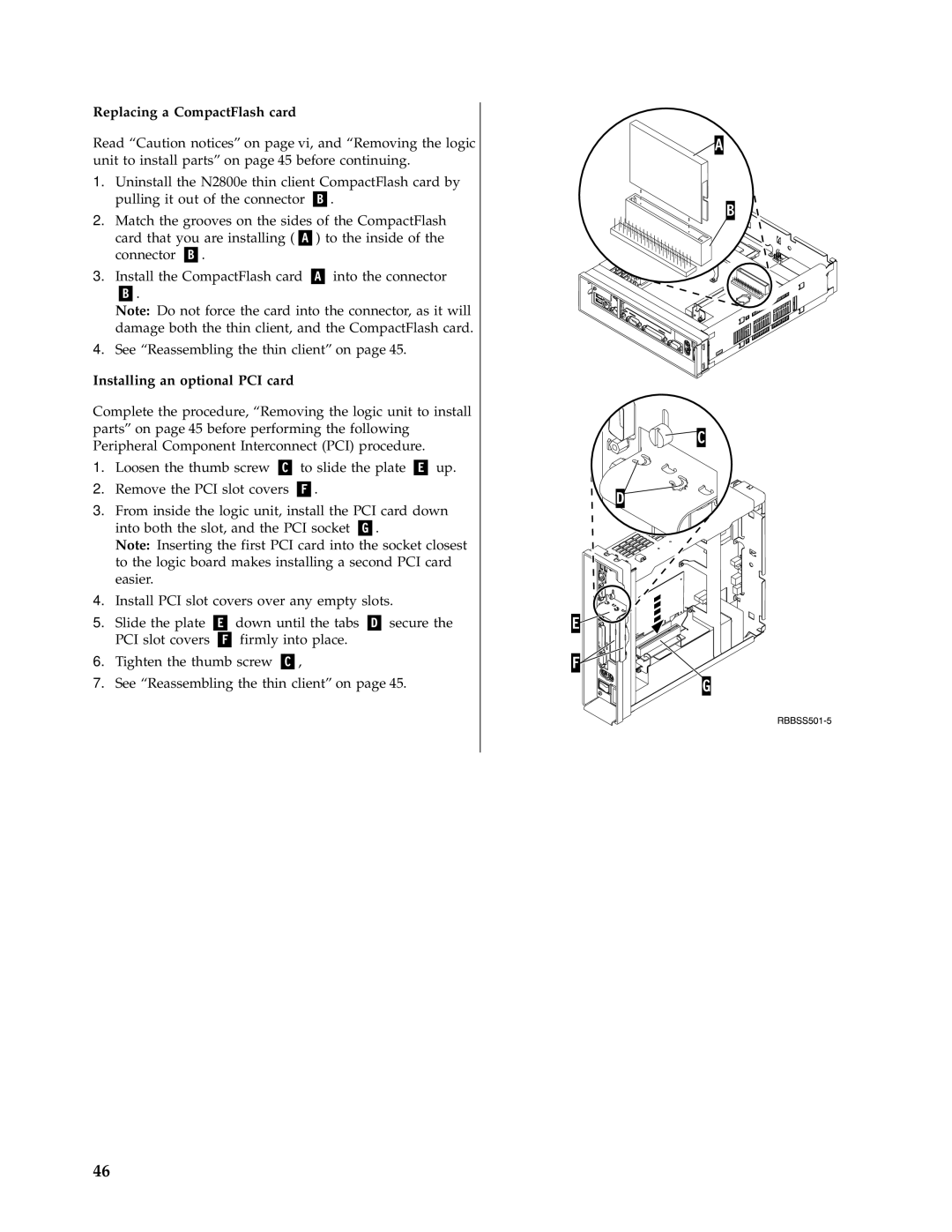Replacing a CompactFlash card
Read “Caution notices” on page vi, and “Removing the logic unit to install parts” on page 45 before continuing.
1.Uninstall the N2800e thin client CompactFlash card by
pulling it out of the connector | . |
2.Match the grooves on the sides of the CompactFlash
card that you are installing ( | ) to the inside of the | |
connector | . |
|
3. Install the CompactFlash card | into the connector | |
. |
|
|
Note: Do not force the card into the connector, as it will damage both the thin client, and the CompactFlash card.
4.See “Reassembling the thin client” on page 45.
Installing an optional PCI card
Complete the procedure, “Removing the logic unit to install parts” on page 45 before performing the following Peripheral Component Interconnect (PCI) procedure.
1. | Loosen the thumb screw | to slide the plate | up. |
2. | Remove the PCI slot covers | . |
|
3.From inside the logic unit, install the PCI card down
into both the slot, and the PCI socket .
Note: Inserting the first PCI card into the socket closest to the logic board makes installing a second PCI card easier.
4.Install PCI slot covers over any empty slots.
5. | Slide the plate | down until the tabs | secure the | |
| PCI slot covers | firmly into place. |
| |
6. | Tighten the thumb screw | , |
| |
7. | See “Reassembling the thin client” on page 45. | |||
46