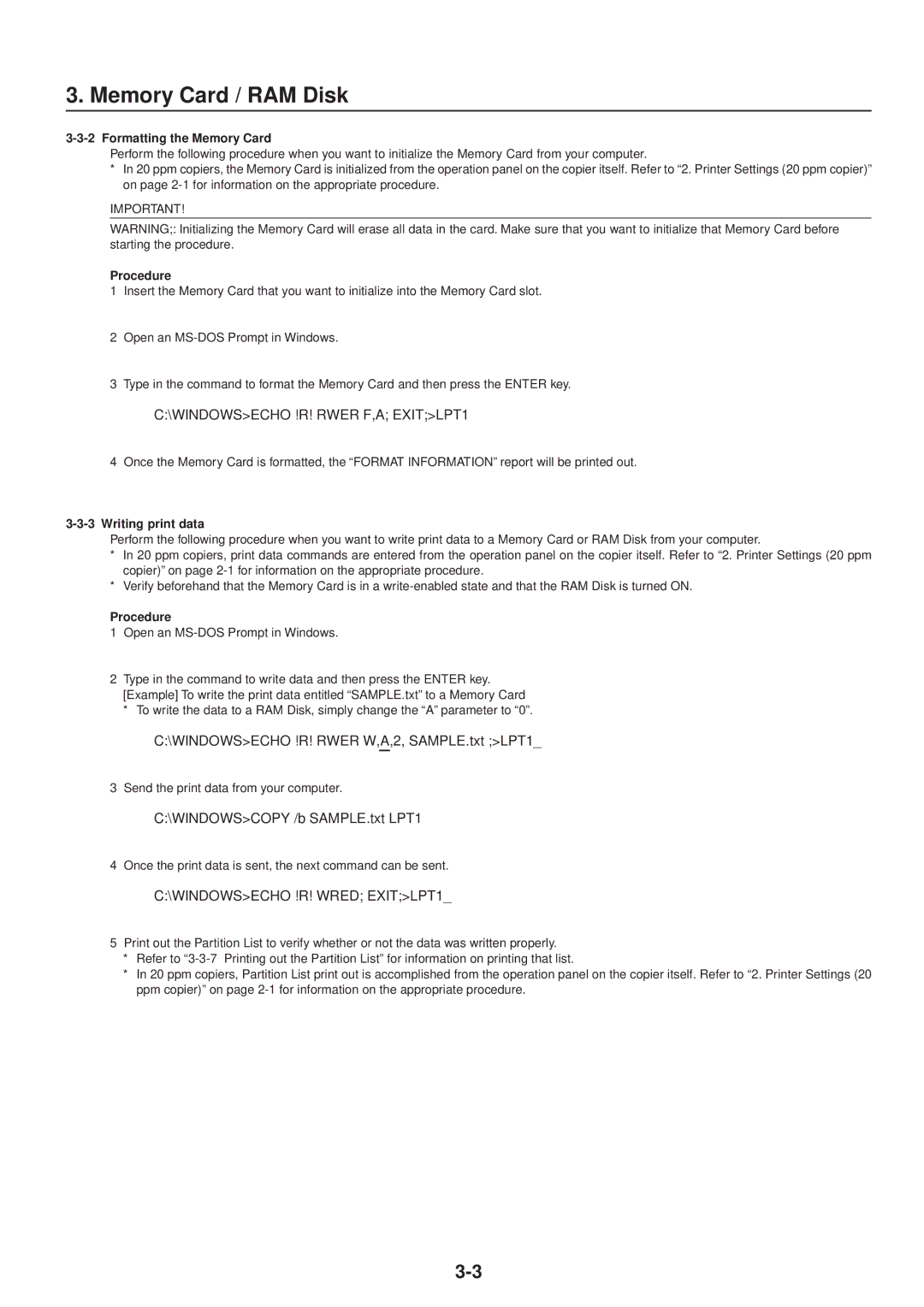3. Memory Card / RAM Disk
3-3-2 Formatting the Memory Card
Perform the following procedure when you want to initialize the Memory Card from your computer.
*In 20 ppm copiers, the Memory Card is initialized from the operation panel on the copier itself. Refer to “2. Printer Settings (20 ppm copier)” on page
IMPORTANT!
WARNING;: Initializing the Memory Card will erase all data in the card. Make sure that you want to initialize that Memory Card before starting the procedure.
Procedure
1Insert the Memory Card that you want to initialize into the Memory Card slot.
2Open an
3Type in the command to format the Memory Card and then press the ENTER key.
C:\WINDOWS>ECHO !R! RWER F,A; EXIT;>LPT1
4Once the Memory Card is formatted, the “FORMAT INFORMATION” report will be printed out.
3-3-3 Writing print data
Perform the following procedure when you want to write print data to a Memory Card or RAM Disk from your computer.
*In 20 ppm copiers, print data commands are entered from the operation panel on the copier itself. Refer to “2. Printer Settings (20 ppm copier)” on page
*Verify beforehand that the Memory Card is in a
Procedure
1Open an
2Type in the command to write data and then press the ENTER key. [Example] To write the print data entitled “SAMPLE.txt” to a Memory Card
*To write the data to a RAM Disk, simply change the “A” parameter to “0”.
C:\WINDOWS>ECHO !R! RWER W,A,2,ÒSAMPLE.txtÓ;>LPT1_
3Send the print data from your computer.
C:\WINDOWS>COPY /b SAMPLE.txt LPT1
4Once the print data is sent, the next command can be sent.
C:\WINDOWS>ECHO !R! WRED; EXIT;>LPT1_
5Print out the Partition List to verify whether or not the data was written properly.
*Refer to
*In 20 ppm copiers, Partition List print out is accomplished from the operation panel on the copier itself. Refer to “2. Printer Settings (20 ppm copier)” on page