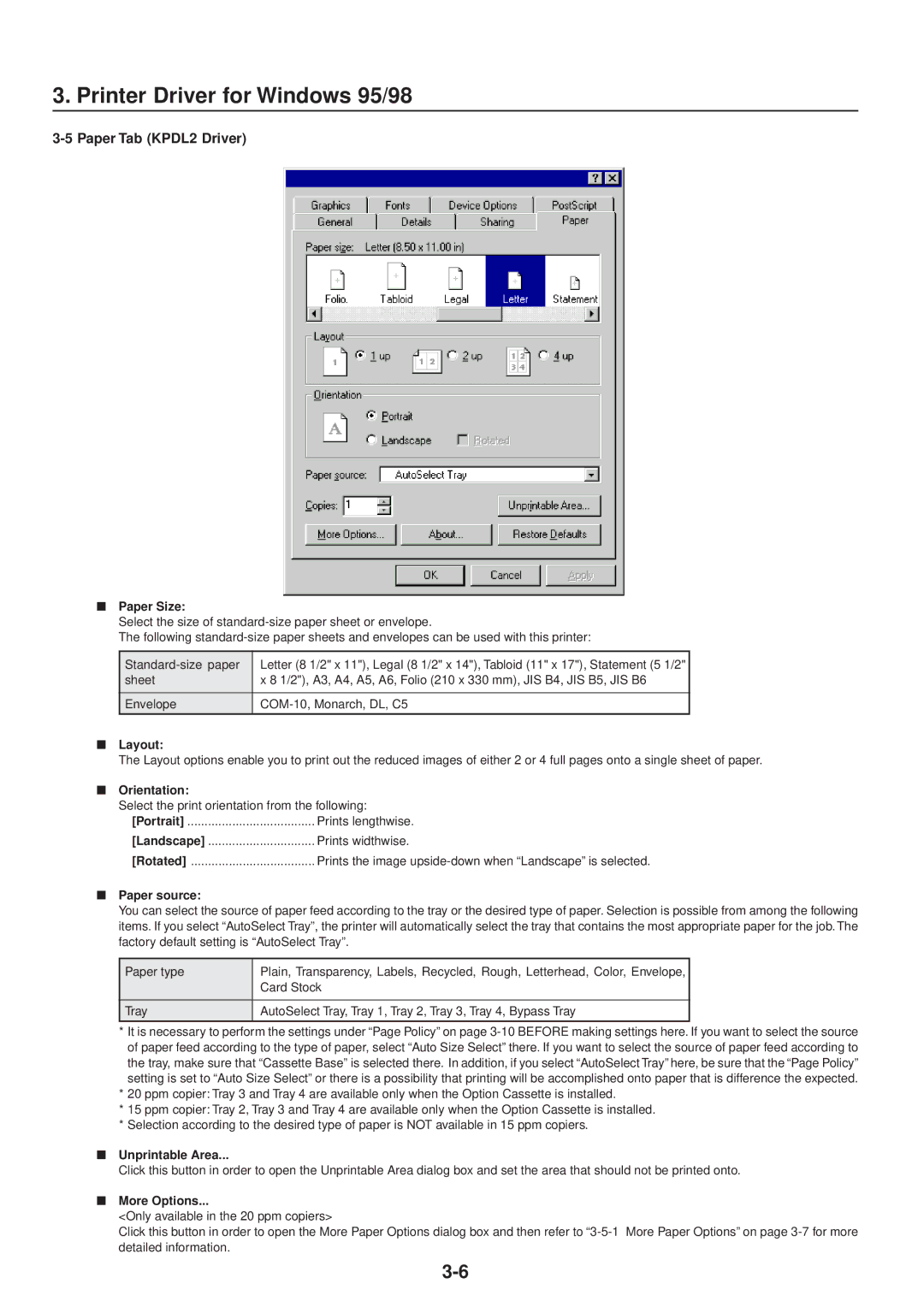3. Printer Driver for Windows 95/98
3-5 Paper Tab (KPDL2 Driver)
■Paper Size:
Select the size of
The following
Letter (8 1/2" x 11"), Legal (8 1/2" x 14"), Tabloid (11" x 17"), Statement (5 1/2" | |
sheet | x 8 1/2"), A3, A4, A5, A6, Folio (210 x 330 mm), JIS B4, JIS B5, JIS B6 |
|
|
Envelope | |
|
|
■Layout:
The Layout options enable you to print out the reduced images of either 2 or 4 full pages onto a single sheet of paper.
■Orientation:
Select the print orientation from the following:
[Portrait] | Prints lengthwise. |
[Landscape] | Prints widthwise. |
[Rotated] | Prints the image |
■Paper source:
You can select the source of paper feed according to the tray or the desired type of paper. Selection is possible from among the following items. If you select “AutoSelect Tray”, the printer will automatically select the tray that contains the most appropriate paper for the job. The factory default setting is “AutoSelect Tray”.
Paper type | Plain, Transparency, Labels, Recycled, Rough, Letterhead, Color, Envelope, |
| Card Stock |
|
|
Tray | AutoSelect Tray, Tray 1, Tray 2, Tray 3, Tray 4, Bypass Tray |
|
|
*It is necessary to perform the settings under “Page Policy” on page
*20 ppm copier: Tray 3 and Tray 4 are available only when the Option Cassette is installed.
*15 ppm copier: Tray 2, Tray 3 and Tray 4 are available only when the Option Cassette is installed.
*Selection according to the desired type of paper is NOT available in 15 ppm copiers.
■Unprintable Area...
Click this button in order to open the Unprintable Area dialog box and set the area that should not be printed onto.
■More Options...
<Only available in the 20 ppm copiers>
Click this button in order to open the More Paper Options dialog box and then refer to