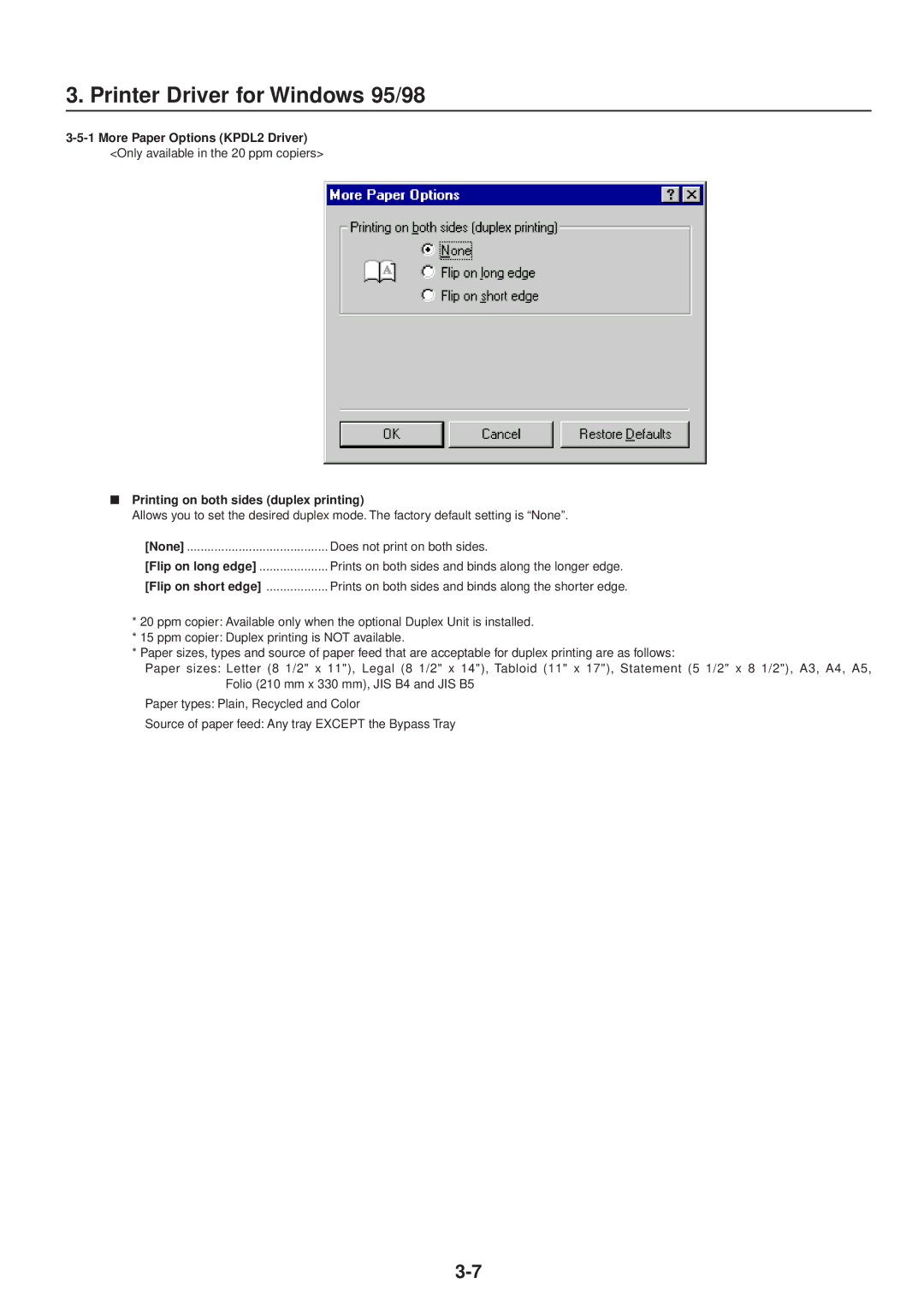3. Printer Driver for Windows 95/98
3-5-1 More Paper Options (KPDL2 Driver)
<Only available in the 20 ppm copiers>
■Printing on both sides (duplex printing)
Allows you to set the desired duplex mode. The factory default setting is “None”.
[None] | Does not print on both sides. |
[Flip on long edge] | Prints on both sides and binds along the longer edge. |
[Flip on short edge] | Prints on both sides and binds along the shorter edge. |
*20 ppm copier: Available only when the optional Duplex Unit is installed.
*15 ppm copier: Duplex printing is NOT available.
*Paper sizes, types and source of paper feed that are acceptable for duplex printing are as follows:
Paper sizes: Letter (8 1/2" x 11"), Legal (8 1/2" x 14"), Tabloid (11" x 17"), Statement (5 1/2" x 8 1/2"), A3, A4, A5, Folio (210 mm x 330 mm), JIS B4 and JIS B5
Paper types: Plain, Recycled and Color
Source of paper feed: Any tray EXCEPT the Bypass Tray