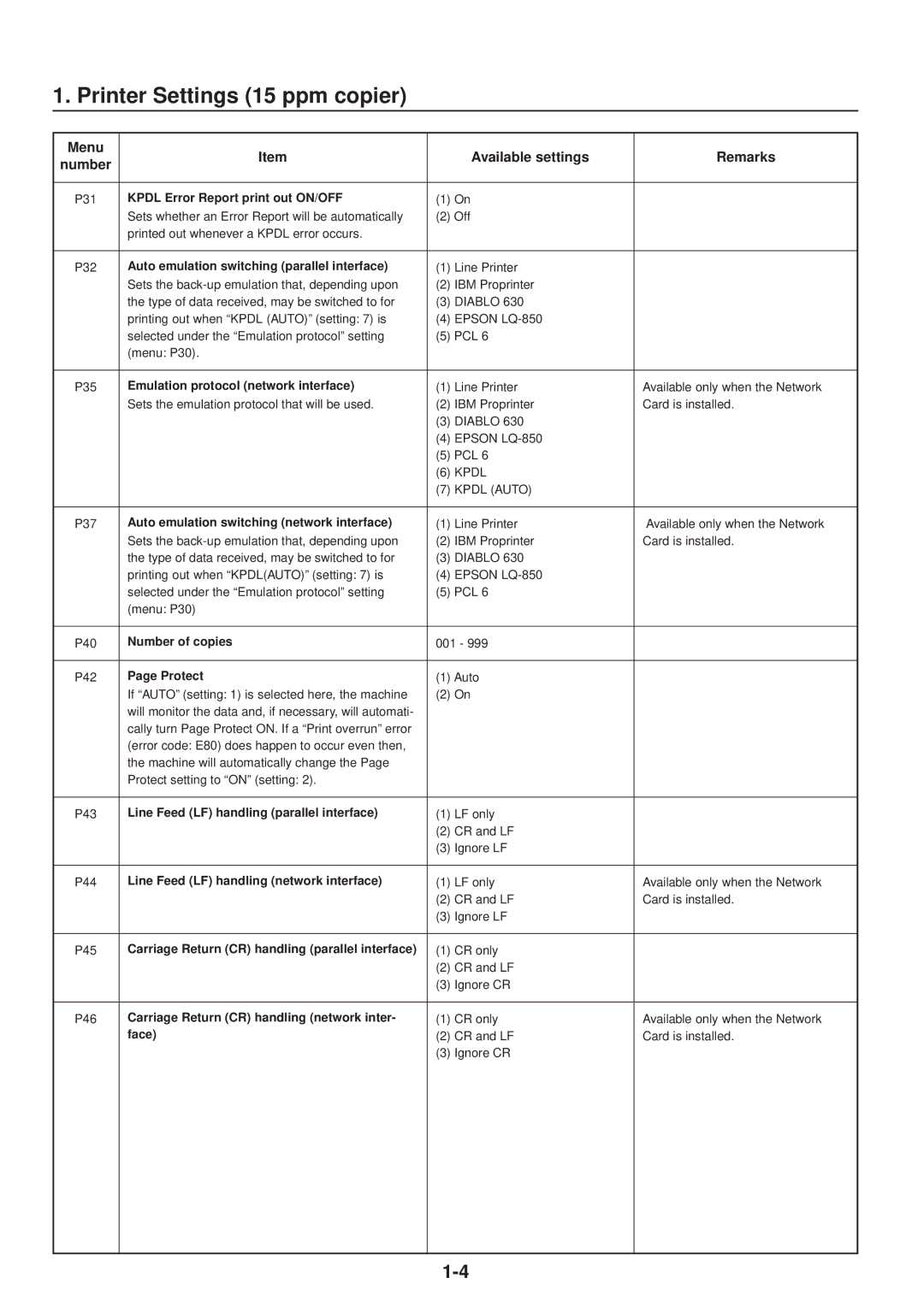1. Printer Settings (15 ppm copier)
Menu | Item |
| Available settings | Remarks |
number |
| |||
|
|
|
| |
|
|
|
|
|
P31 | KPDL Error Report print out ON/OFF | (1) | On |
|
| Sets whether an Error Report will be automatically | (2) | Off |
|
| printed out whenever a KPDL error occurs. |
|
|
|
|
|
|
|
|
P32 | Auto emulation switching (parallel interface) | (1) | Line Printer |
|
| Sets the | (2) | IBM Proprinter |
|
| the type of data received, may be switched to for | (3) | DIABLO 630 |
|
| printing out when “KPDL (AUTO)” (setting: 7) is | (4) | EPSON |
|
| selected under the “Emulation protocol” setting | (5) | PCL 6 |
|
| (menu: P30). |
|
|
|
|
|
|
|
|
P35 | Emulation protocol (network interface) | (1) | Line Printer | Available only when the Network |
| Sets the emulation protocol that will be used. | (2) | IBM Proprinter | Card is installed. |
|
| (3) | DIABLO 630 |
|
|
| (4) EPSON |
| |
|
| (5) PCL 6 |
| |
|
| (6) | KPDL |
|
|
| (7) KPDL (AUTO) |
| |
|
|
|
|
|
P37 | Auto emulation switching (network interface) | (1) | Line Printer | Available only when the Network |
| Sets the | (2) | IBM Proprinter | Card is installed. |
| the type of data received, may be switched to for | (3) | DIABLO 630 |
|
| printing out when “KPDL(AUTO)” (setting: 7) is | (4) | EPSON |
|
| selected under the “Emulation protocol” setting | (5) | PCL 6 |
|
| (menu: P30) |
|
|
|
|
|
|
| |
P40 | Number of copies | 001 - 999 |
| |
|
|
|
| |
P42 | Page Protect | (1) Auto |
| |
| If “AUTO” (setting: 1) is selected here, the machine | (2) | On |
|
| will monitor the data and, if necessary, will automati- |
|
|
|
| cally turn Page Protect ON. If a “Print overrun” error |
|
|
|
| (error code: E80) does happen to occur even then, |
|
|
|
| the machine will automatically change the Page |
|
|
|
| Protect setting to “ON” (setting: 2). |
|
|
|
|
|
|
|
|
P43 | Line Feed (LF) handling (parallel interface) | (1) | LF only |
|
|
| (2) | CR and LF |
|
|
| (3) | Ignore LF |
|
|
|
|
|
|
P44 | Line Feed (LF) handling (network interface) | (1) | LF only | Available only when the Network |
|
| (2) | CR and LF | Card is installed. |
|
| (3) | Ignore LF |
|
|
|
|
|
|
P45 | Carriage Return (CR) handling (parallel interface) | (1) | CR only |
|
|
| (2) | CR and LF |
|
|
| (3) | Ignore CR |
|
|
|
|
|
|
P46 | Carriage Return (CR) handling (network inter- | (1) | CR only | Available only when the Network |
| face) | (2) | CR and LF | Card is installed. |
|
| (3) | Ignore CR |
|
|
|
|
|
|