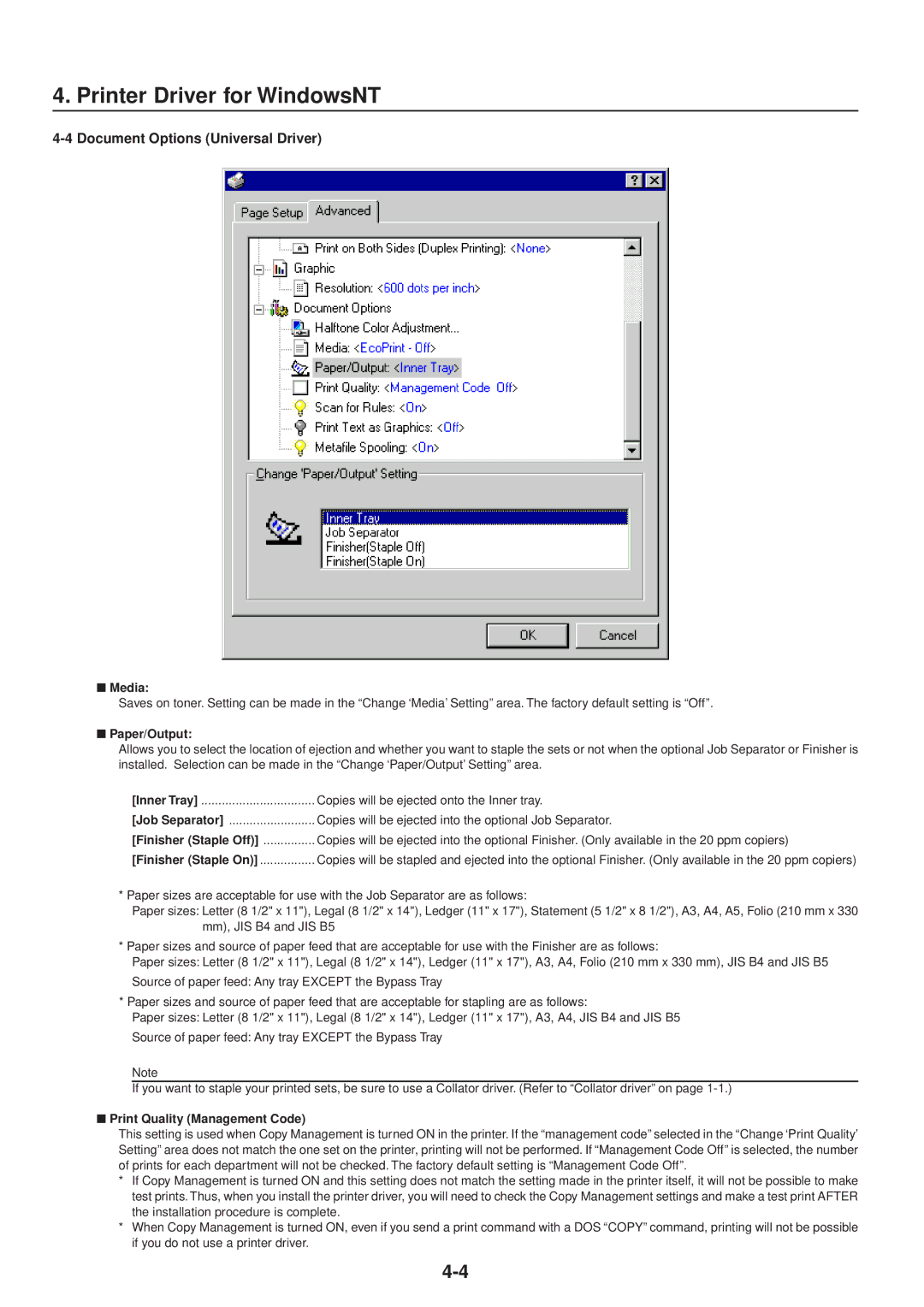4. Printer Driver for WindowsNT
4-4 Document Options (Universal Driver)
■Media:
Saves on toner. Setting can be made in the “Change ‘Media’ Setting” area. The factory default setting is “Off”.
■Paper/Output:
Allows you to select the location of ejection and whether you want to staple the sets or not when the optional Job Separator or Finisher is installed. Selection can be made in the “Change ‘Paper/Output’ Setting” area.
[Inner Tray] | Copies will be ejected onto the Inner tray. |
[Job Separator] | Copies will be ejected into the optional Job Separator. |
[Finisher (Staple Off)] | Copies will be ejected into the optional Finisher. (Only available in the 20 ppm copiers) |
[Finisher (Staple On)] | Copies will be stapled and ejected into the optional Finisher. (Only available in the 20 ppm copiers) |
* Paper sizes are acceptable for use with the Job Separator are as follows:
Paper sizes: Letter (8 1/2" x 11"), Legal (8 1/2" x 14"), Ledger (11" x 17"), Statement (5 1/2" x 8 1/2"), A3, A4, A5, Folio (210 mm x 330 mm), JIS B4 and JIS B5
* Paper sizes and source of paper feed that are acceptable for use with the Finisher are as follows:
Paper sizes: Letter (8 1/2" x 11"), Legal (8 1/2" x 14"), Ledger (11" x 17"), A3, A4, Folio (210 mm x 330 mm), JIS B4 and JIS B5
Source of paper feed: Any tray EXCEPT the Bypass Tray
* Paper sizes and source of paper feed that are acceptable for stapling are as follows:
Paper sizes: Letter (8 1/2" x 11"), Legal (8 1/2" x 14"), Ledger (11" x 17"), A3, A4, JIS B4 and JIS B5
Source of paper feed: Any tray EXCEPT the Bypass Tray
Note
If you want to staple your printed sets, be sure to use a Collator driver. (Refer to “Collator driver” on page
■Print Quality (Management Code)
This setting is used when Copy Management is turned ON in the printer. If the “management code” selected in the “Change ‘Print Quality’ Setting” area does not match the one set on the printer, printing will not be performed. If “Management Code Off” is selected, the number of prints for each department will not be checked. The factory default setting is “Management Code Off”.
*If Copy Management is turned ON and this setting does not match the setting made in the printer itself, it will not be possible to make test prints. Thus, when you install the printer driver, you will need to check the Copy Management settings and make a test print AFTER the installation procedure is complete.
*When Copy Management is turned ON, even if you send a print command with a DOS “COPY” command, printing will not be possible if you do not use a printer driver.