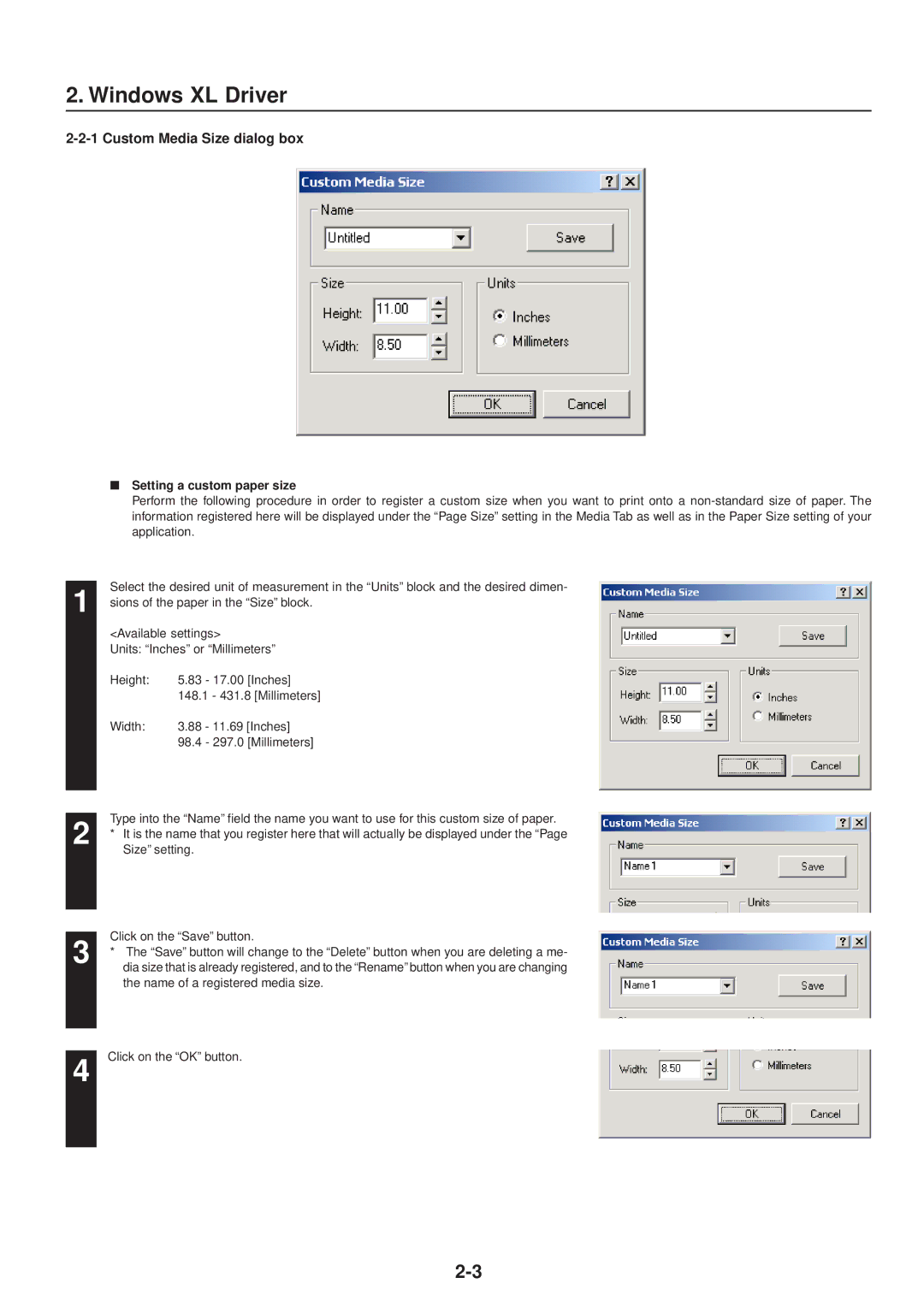2. Windows XL Driver
2-2-1 Custom Media Size dialog box
| ■ Setting a custom paper size | ||
| Perform the following procedure in order to register a custom size when you want to print onto a | ||
| information registered here will be displayed under the “Page Size” setting in the Media Tab as well as in the Paper Size setting of your | ||
| application. | ||
| Select the desired unit of measurement in the “Units” block and the desired dimen- | ||
1 | |||
sions of the paper in the “Size” block. | |||
| <Available settings> | ||
| Units: “Inches” or “Millimeters” | ||
| Height: | 5.83 - 17.00 [Inches] | |
|
| 148.1 - 431.8 [Millimeters] | |
| Width: | 3.88 - 11.69 [Inches] | |
|
| 98.4 - 297.0 [Millimeters] | |
| Type into the “Name” field the name you want to use for this custom size of paper. | ||
| |||
2 | |||
* It is the name that you register here that will actually be displayed under the “Page | |||
| Size” setting. | ||
| Click on the “Save” button. | ||
| |||
3 | |||
* The “Save” button will change to the “Delete” button when you are deleting a me- | |||
| dia size that is already registered, and to the “Rename” button when you are changing | ||
| the name of a registered media size. | ||
|
|
| |
4 Click on the “OK” button.