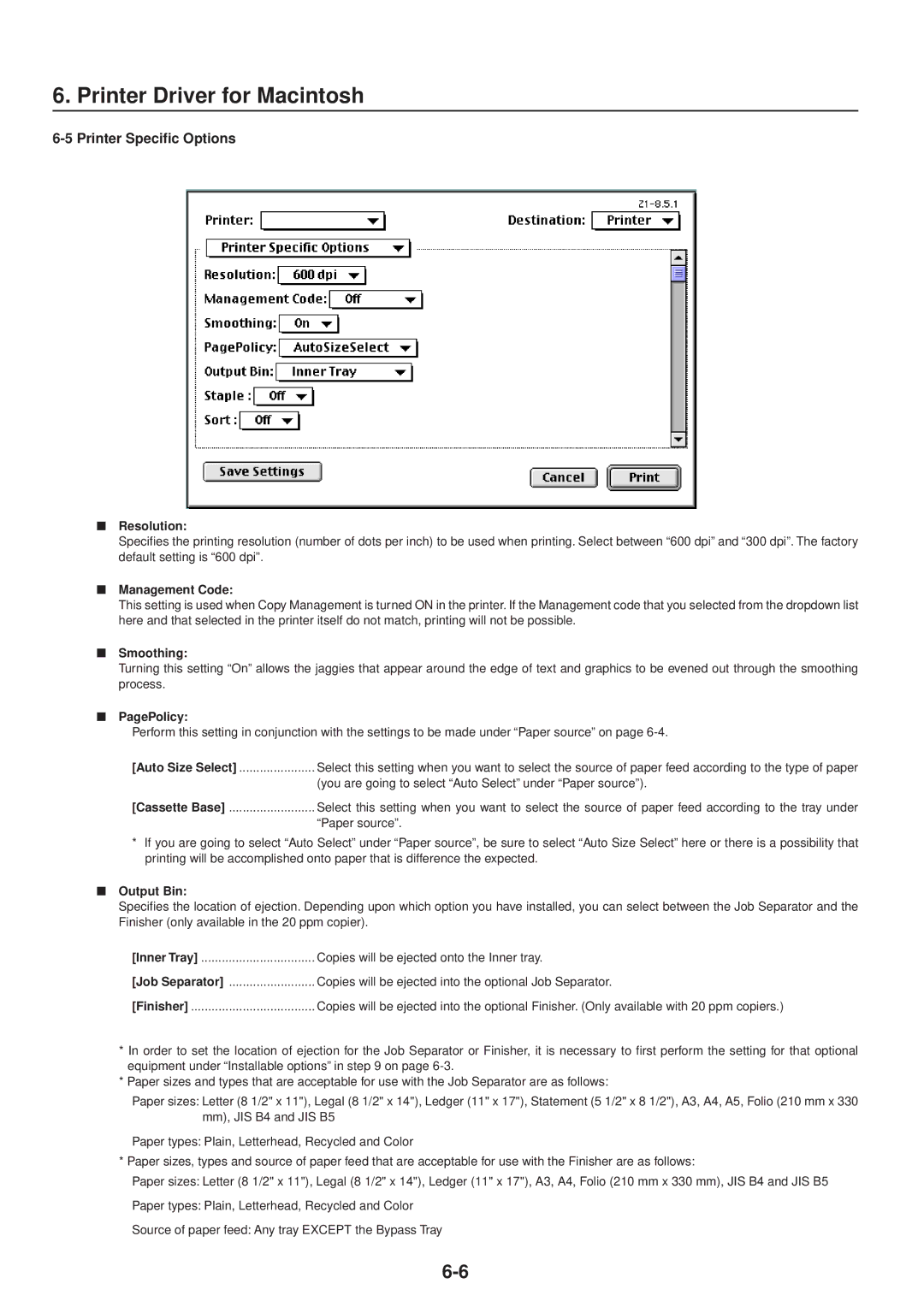6. Printer Driver for Macintosh
6-5 Printer Specific Options
■Resolution:
Specifies the printing resolution (number of dots per inch) to be used when printing. Select between “600 dpi” and “300 dpi”. The factory default setting is “600 dpi”.
■Management Code:
This setting is used when Copy Management is turned ON in the printer. If the Management code that you selected from the dropdown list here and that selected in the printer itself do not match, printing will not be possible.
■Smoothing:
Turning this setting “On” allows the jaggies that appear around the edge of text and graphics to be evened out through the smoothing process.
■PagePolicy:
Perform this setting in conjunction with the settings to be made under “Paper source” on page
[Auto Size Select] | Select this setting when you want to select the source of paper feed according to the type of paper |
| (you are going to select “Auto Select” under “Paper source”). |
[Cassette Base] | Select this setting when you want to select the source of paper feed according to the tray under |
| “Paper source”. |
*If you are going to select “Auto Select” under “Paper source”, be sure to select “Auto Size Select” here or there is a possibility that printing will be accomplished onto paper that is difference the expected.
■Output Bin:
Specifies the location of ejection. Depending upon which option you have installed, you can select between the Job Separator and the Finisher (only available in the 20 ppm copier).
[Inner Tray] | Copies will be ejected onto the Inner tray. |
[Job Separator] | Copies will be ejected into the optional Job Separator. |
[Finisher] | Copies will be ejected into the optional Finisher. (Only available with 20 ppm copiers.) |
*In order to set the location of ejection for the Job Separator or Finisher, it is necessary to first perform the setting for that optional equipment under “Installable options” in step 9 on page
*Paper sizes and types that are acceptable for use with the Job Separator are as follows:
Paper sizes: Letter (8 1/2" x 11"), Legal (8 1/2" x 14"), Ledger (11" x 17"), Statement (5 1/2" x 8 1/2"), A3, A4, A5, Folio (210 mm x 330 mm), JIS B4 and JIS B5
Paper types: Plain, Letterhead, Recycled and Color
* Paper sizes, types and source of paper feed that are acceptable for use with the Finisher are as follows:
Paper sizes: Letter (8 1/2" x 11"), Legal (8 1/2" x 14"), Ledger (11" x 17"), A3, A4, Folio (210 mm x 330 mm), JIS B4 and JIS B5
Paper types: Plain, Letterhead, Recycled and Color
Source of paper feed: Any tray EXCEPT the Bypass Tray