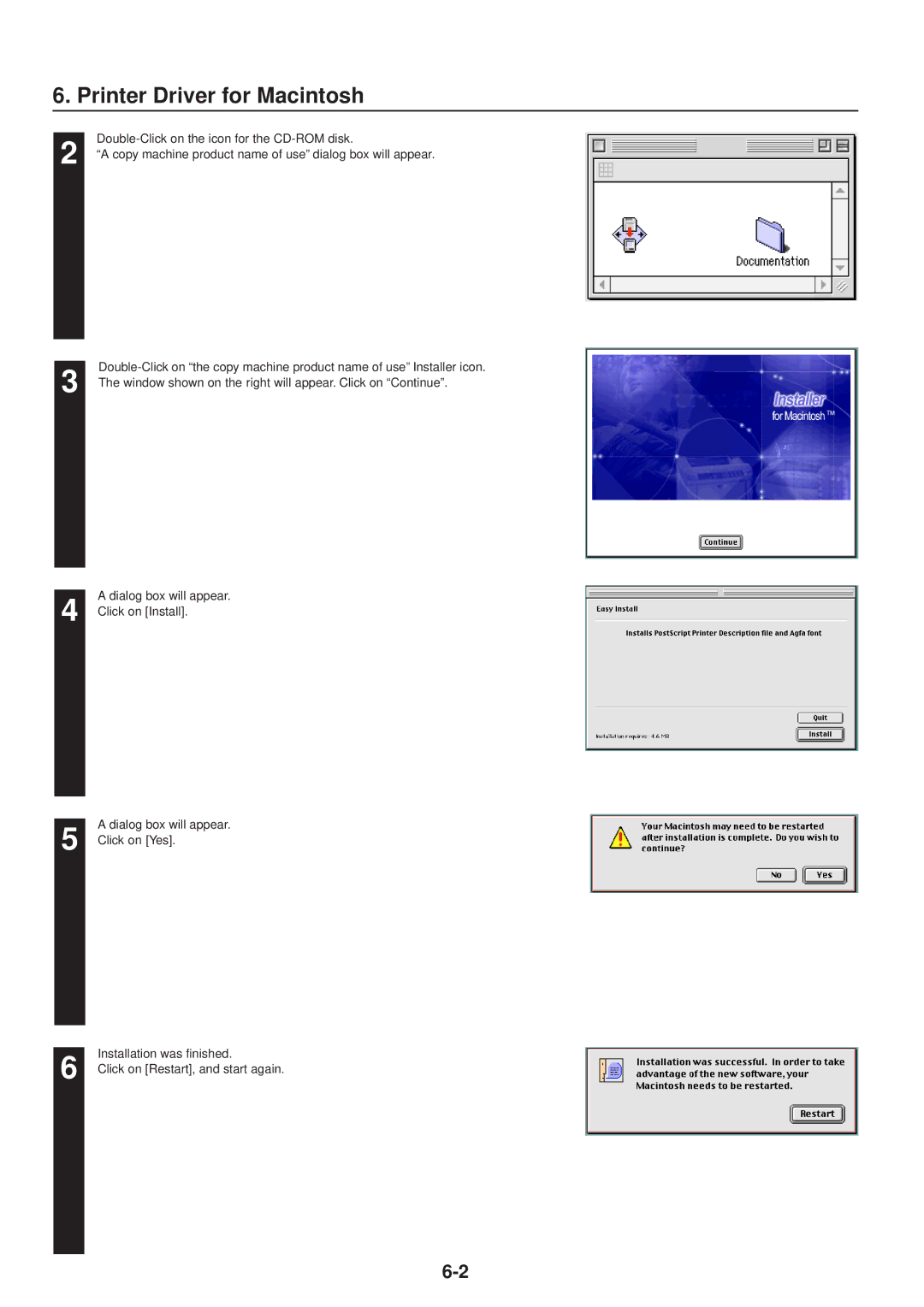6. Printer Driver for Macintosh
2 |
|
“A copy machine product name of use” dialog box will appear. |
3 | |
The window shown on the right will appear. Click on “Continue”. | |
|
|
4 | A dialog box will appear. |
Click on [Install]. | |
|
|
5 | A dialog box will appear. |
Click on [Yes]. | |
|
|
6 | Installation was finished. |
Click on [Restart], and start again. |