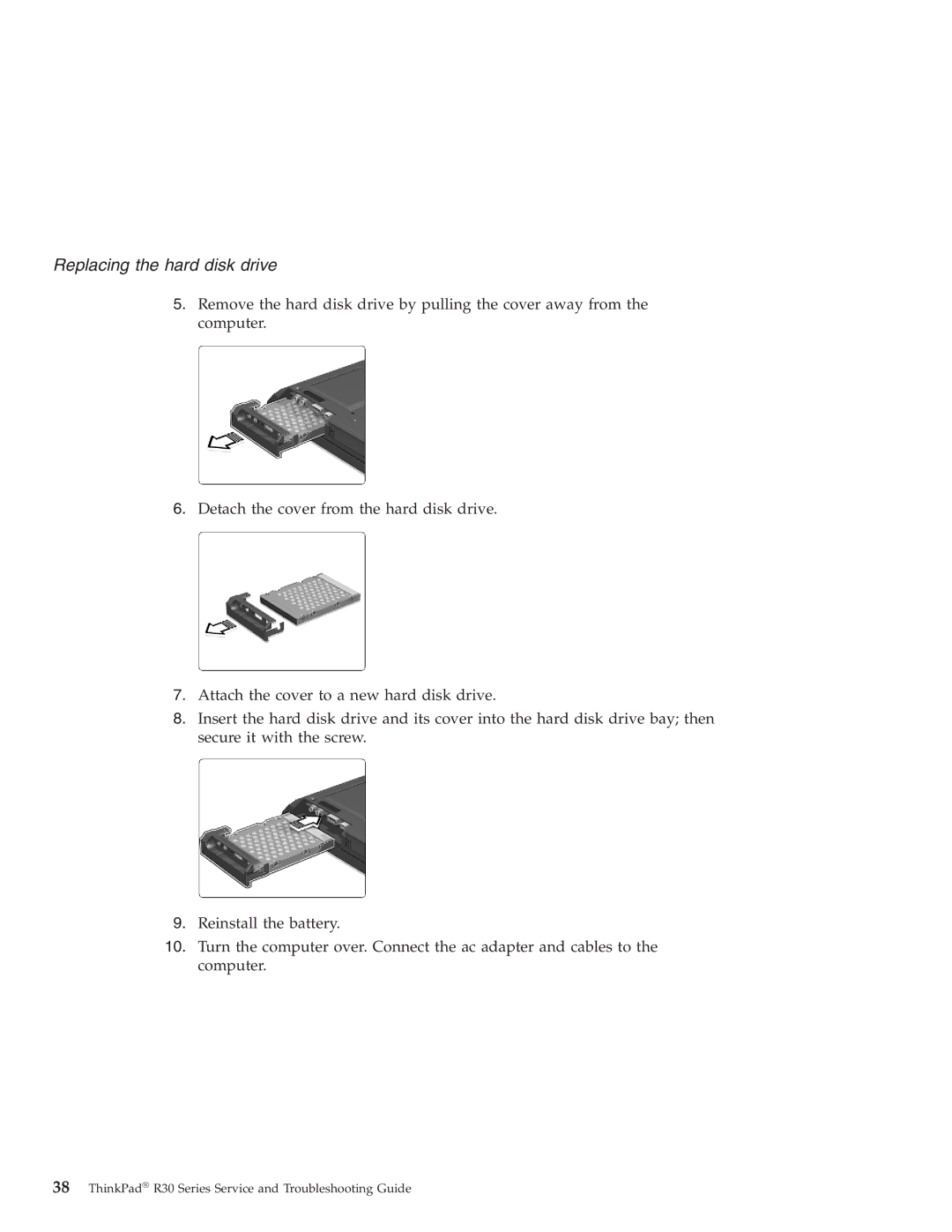Replacing the hard disk drive
5.Remove the hard disk drive by pulling the cover away from the computer.
6.Detach the cover from the hard disk drive.
7.Attach the cover to a new hard disk drive.
8.Insert the hard disk drive and its cover into the hard disk drive bay; then secure it with the screw.
9.Reinstall the battery.
10.Turn the computer over. Connect the ac adapter and cables to the computer.
38ThinkPad® R30 Series Service and Troubleshooting Guide