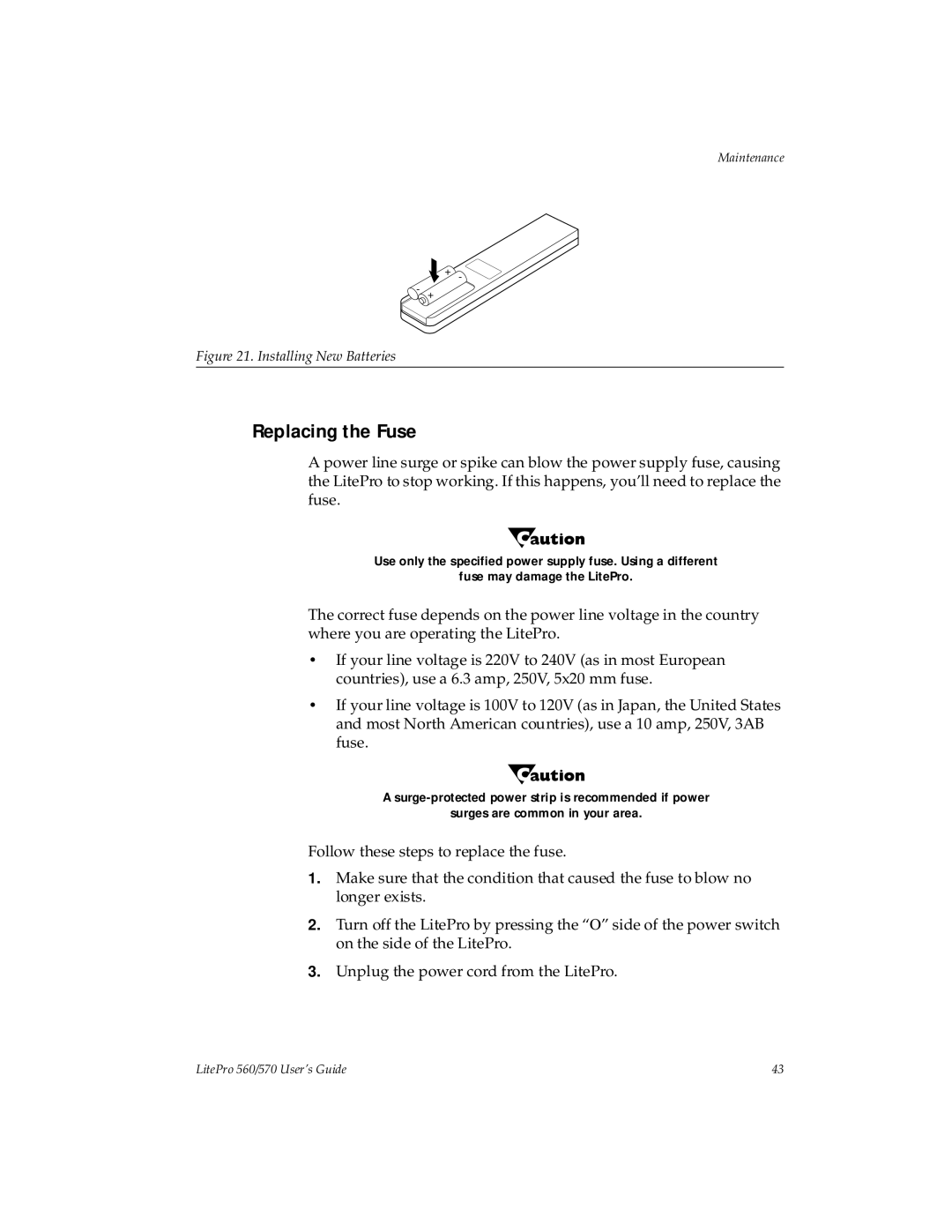Maintenance
![]() + -
+ - ![]() - +
- +
Figure 21. Installing New Batteries
Replacing the Fuse
A power line surge or spike can blow the power supply fuse, causing the LitePro to stop working. If this happens, you’ll need to replace the fuse.
Use only the specified power supply fuse. Using a different
fuse may damage the LitePro.
The correct fuse depends on the power line voltage in the country where you are operating the LitePro.
•If your line voltage is 220V to 240V (as in most European countries), use a 6.3 amp, 250V, 5x20 mm fuse.
•If your line voltage is 100V to 120V (as in Japan, the United States and most North American countries), use a 10 amp, 250V, 3AB fuse.
A
surges are common in your area.
Follow these steps to replace the fuse.
1.Make sure that the condition that caused the fuse to blow no longer exists.
2.Turn off the LitePro by pressing the “Ο” side of the power switch on the side of the LitePro.
3.Unplug the power cord from the LitePro.
LitePro 560/570 User’s Guide | 43 |